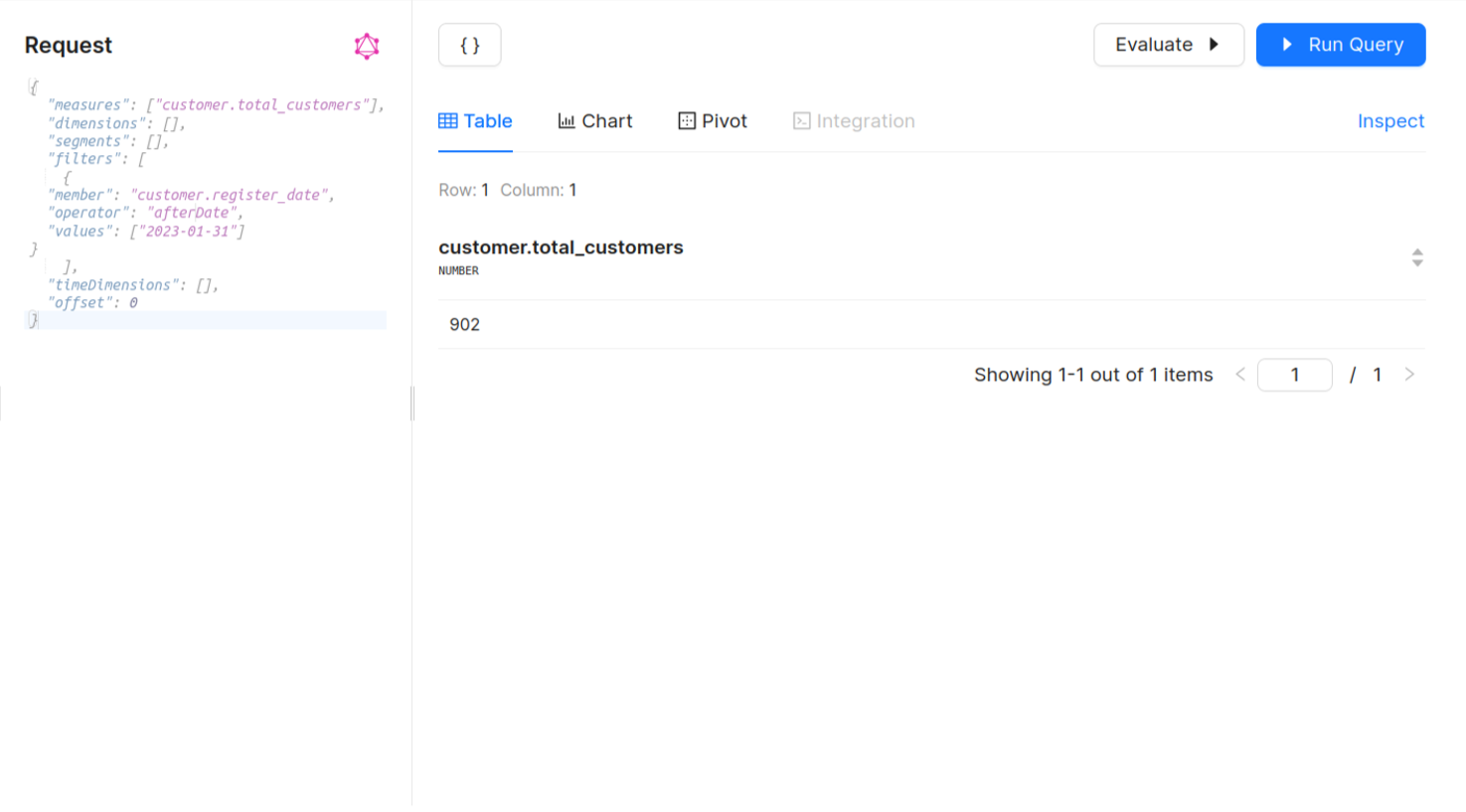Filter Operators: Example Scenarios¶
Information
This document provides a detailed overview of various filter operators that you can use in query payloads. It explains how each operator functions and includes example payloads and results to illustrate their application.
1. equals¶
Use it when you need an exact match. It supports multiple values.
Example Payload and Result
Retrieving the customer IDs and countries for customers based in the USA, limited to 10 results.
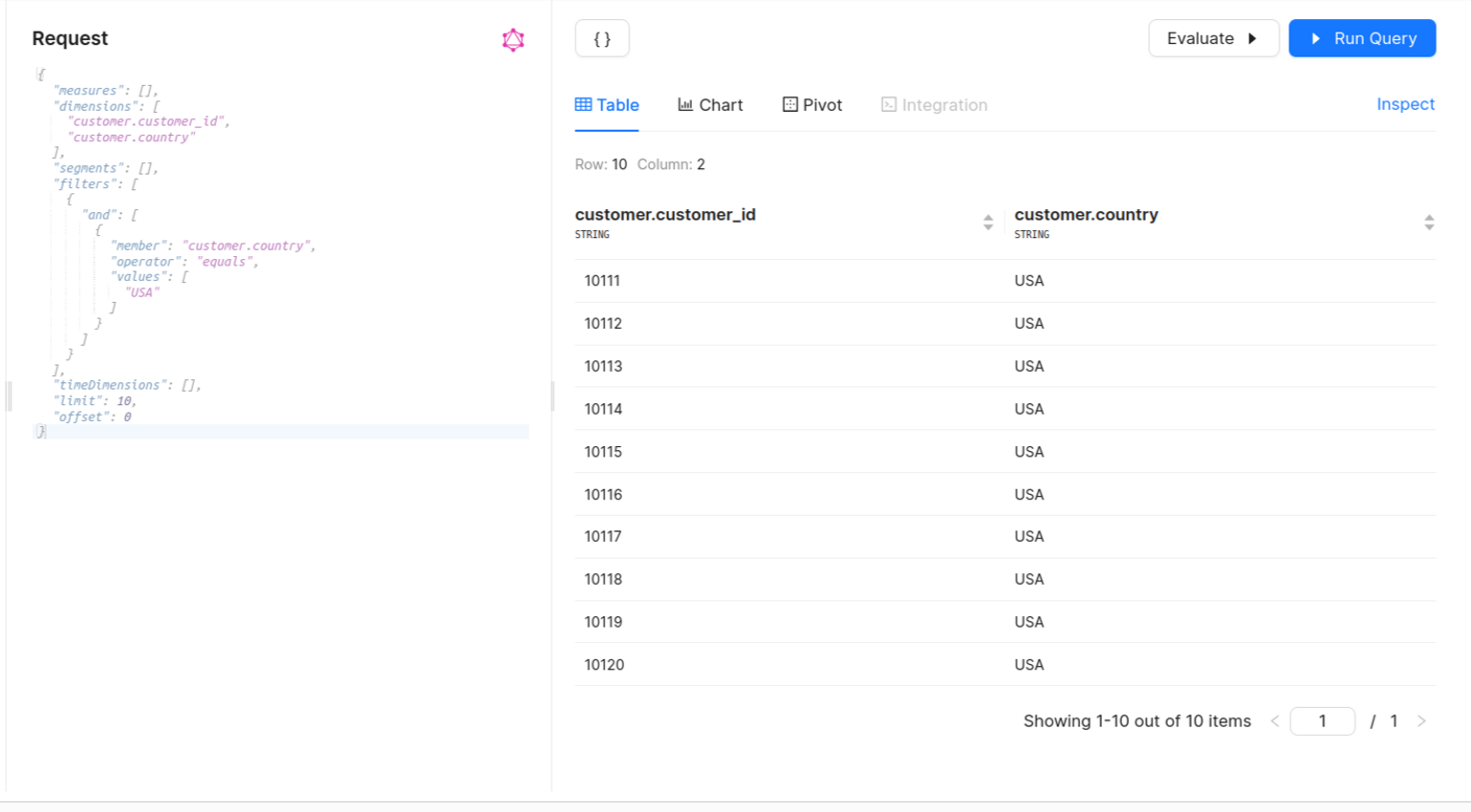
2. notEquals¶
The opposite operator of equals. It supports multiple values.
- Applied to measures.
- Dimension types:
string,number,time.
Example Payload
Result
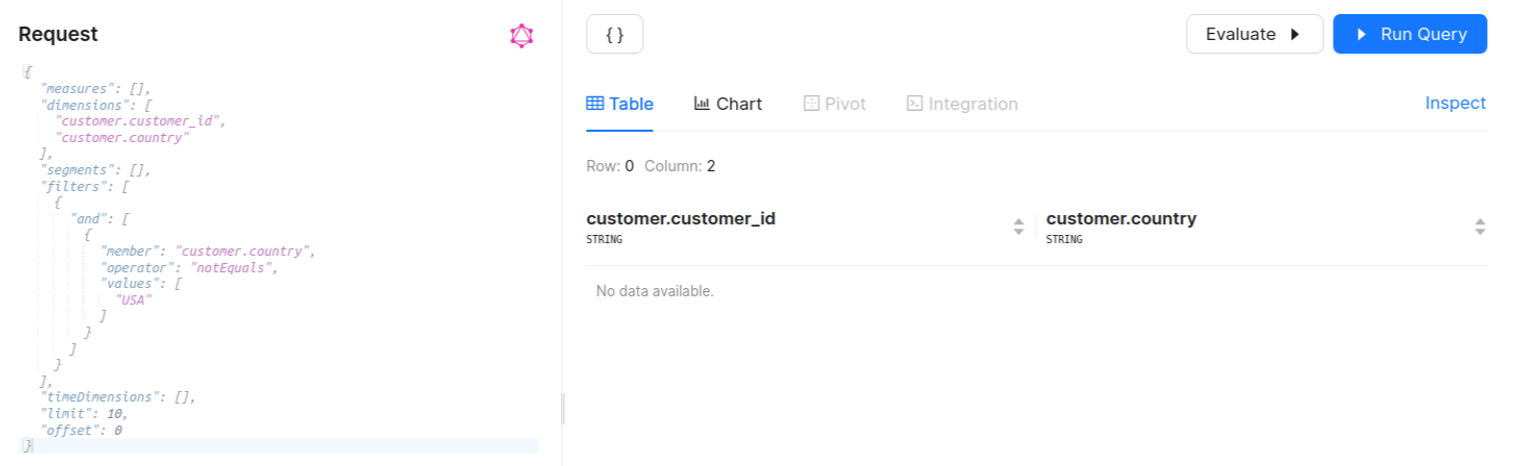
3. contains¶
The contains filter functions as a wildcard, case-insensitive LIKE operator. It typically utilizes the ILIKE operator in SQL backends, with values enclosed in %. This filter supports multiple values.
- Dimension types:
string.
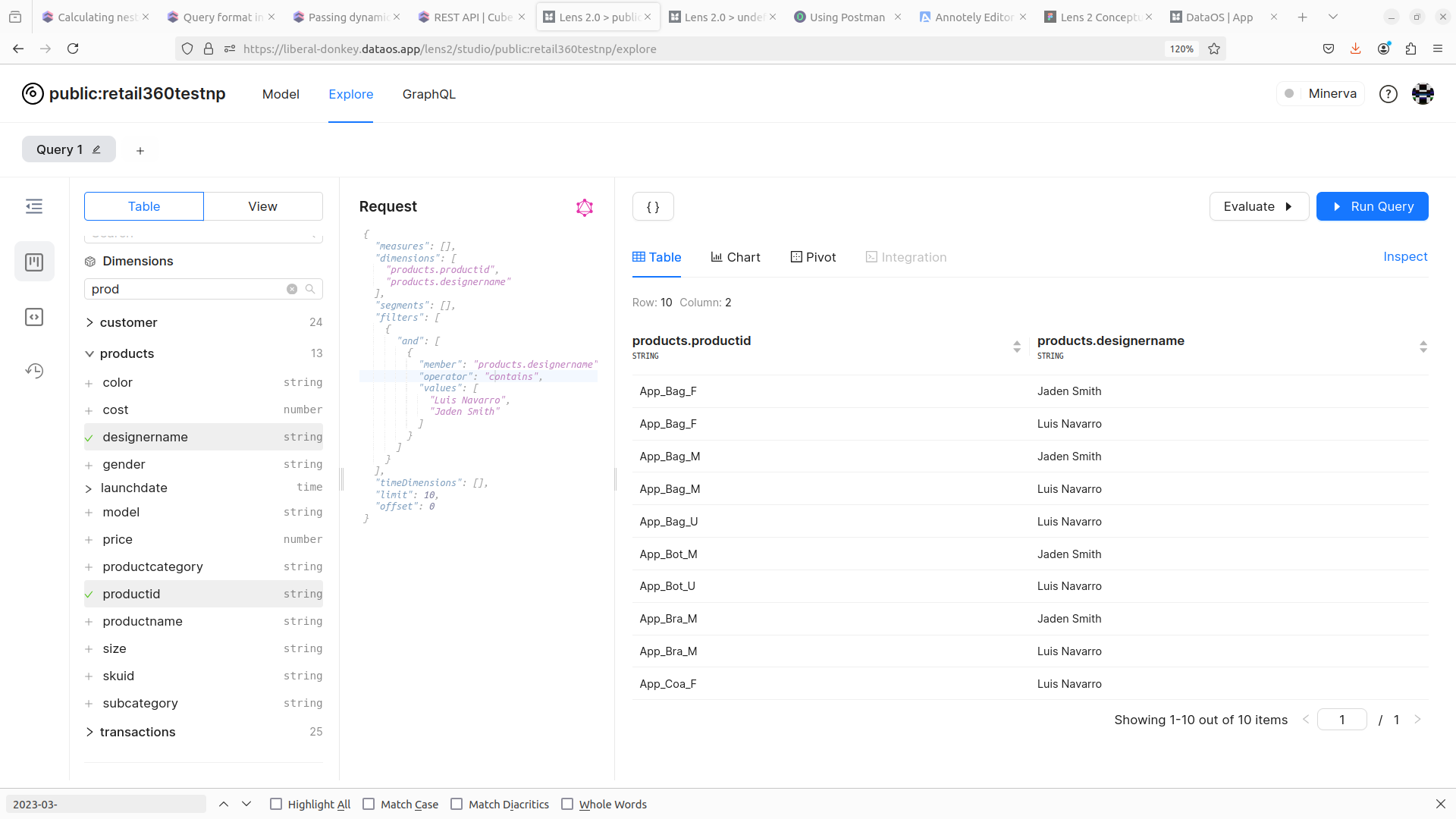
4. notContains¶
The opposite operator of contains. Supports multiple values.
- Data Type:
string.
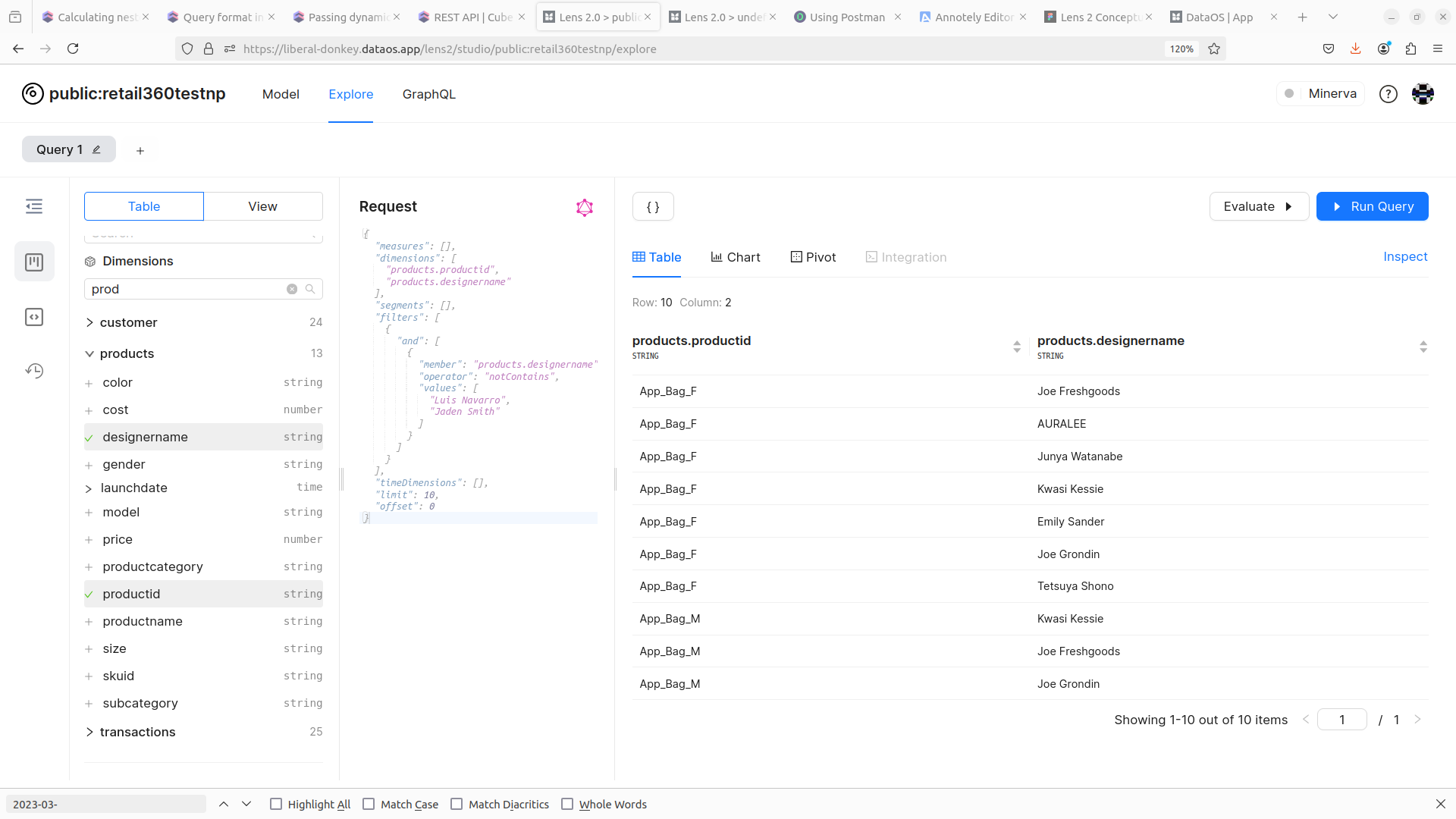
5. startsWith¶
The startsWith filter acts as a case-insensitive LIKE operator with a wildcard at the end. Supports multiple values.
- Dimension types:
string.
Example Payload and Result
This query retrieves up to 10 product IDs and their associated designer names, filtering for designers whose names start with "Ja."
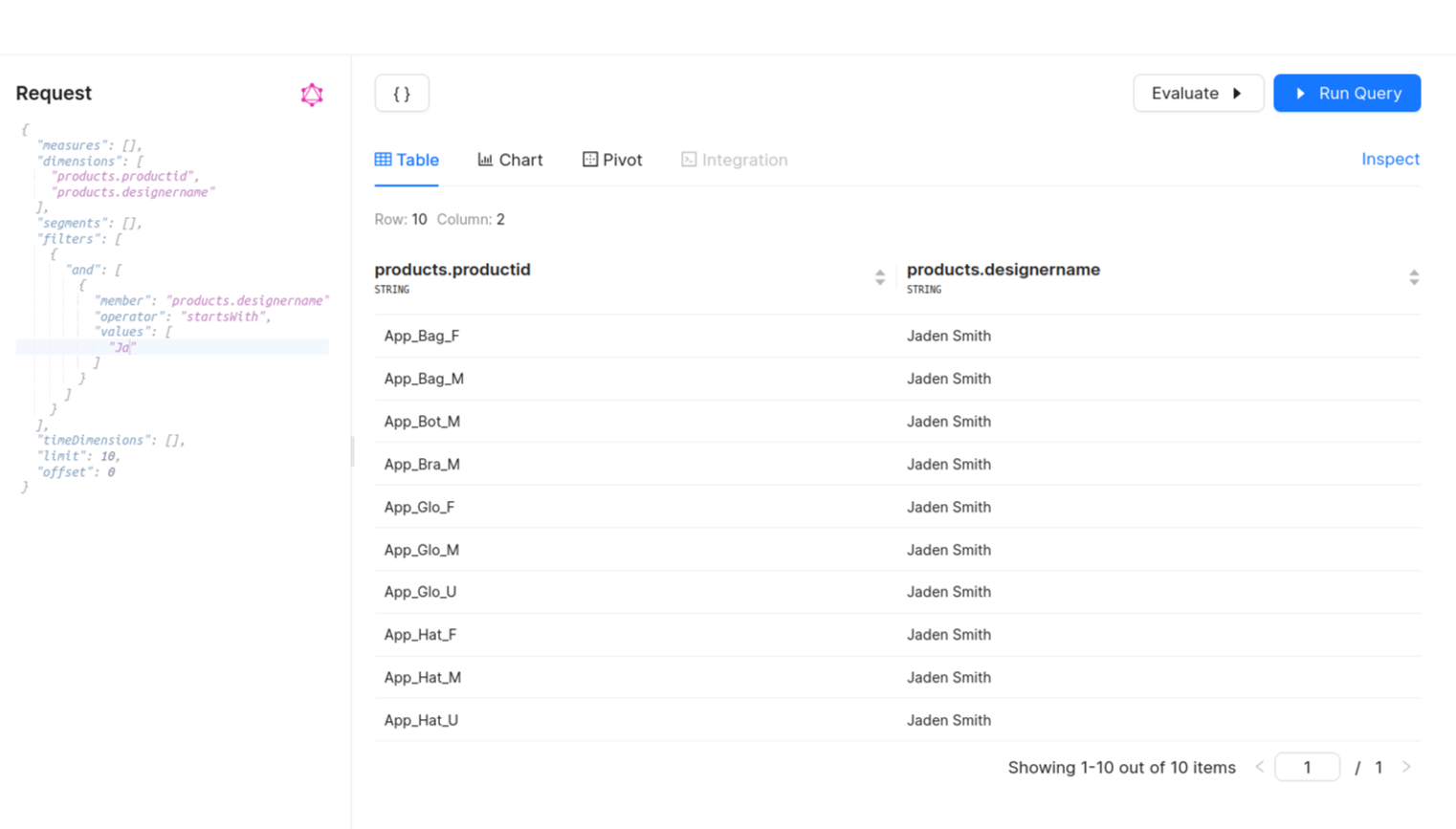
6. notStartsWith¶
The opposite operator of startsWith.
Example Payload and Result
This query retrieves up to 10 product IDs and their associated designer names, filtering for designers whose names do not start with "Ja."
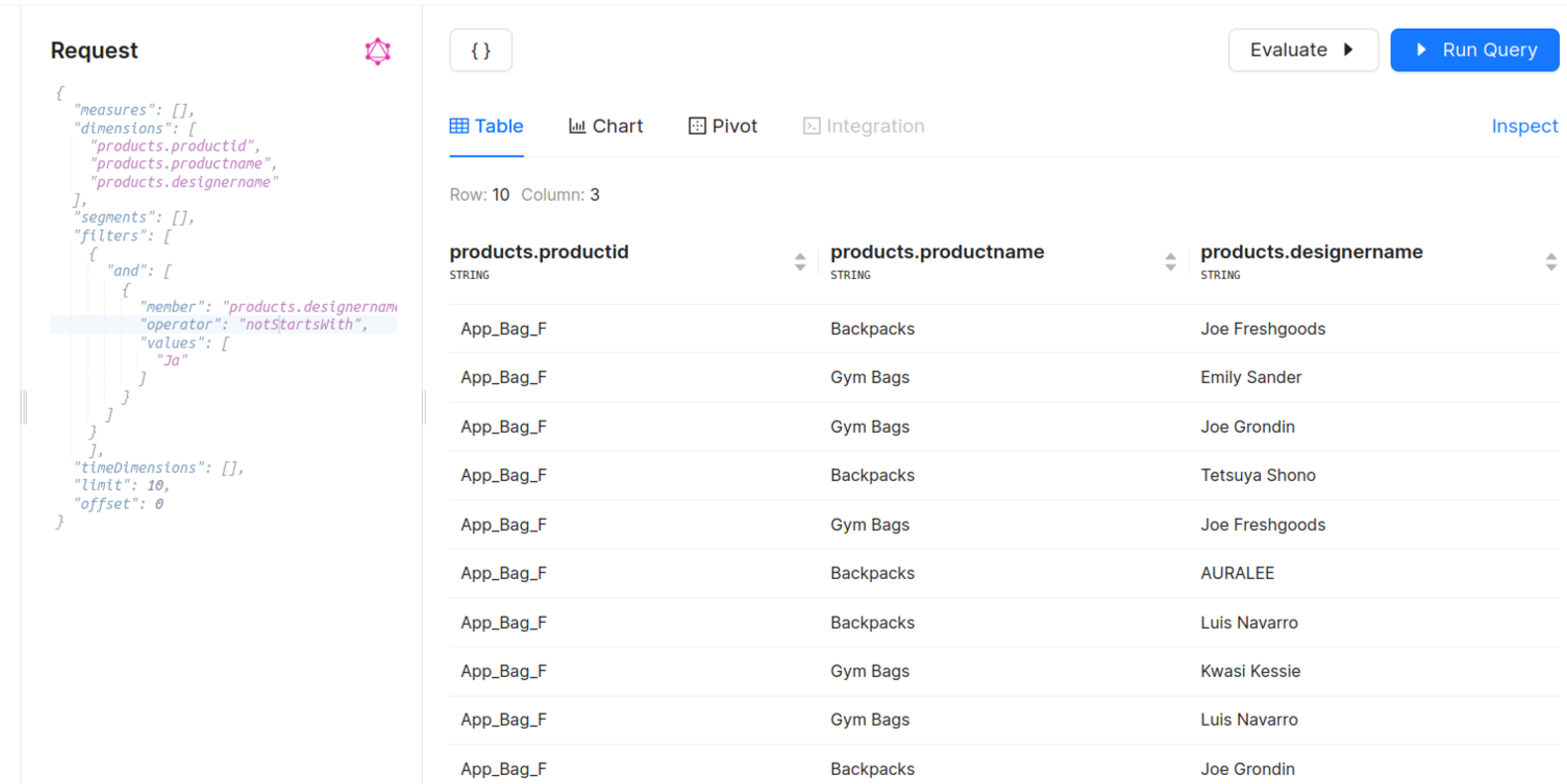
7. endsWith¶
The endsWith filter acts as a case-insensitive LIKE operator with a wildcard at the beginning. Supports multiple values.
- Dimension types:
string.
Example Payload and Result
This query retrieves up to 10 product IDs and their associated designer names, filtering for designers whose names end with "e.”
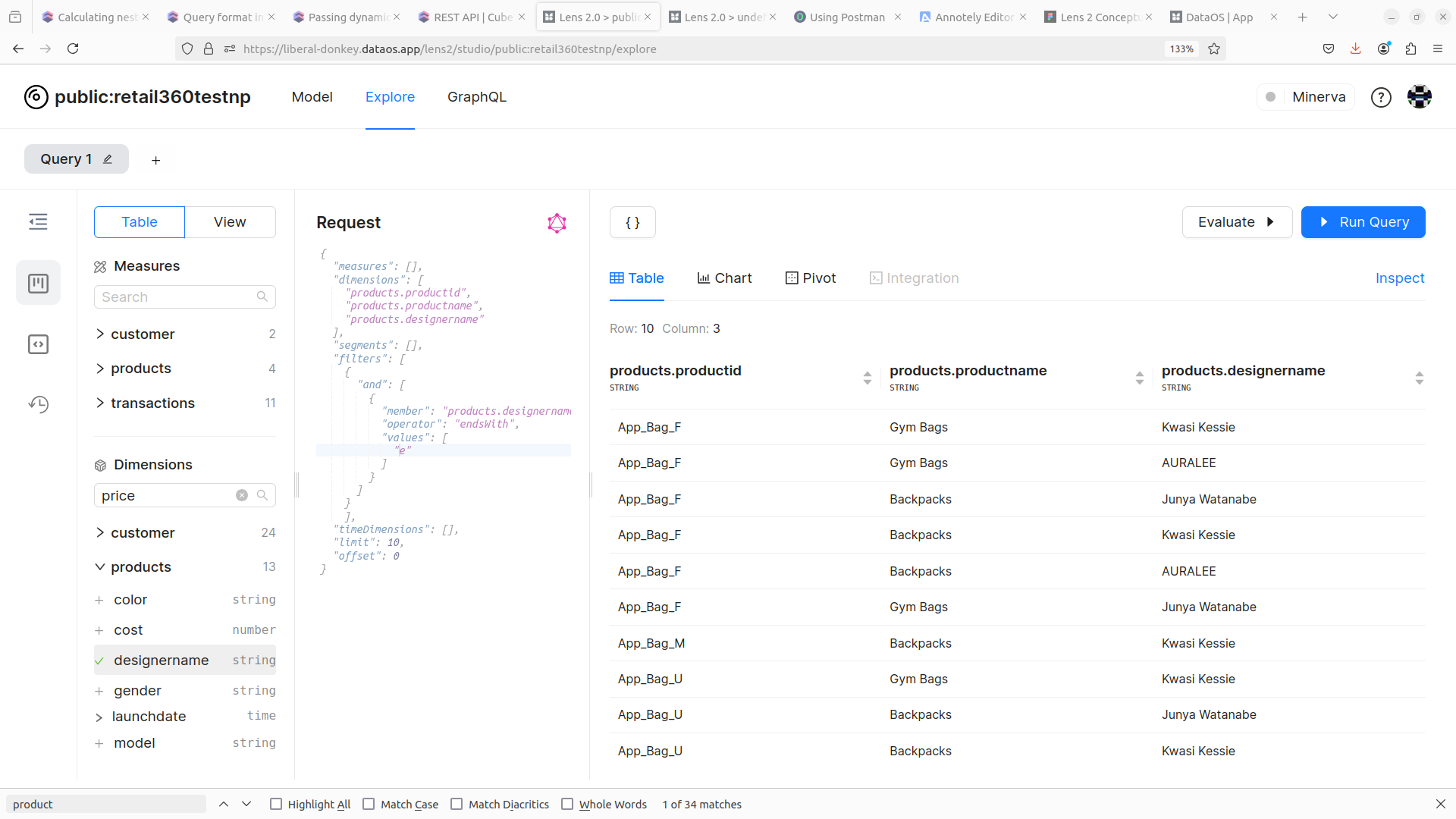
8. notEndsWith¶
The opposite operator of endsWith.
Example Payload and Result
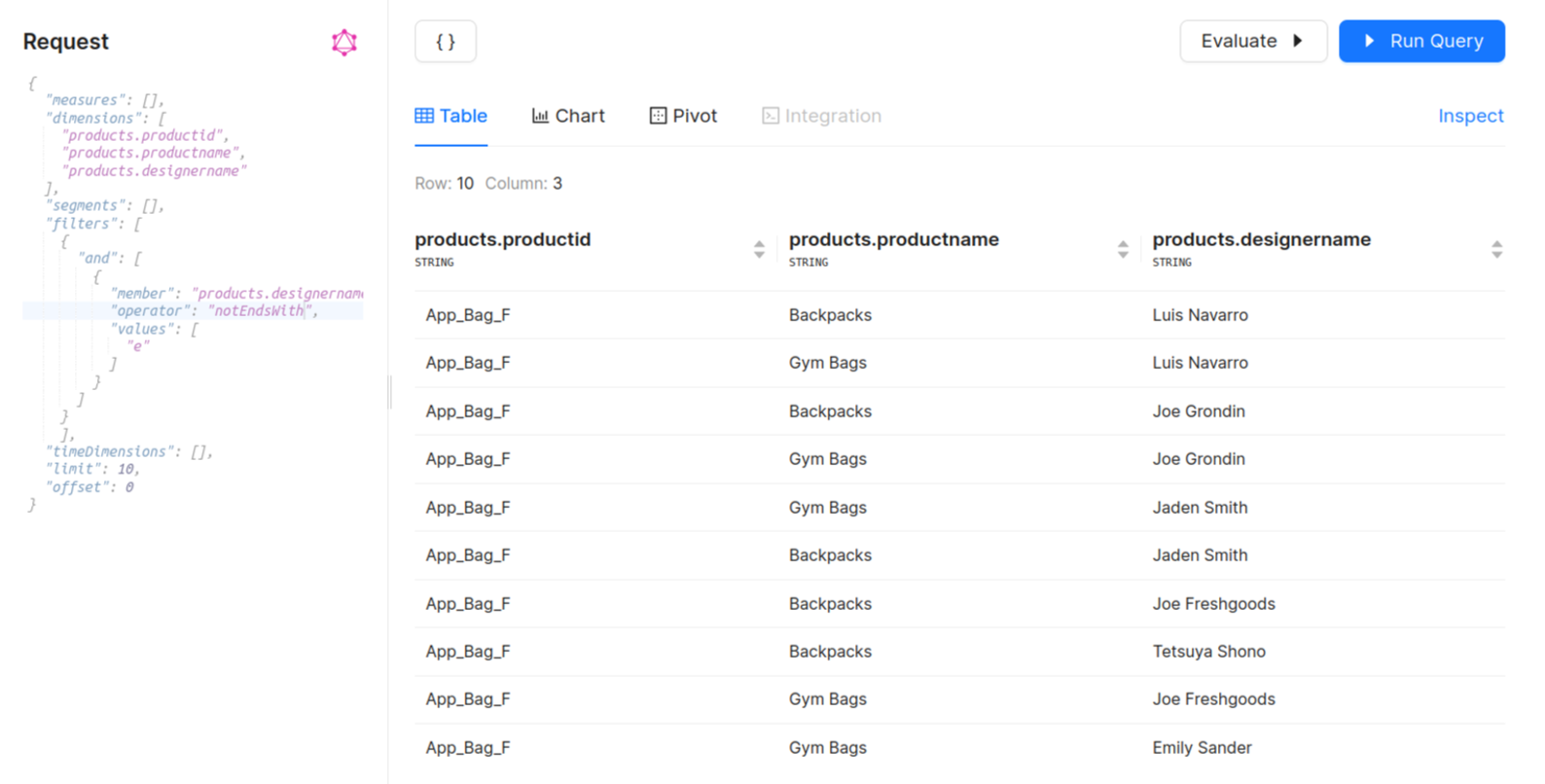
9. gt¶
The gt operator means greater than and is used with measures or dimensions of type number.
- Applied to measures.
- Dimension types:
number.
Example Payload and Result
Retrieves records where the product price is greater than 100.
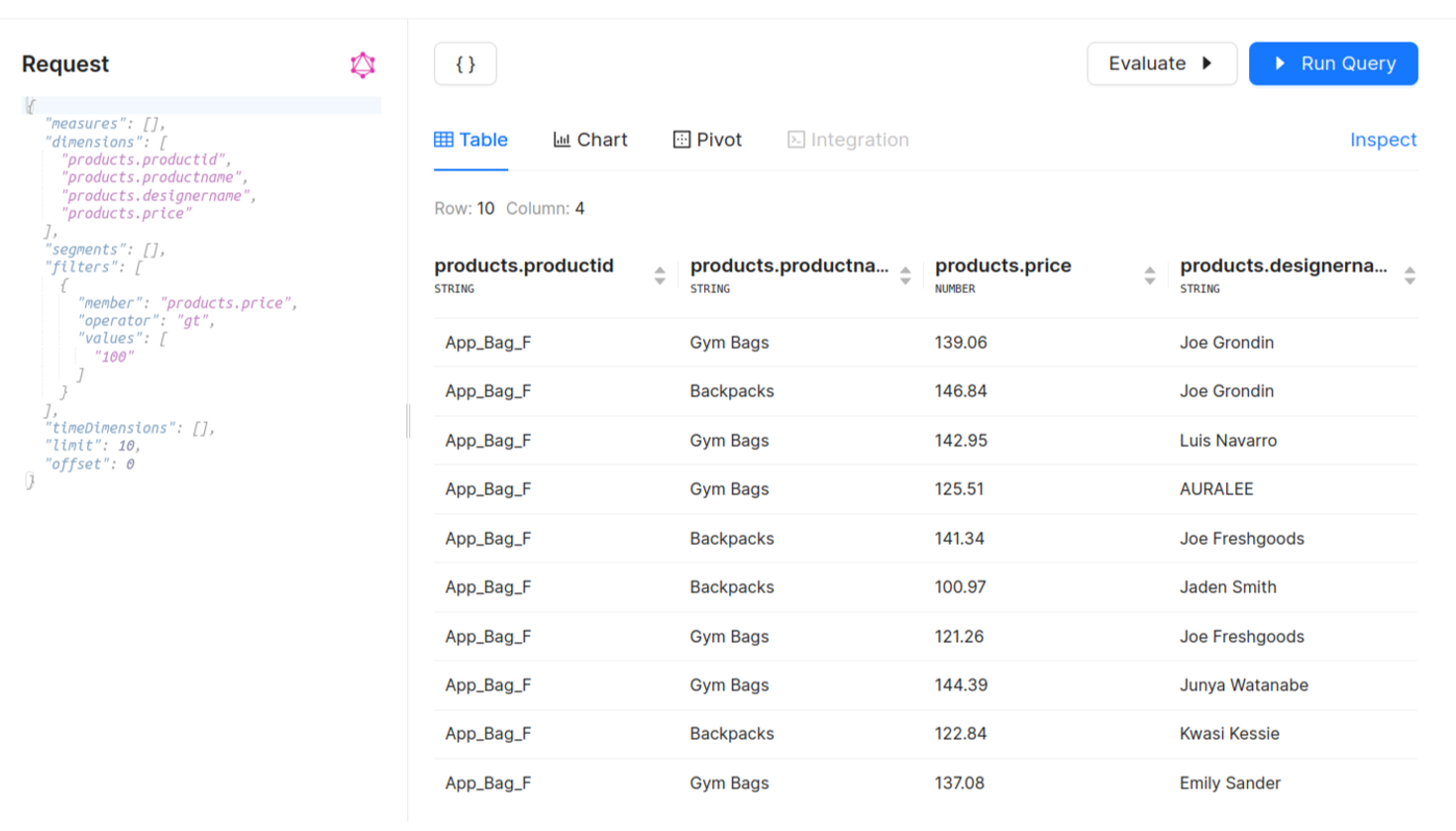
10. gte¶
The gte operator means greater than or equal to and is used with measures or dimensions of type number.
- Applied to measures.
- Dimension types:
number.
Example Payload and Result
Filter products based on their price, returning details for products priced more than 125.51.
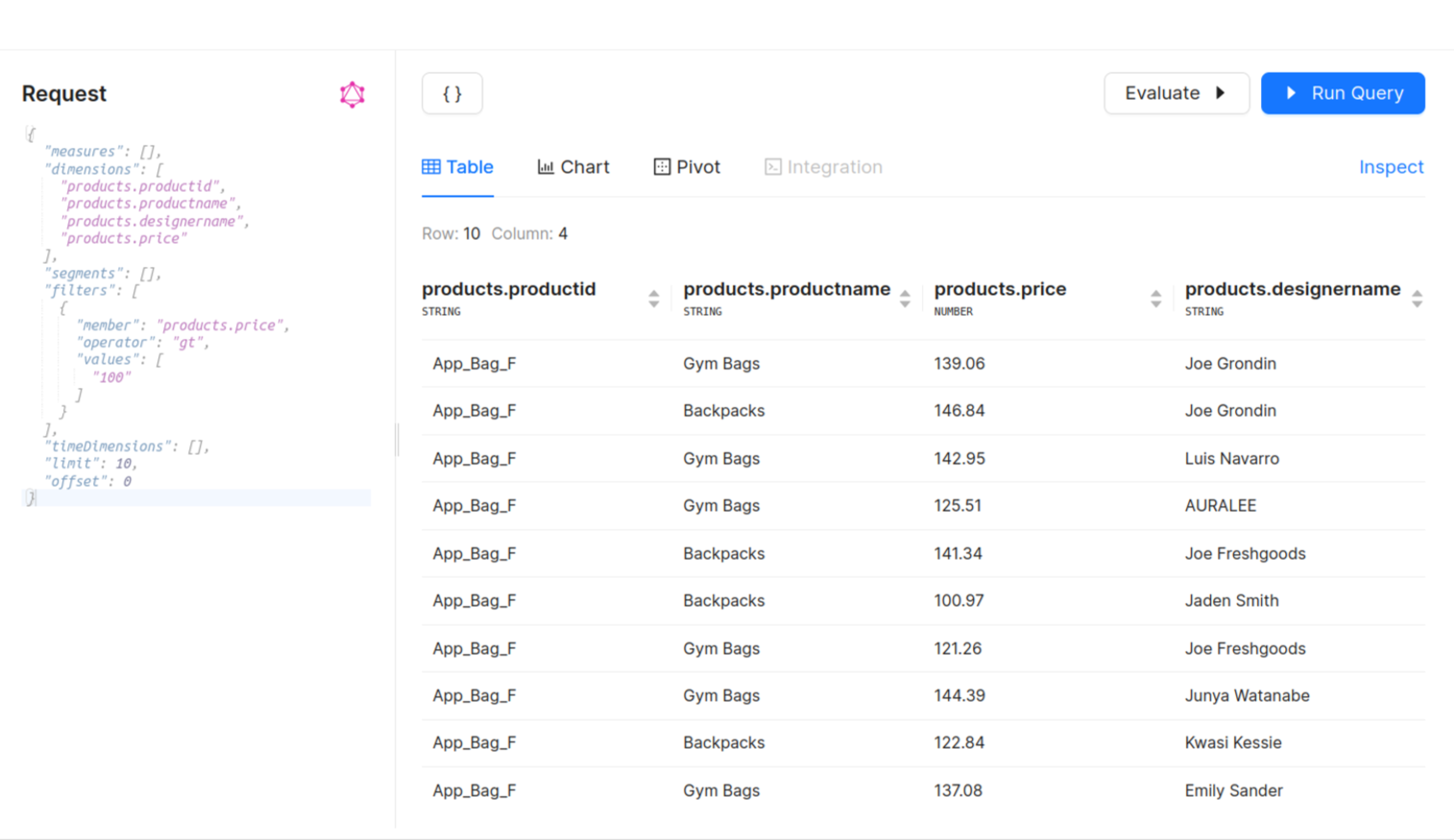
11. lt¶
The lt operator means less than and is used with measures or dimensions of type number.
- Applied to measures.
- Dimension types:
number.
Example Payload and Result
Filter products based on their price, returning details for products priced below 125.51.
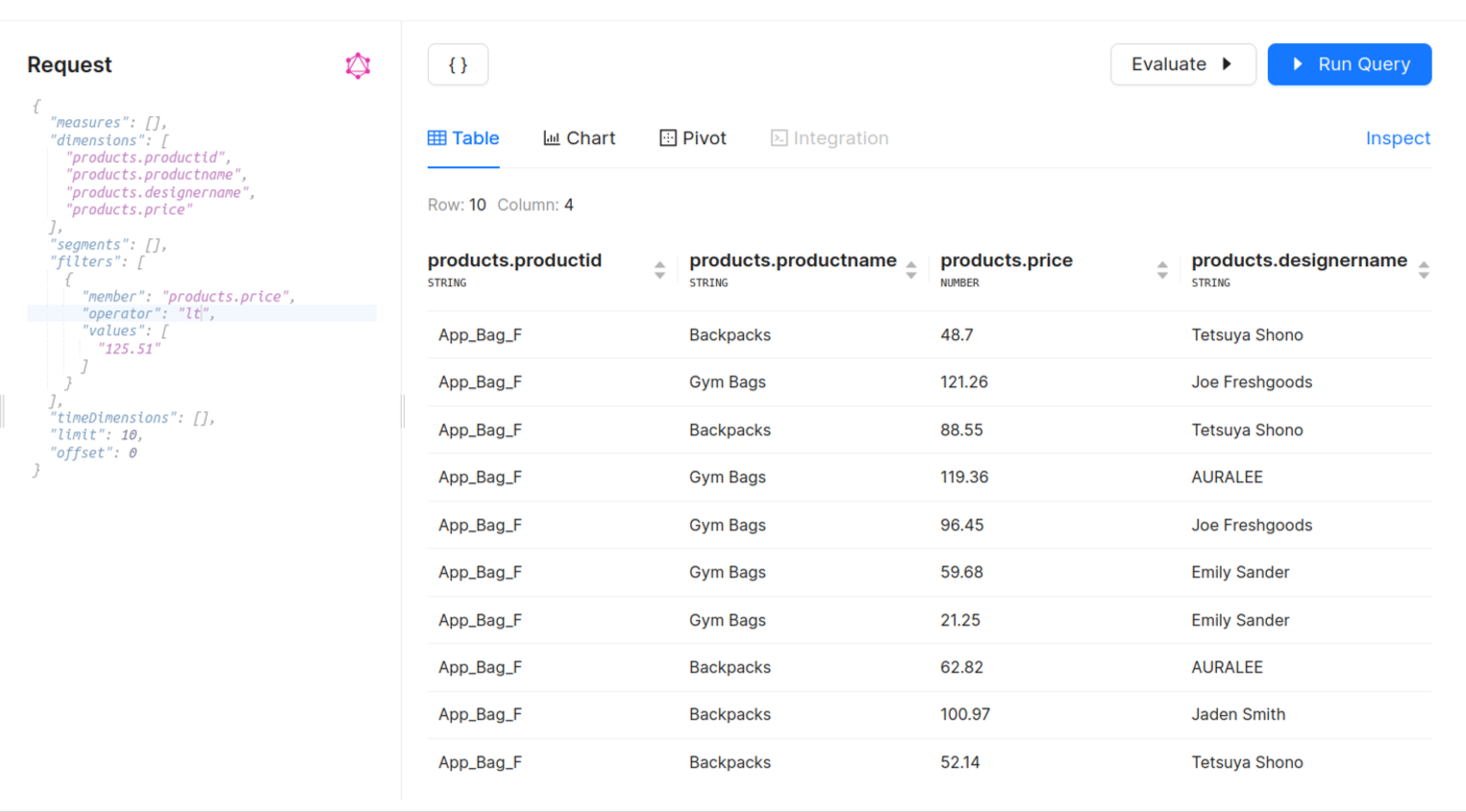
12. lte¶
The lte operator means less than or equal to and is used with measures or dimensions of type number.
- Applied to measures.
- Dimension types:
number.
Example Payload and Result
Filter products based on their price, returning details for products priced at or below 125.51.
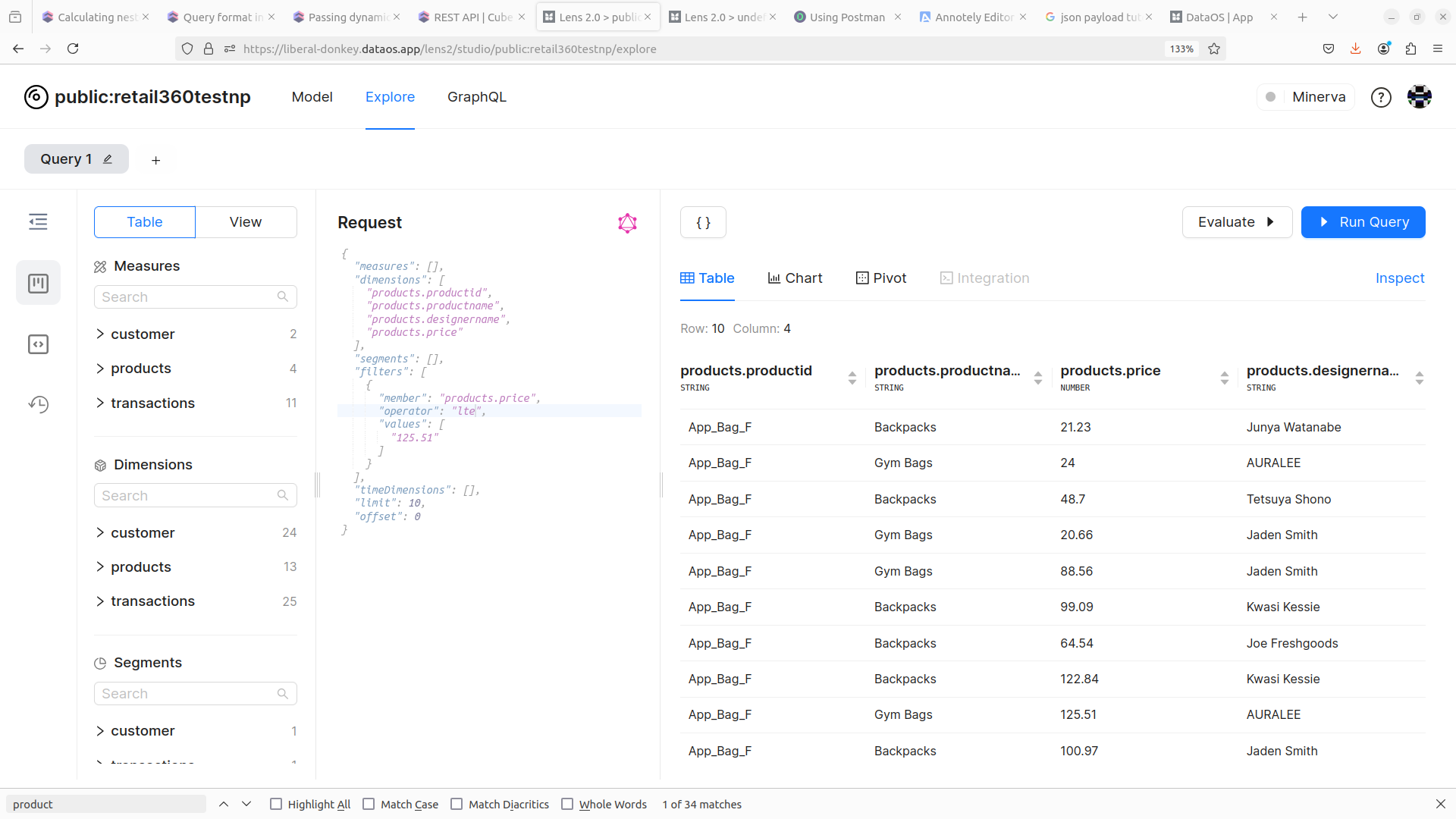
13. set¶
Operator set checks whether the value of the member is not NULL. You don't need to pass values for this operator.
- Applied to measures.
- Dimension types:
number,string,time.
Example Payload and Result
The query retrieves products where the price information is not missing (NOT NULL).
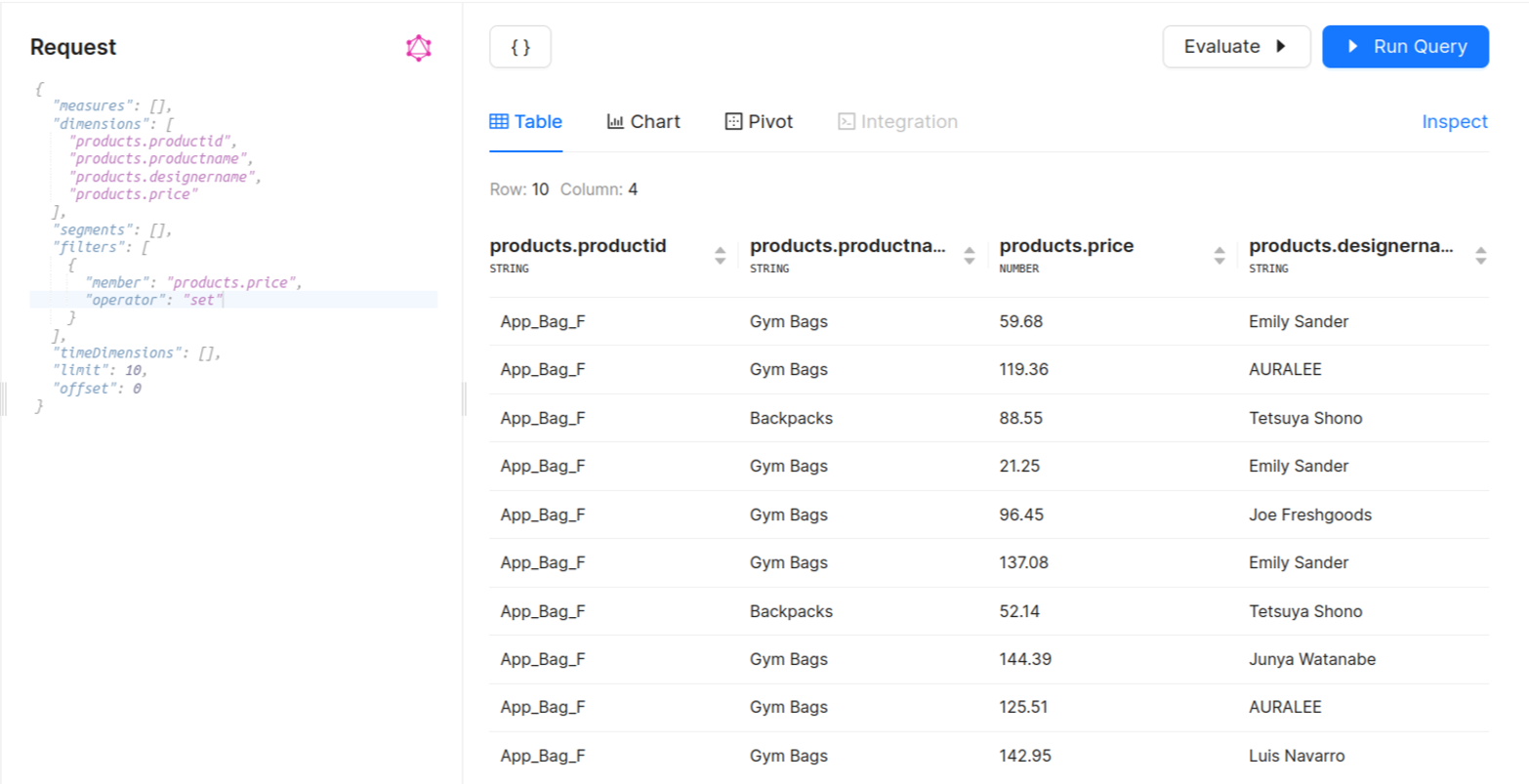
14. notSet¶
The opposite of set. It checks whether the value of the member is NULL.
- Applied to measures.
- Dimension types:
number,string,time.
Example Payload and Result
The query retrieves products where the price information is missing (NULL).
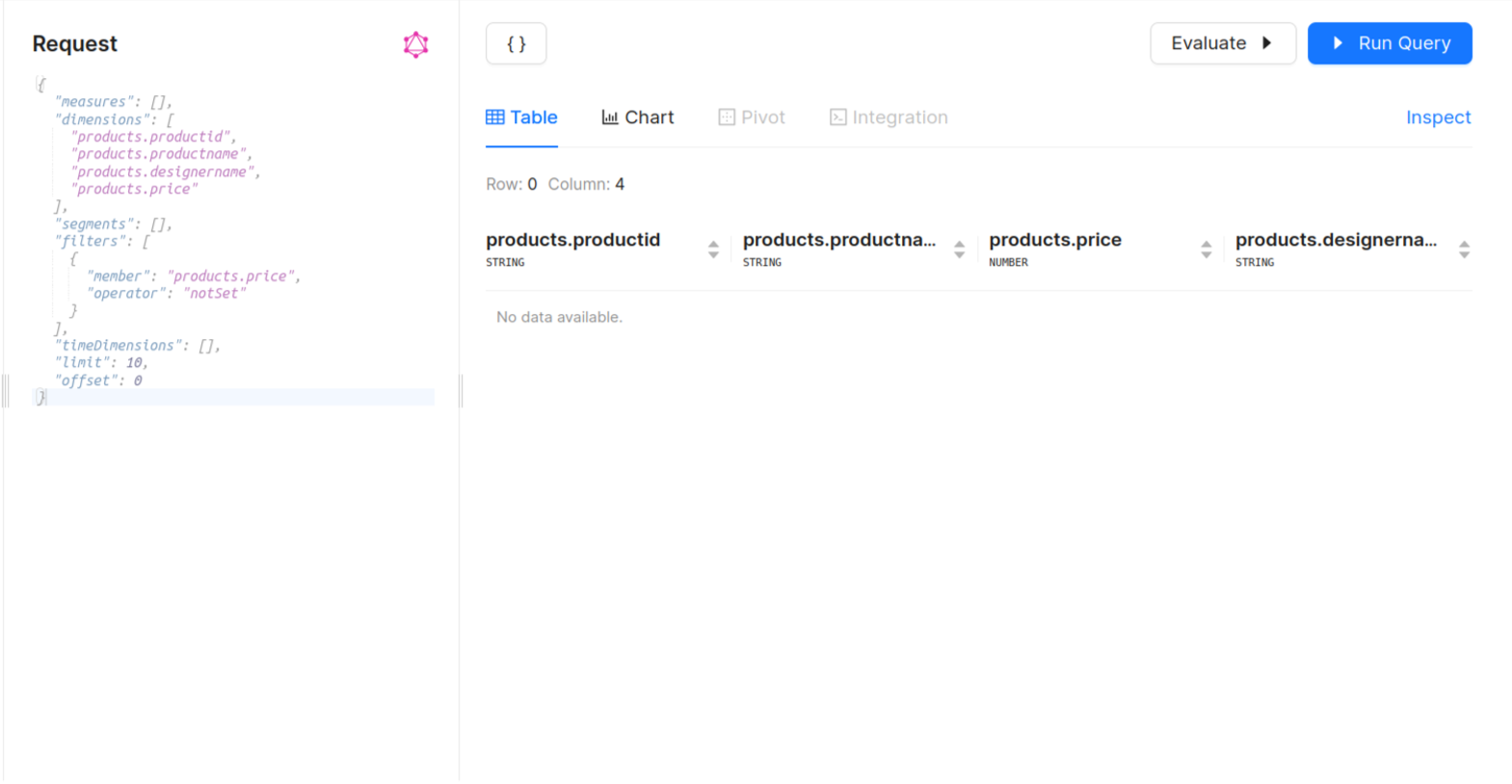
15. inDateRange¶
The operator inDateRange is used for filtering dates within a given range. The values array should contain the start and end dates.
- Applied to dimensions of type
time.
Example Payload and Result
Retrieve order details within a specific date range.
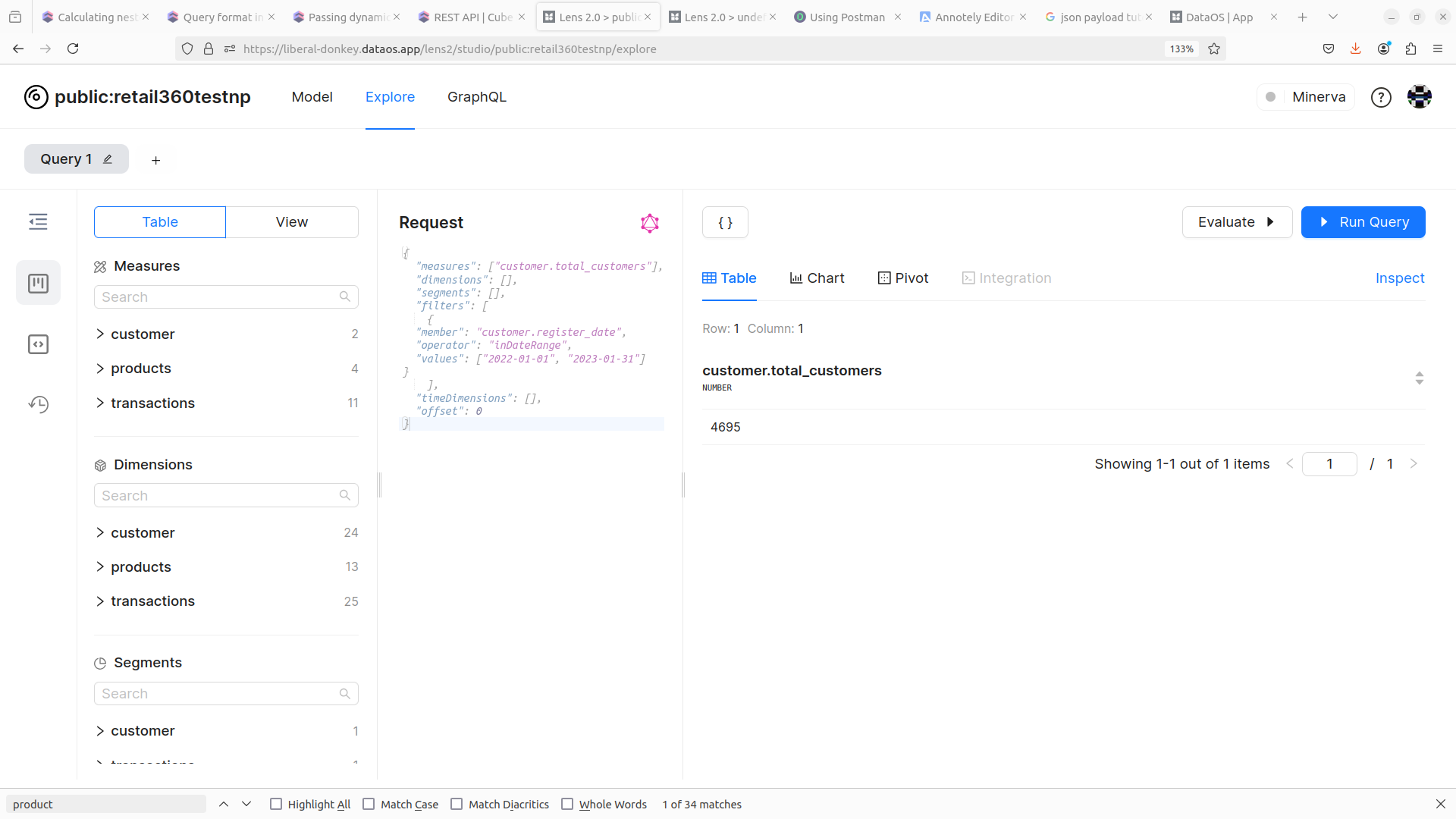
16. beforeDatenotInDateRange¶
Opposite operator to inDateRange, use it when you want to exclude specific
dates. The values format is the same as for inDateRange.
-
Dimension types:
time.Example Payload and Results:
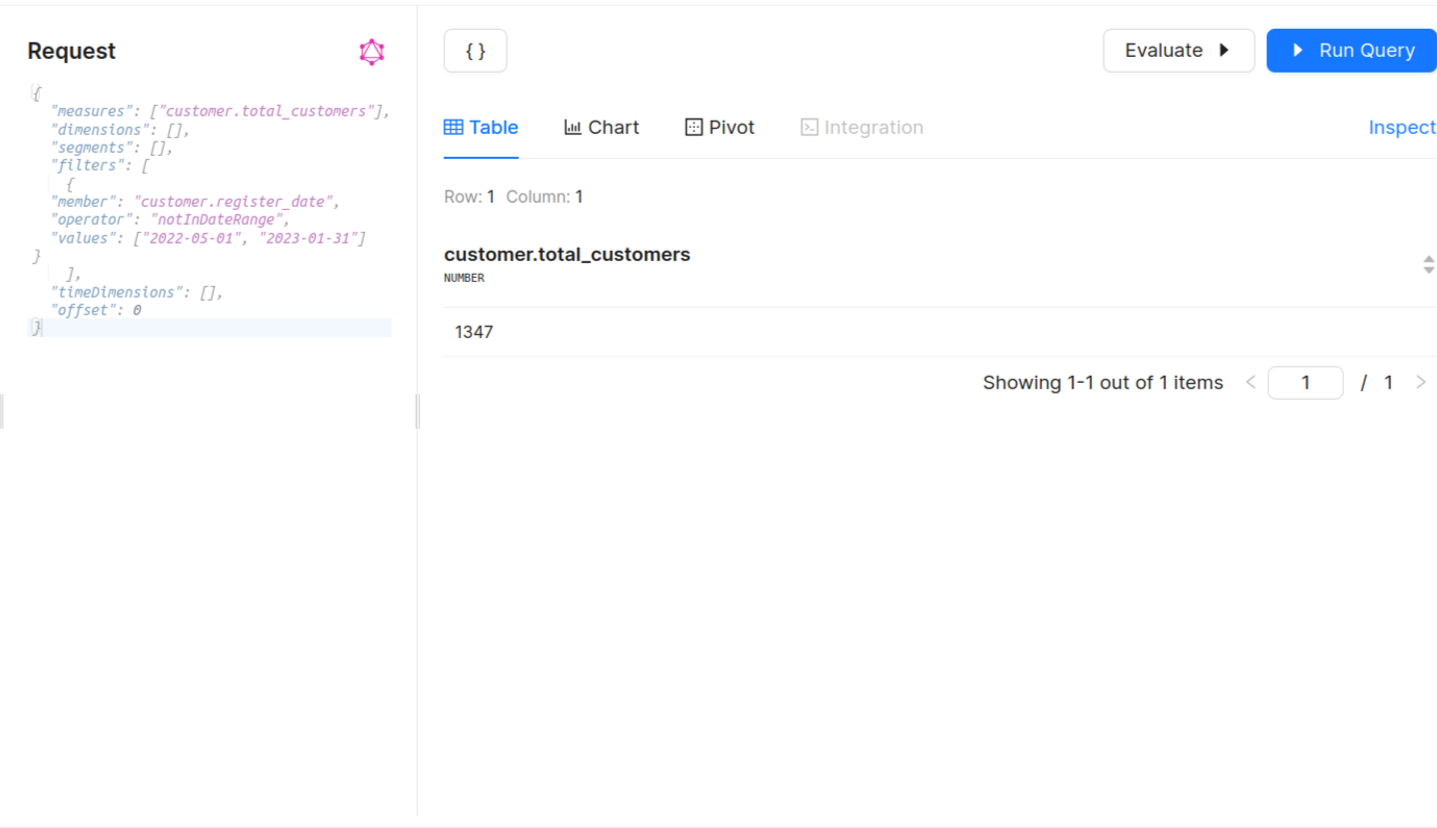
17. beforeDate¶
The beforeDate operator filters for dates that occur before the provided date. The values array should contain only one date.
- Applied to dimensions of type
time.
Example Payload and Result
Retrieve orders placed before a specific date.
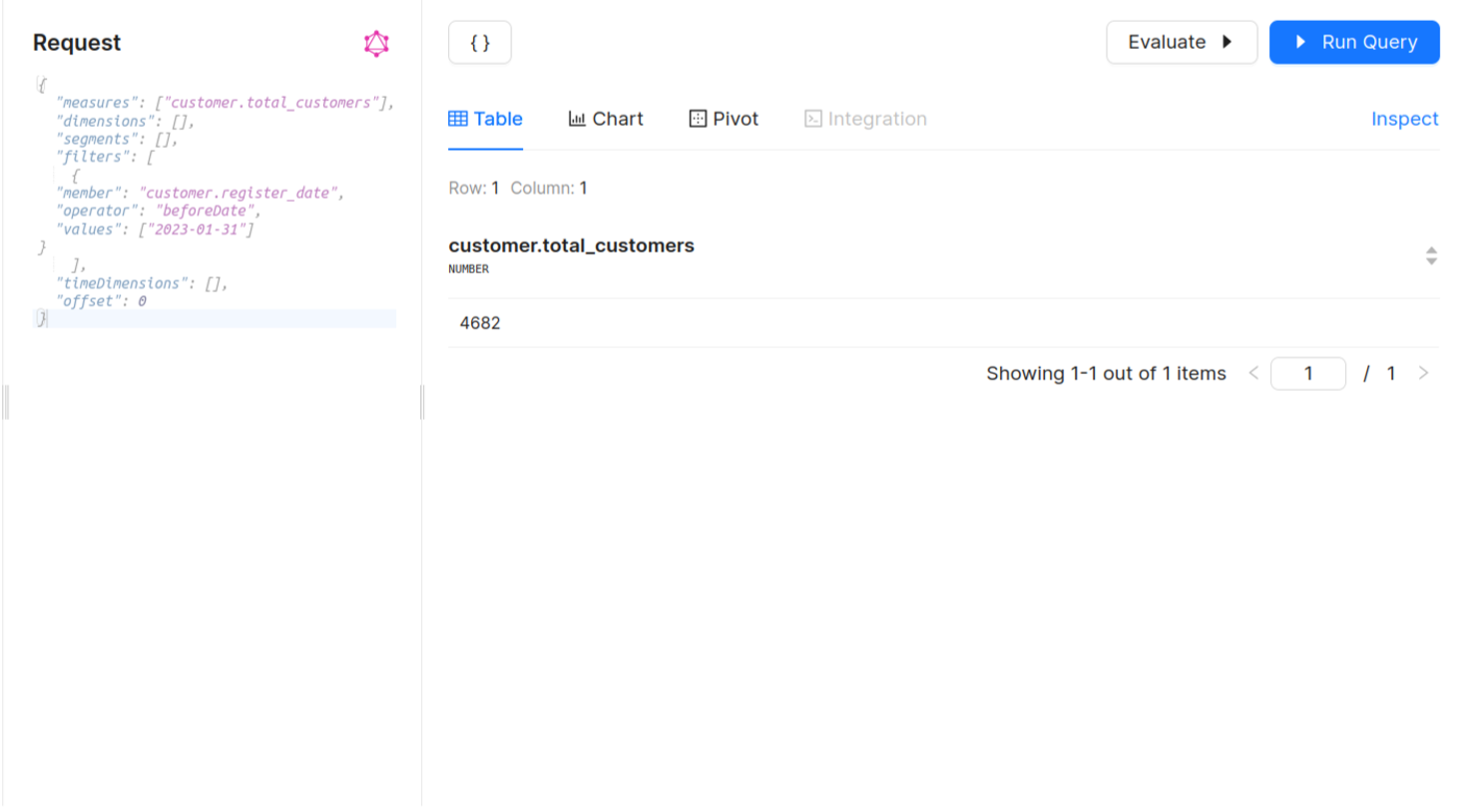
18. afterDate¶
The afterDate operator filters for dates that occur after the provided date. The values array should contain only one date.
- Applied to dimensions of type
time.
Example Payload and Result
Retrieve orders placed after a specific date.