Connector Configuration¶
This documentation outlines the process of establishing connections to various data sources in order to query data using the Minerva query engine. Minerva offers a diverse range of connectors, including MySQL, PostgreSQL, Oracle, and Redshift. These connectors are configured as catalogs in the DataOS setup file and facilitate the referencing and retrieval of data from the respective data sources.
Defining Connectors¶
To define connectors for data sources in Minerva, you have the following options:
Depot¶
If you have already defined Depots to access data sources, you can specify the addresses of these Depots in the DataOS YAML file to configure connectors. Additionally, you can include additional properties to optimize Minerva's performance. To know more about depots, click here.
Catalog¶
This approach involves providing the name of the connector and its associated properties, such as the connection URL, username, and password for accessing the data source.
Sample Conector Configuration
Below is an example of connector configuration using Depot definitions and Catalog key-value properties. These definitions will be converted into catalogs that can be accessed through DataOS Workbench.
Note: Please ensure that you replace the connection properties with the appropriate values for your setup.
cluster:
nodeSelector:
"dataos.io/purpose": "query"
toleration: query
runAsApiKey: api-key
minerva:
replicas: 2
resources:
limits:
cpu: 2000m
memory: 4Gi
requests:
cpu: 2000m
memory: 4Gi
debug:
logLevel: INFO
trinoLogLevel: ERROR
depots:
# Pre-defined Depots and their properties
- address: dataos://icebase:default
properties:
iceberg.file-format: PARQUET
iceberg.compression-codec: GZIP
hive.config.resources: "/usr/trino/etc/catalog/core-site.xml"
hive.parquet.use-column-names: "true"
- address: dataos://filebase:default
properties:
hive.config.resources: "/usr/trino/etc/catalog/core-site.xml"
hive.parquet.use-column-names: "true"
# Data source connectors and their properties
catalogs:
- name: redshift
type: redshift
properties:
connection-url: "jdbc:redshift://URL:PORT/DB"
connection-user: "USERNAME"
connection-password: "PASSWORD"
- name: oracle
type: oracle
properties:
connection-url: "jdbc:oracle:thin:@URL:PORT/DB"
connection-user: "USERNAME"
connection-password: "PASSWORD"
- name: cache
type: memory
properties:
memory.max-data-per-node: "128MB"
- name: wrangler
type: wrangler
Supported Connectors¶
Accessing Catalogs from Workbench¶
Once you have completed the setup of the connector configurations, you can access your data assets for a specific data source directly from DataOS Workbench. Workbench utilizes Minerva, which supports full SQL, and provides you with an intuitive interface for accessing your data sources as catalogs and exploring schemas.
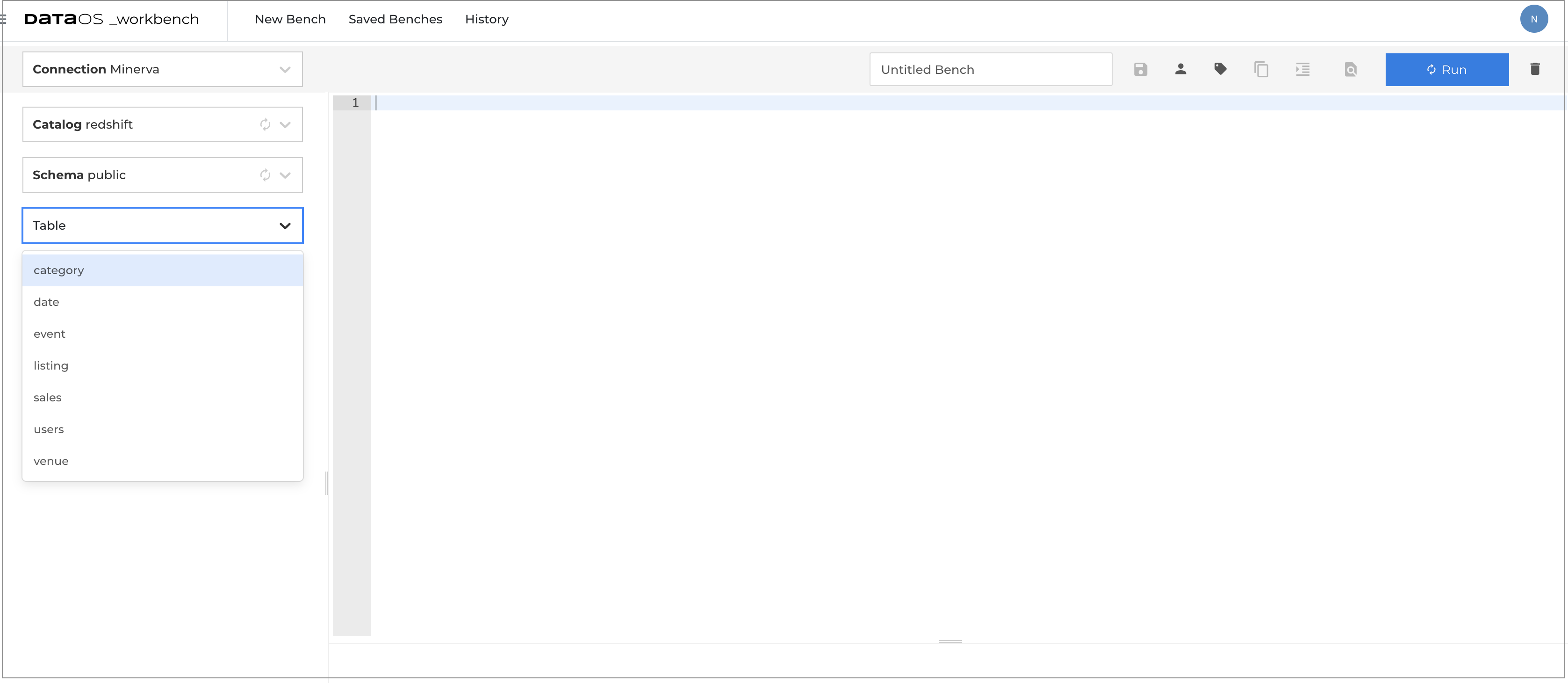
To learn more, refer to the Workbench documentation.