Discovering Data Products¶
Overview
In this module, you’ll learn how to discover Data Products that meet your specific use cases.
📘 Scenario¶
As a data analyst supporting a new marketing campaign, you need quick access to reliable data on customer purchasing patterns, product trends, and past campaign results. Instead of chasing multiple teams for scattered data, use the Data Product Hub to instantly discover relevant, curated Data Products focused on customer behavior.
Quick concepts¶
Before diving into the detailed steps, let’s cover some key concepts that will help you grasp the essentials:
- Use Case: A specific scenario or application in which a Data Product is utilized to address a particular problem or opportunity. It describes how the Data Product meets user needs and the benefits it delivers in practical terms.
- Domain: The area of knowledge or business that the Data Product pertains to. It encompasses the specific industry, market segment, or field of study where the Data Product is applied, such as finance, healthcare, or marketing.
- Tier: A classification that indicates the level of quality, complexity, or approval associated with a Data Product. It often reflects the product’s maturity, reliability, or compliance with organizational standards, helping users understand the level of trust they can place in the data being used.
Discovering Data Products on Data Product Hub¶
The Data Product Hub makes it easy to discover relevant Data Products based on domain, use case, or custom filters. Follow these steps to find the right Data Product for your needs:
-
Access the Data Product Hub: From the DataOS home page, navigate to the Data Product Hub to begin exploring relevant Data Products.
-
Browse by domain or use Case: On the landing page, Data Products are recommended by use case by default. Switch to the “Domain” tab to explore by data domain like Sales, Marketing, or DataOps.
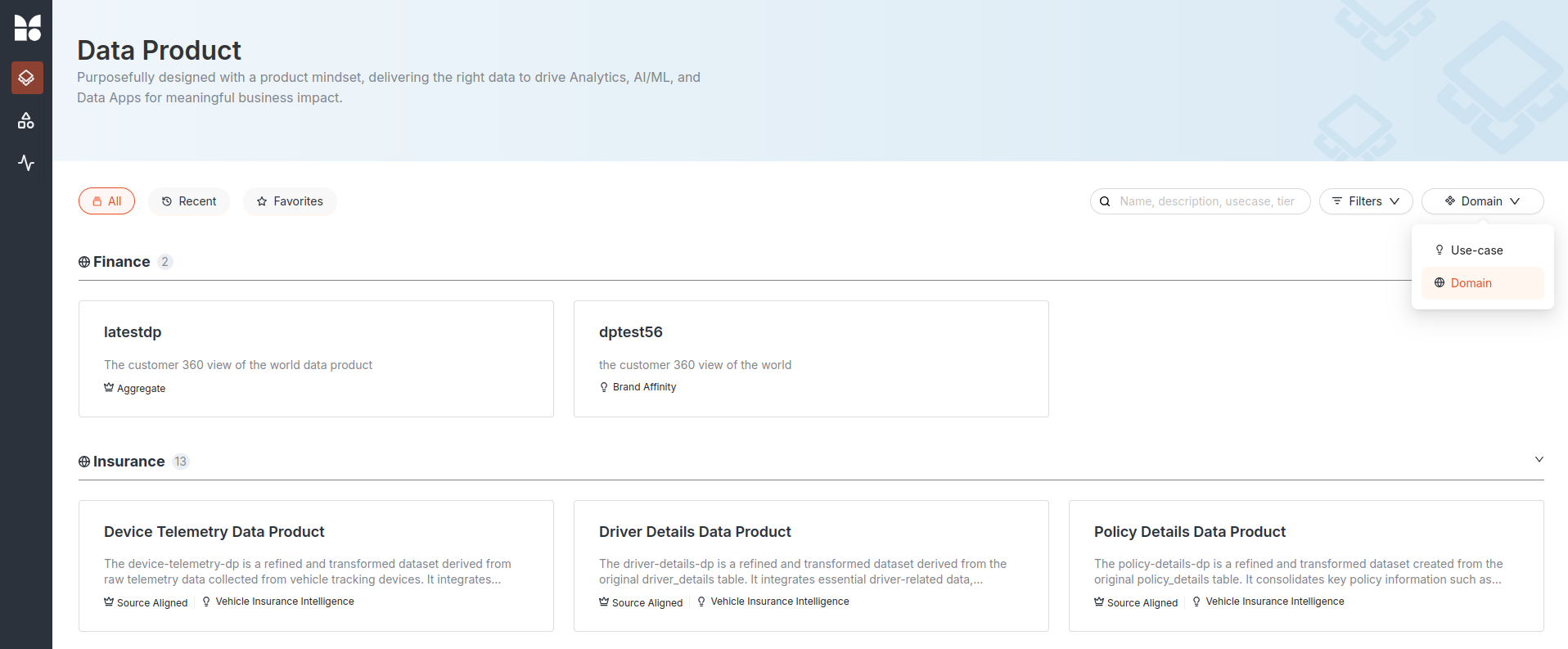
-
Search with keywords: Enter relevant keywords like “product” to quickly locate Data Products containing that term in their title.
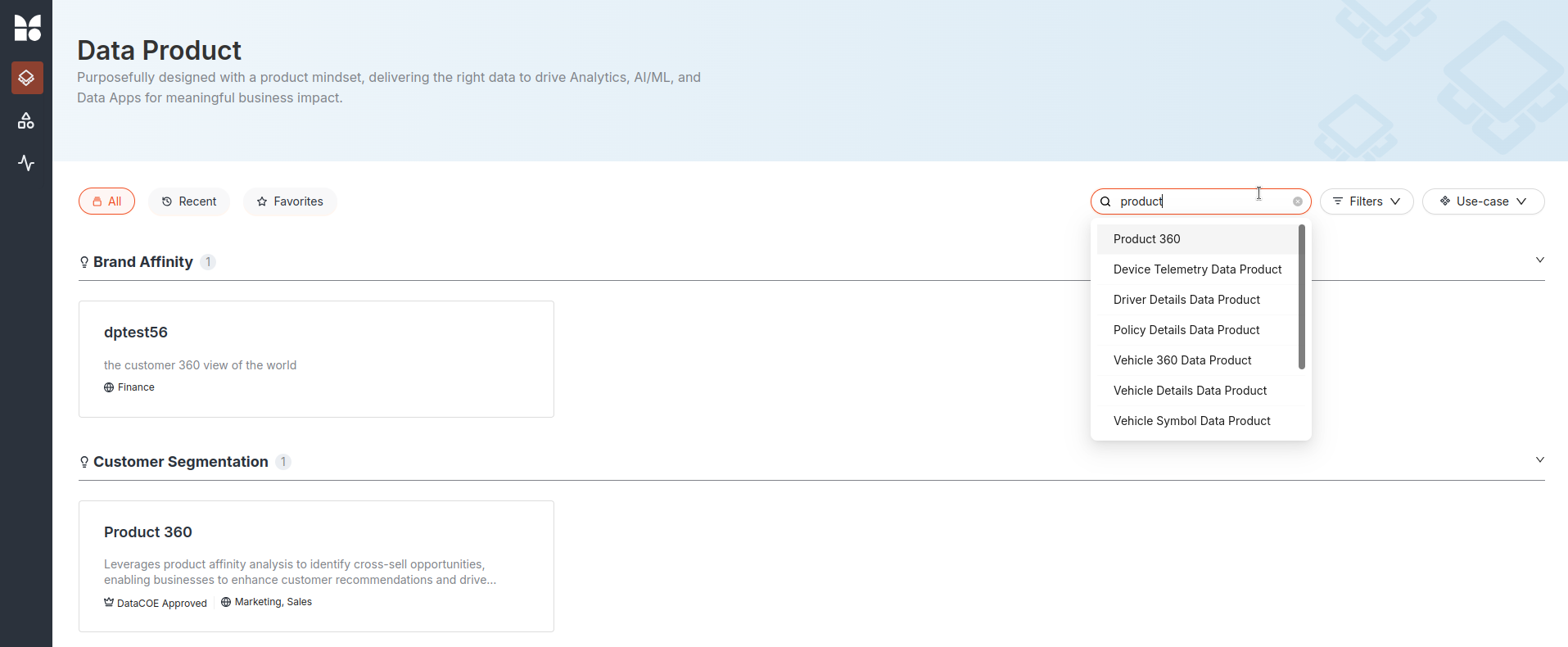
-
Apply smart filters: Narrow down results by applying filters, such as “Product Recommendation” under use cases. You can also filter by tier, domain, or owner. Similarly, you can find Data Products by domains such as related to Marketing, Sales, DataOps.
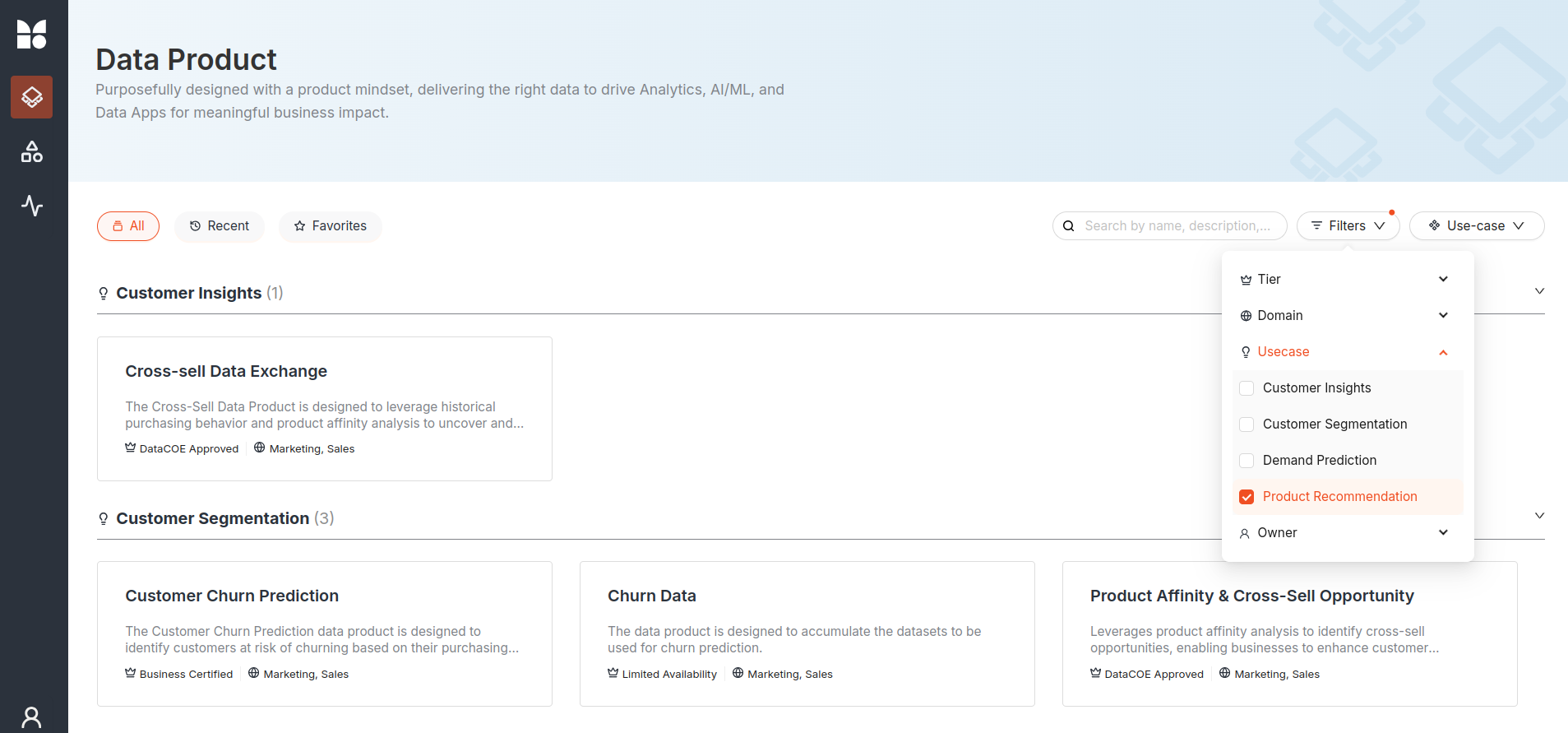
-
Select the Data Product: Click on a Data Product, such as Product Affinity, to view its details.
-
Analyze the details: Review the metadata, including Data Product’s description, tier, owners and collaborators. You will also get details on quality checks, inputs, outputs, semantic model, metrics, quality, and access options.
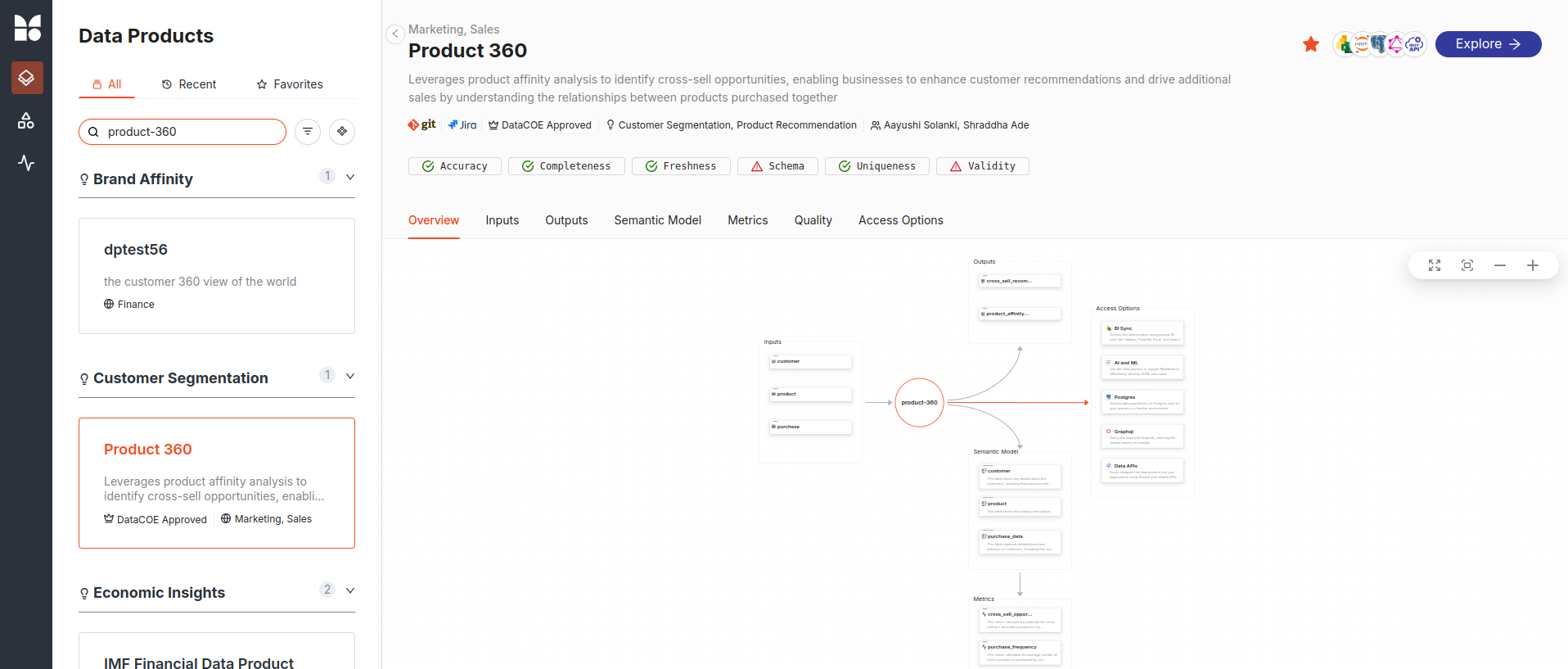
Best practices¶
-
Define your goal first: Start with a clear question or use case (e.g., “How do I improve product recommendations?”)
-
Use filters wisely: Combine filters such as domain, tier, owner, and use case to refine search results and find relevant products faster.
-
Add to Favorites: For quick access, add frequently used Data Products (e.g., “Product Affinity”) to your favorites.
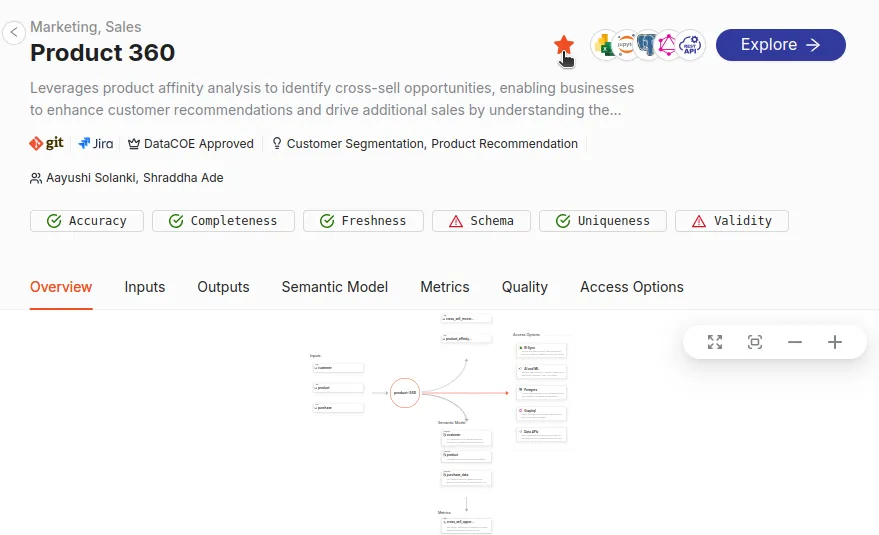
Next step¶
To explore more about analyzing a Data Product, proceed to the next module: