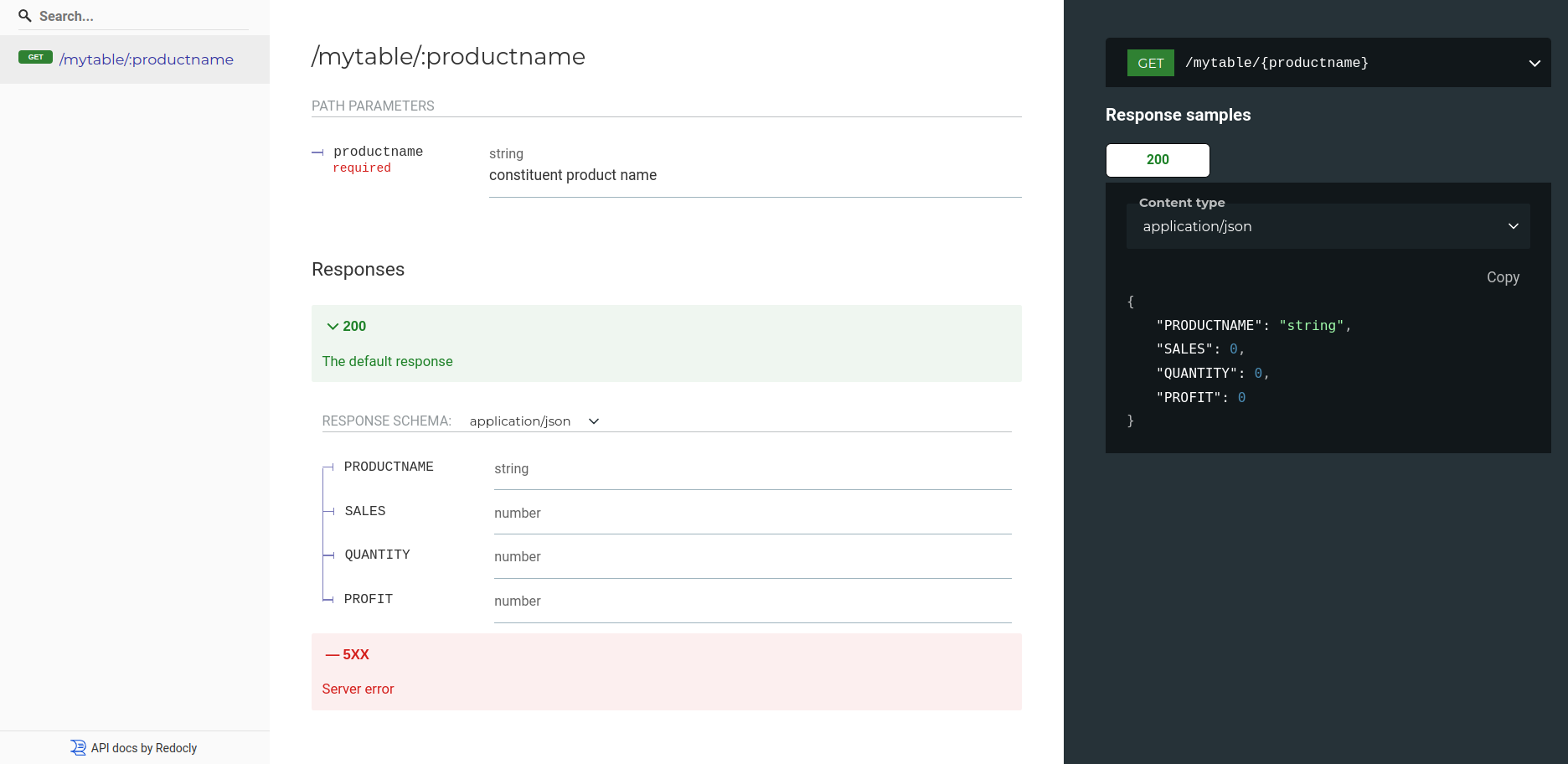Generating Comprehensive API Documentation¶
Talos automatically generates and serves API documentation. To enable automated API documentation generation, configure the table.yaml file corresponding to the table.sql file by adding the following attributes:
urlPath: /artist/:productname # Defines the API endpoint with a dynamic path parameter
request: # Specifies the request parameters
- fieldName: productname # Defines the name of the field in the request
fieldIn: path # Specifies where the field appears in the request (e.g., path, query)
description: Constituent product name # Provides a brief description of the field
validators:
- required # Specifies validation rules (e.g., mandatory field)
sample: # Defines a sample response (optional)
parameters: # Specifies example values for API request parameters
productname: 'Samsung Convoy 3'
sales: 1
quantity: 1
profit: 1
profile: snowflake # Indicates the data source profile
sources:
- snowflake # Specifies the data source used for querying records
Request Parameter¶
The request parameter specifies input fields required for API requests. In the example above, productname acts as a placeholder for identifying a product record. This parameter should be customized based on API requirements.
Attributes of request Parameter¶
| Attribute | Data Type | Default Value | Possible Values | Requirement |
|---|---|---|---|---|
fieldName |
string | none | e.g., productname |
Mandatory if the request parameter is applied |
fieldIn |
string | none | path |
Mandatory if the request parameter is applied |
description |
string | none | Any description | Optional |
validators |
object | none | required |
Optional |
Sample Parameter¶
The sample parameter provides an example representation of the data available through the API.
Attributes of sample Parameter¶
| Attribute | Data Type | Default Value | Possible Values | Requirement |
|---|---|---|---|---|
fieldName |
string | none | e.g., productname |
Mandatory if the request parameter is applied |
fieldIn |
string | none | path |
Mandatory if the request parameter is applied |
description |
string | none | Any description | Optional |
validators |
object | none | required |
Optional |
Additional Parameters in api.yaml¶
Filters¶
Filters define access restrictions based on user groups. They ensure that different users receive appropriate content.
filters:
- description: Allow only 'US' content # Describes the filtering rule
userGroups:
- reader # User group with access
- default # Default user group with access
- description: Indian Content Only # Describes a filter for Indian content
userGroups:
- asian # User group with access
- indian # User group with access
Attributes of filters Parameter¶
| Attribute | Data Type | Default Value | Possible Values | Requirement |
|---|---|---|---|---|
description |
string | none | Any description | Optional |
userGroups |
array | none | Defined user groups | Mandatory (at least one value must be specified) |
Dependencies¶
Dependencies specify external tables and columns required for API functionality. This ensures that users understand the data sources involved.
depends:
- table: dataos://lakehouse:default/country # Defines the external table dependency
columns:
- Country # Specifies required column
- Country_code # Specifies required column
- WHO_region # Specifies required column
Attributes of depends Parameter¶
| Attribute | Data Type | Default Value | Possible Values | Requirement |
|---|---|---|---|---|
table |
string | none | Table name | Mandatory |
columns |
array | none | Column names | Mandatory (at least one column must be specified) |
Headers¶
Headers define key-value pairs required for API requests and responses.
headers:
- key: my-personal-key # Defines a custom API key
value: super-hot-value # Corresponding value for the key
- key: Cache-Control # Standard HTTP header to manage caching
value: max-age=604800 # Defines the maximum cache age in seconds (7 days)
Attributes of headers Parameter¶
| Attribute | Data Type | Default Value | Possible Values | Requirement |
|---|---|---|---|---|
key |
string | none | Any key | Mandatory |
value |
string | none | Corresponding value | Mandatory |
Accessing API Documentation¶
API documentation can be accessed via a web browser using the following URL:
Replace xxx with the DataOS API token configured for Talos. Additionally, the OpenAPI specification can be downloaded in JSON format by clicking the Download button.
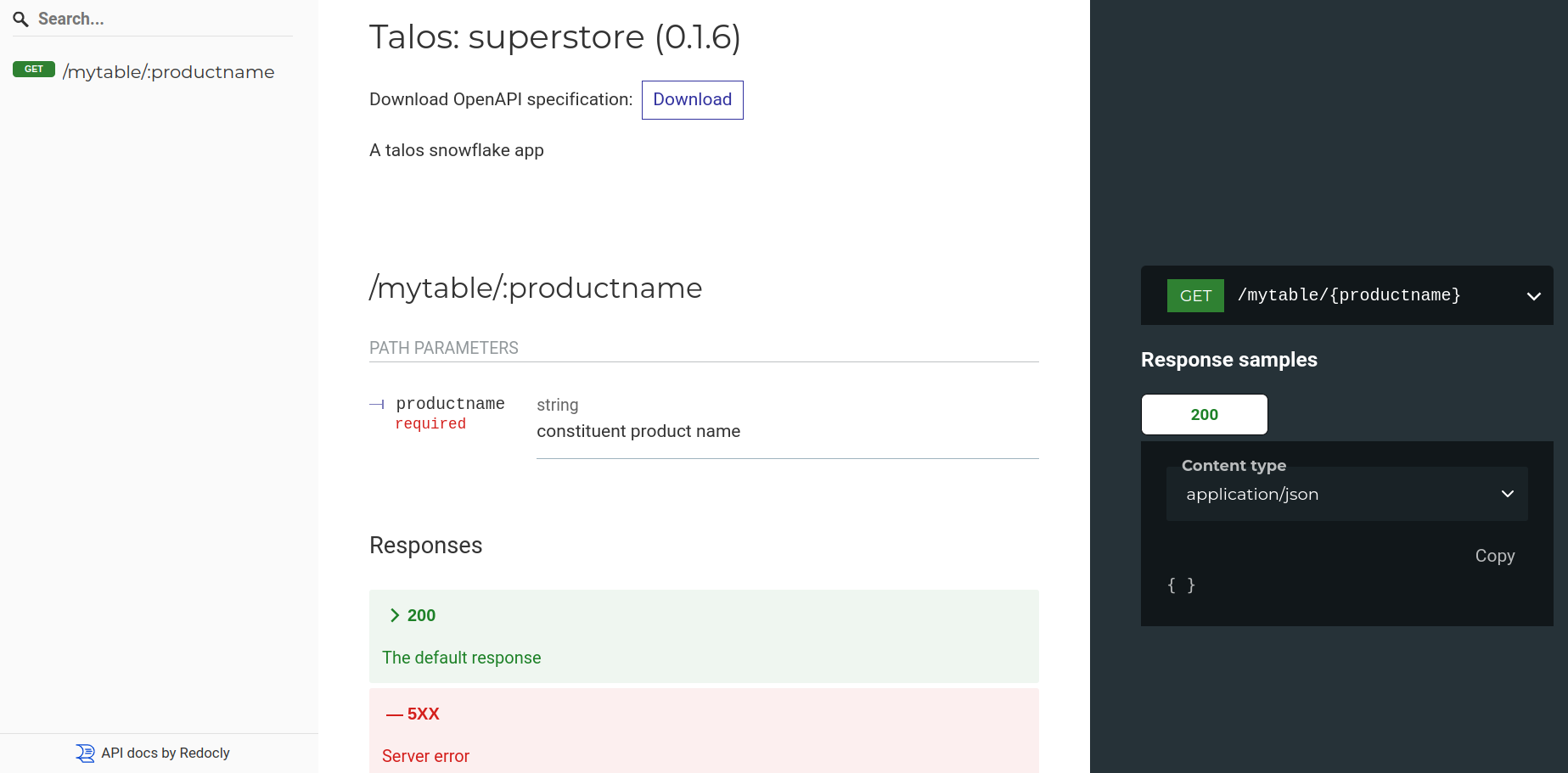
Sample Section for Dataset Metadata¶
A sample section can be included to illustrate dataset metadata. This helps developers understand the data exposed by the API.