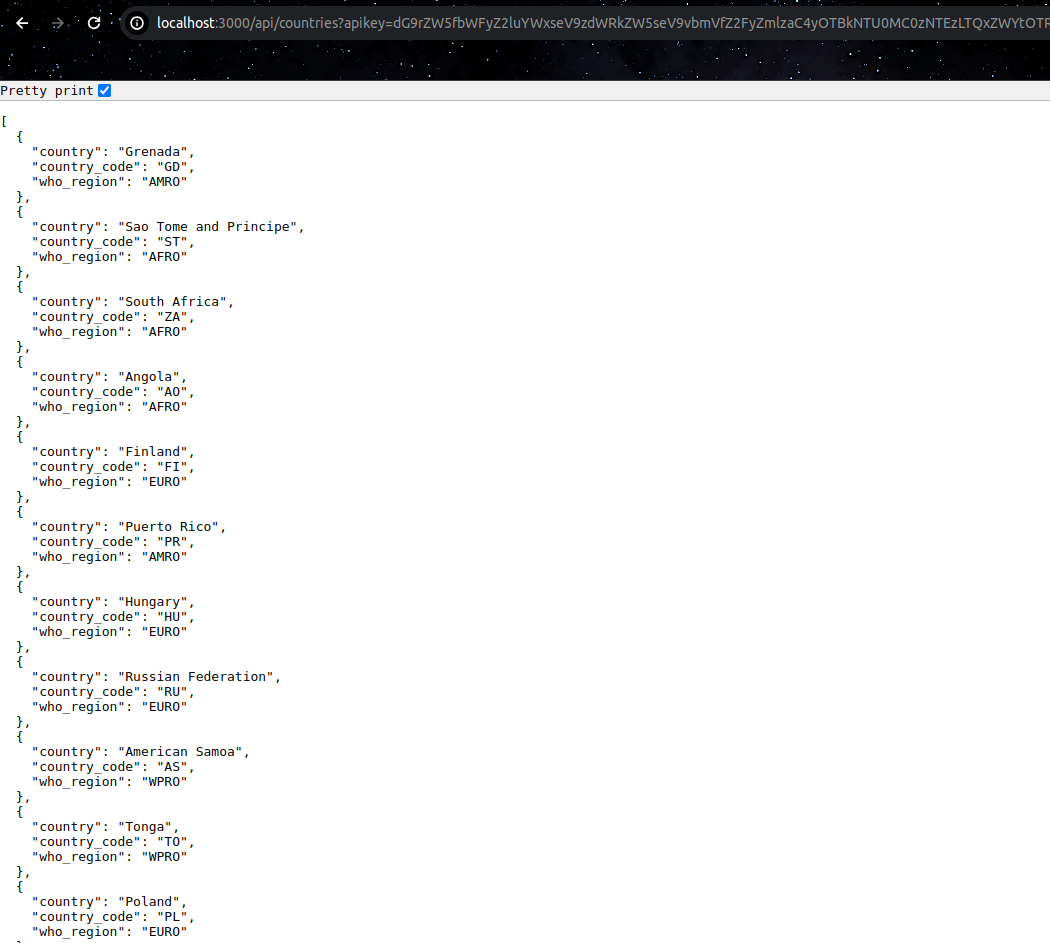Covid-19 Example¶
In this example, we utilized the WHO COVID-19 dataset to expose data on countries, maximum cases, minimum cases, reports, and WHO regions through an API using Talos.
Pre-requisites¶
- Extract the zip and initialize it with Bitbucket. Talos Zip
Steps¶
The following steps are followed to set up the Talos for this example:
-
The repository includes the following components:
config.yaml, anapisfolder containing SQL and YAML files, adatabasefolder with database configuration files, anddocker-compose.yaml. Below is theconfig.yamlfile, which contains the configuration details for Talos.name: covid19 description: A talos app version: 0.1.6 logLevel: ERROR auth: heimdallUrl: https://liberal-donkey.dataos.app/heimdall userGroups: - name: reader description: This is a reader's group includes: - roles:id:data-dev - roles:id:data-guru excludes: - users:id:iamgroot - name: default description: Default group to accept everyone includes: "*" metrics: type: summary percentiles: [ 0.5, 0.75, 0.95, 0.98, 0.99, 0.999 ] rateLimit: enabled: true options: interval: min: 1 max: 100 delayAfter: 4 cors: enabled: true options: origin: 'https://google.com' allowMethods: 'GET' cachePath: tmp sources: - name: pg type: pg connection: host: pg-db port: 5432 user: postgres password: '12345678' database: covid19 -
The
docker-compose.yamlmanifest file contains the docker image of DataOS as shown below.version: "2.2" services: pg-db: build: ./database container_name: covid19-db environment: POSTGRES_USER: postgres POSTGRES_PASSWORD: 123456 ports: - "54321:5432" networks: - app-network healthcheck: test: [ "CMD-SHELL", "pg_isready -U postgres" ] interval: 10s timeout: 5s retries: 5 talos: image: rubiklabs/talos:0.1.6 ports: - "3000:3000" volumes: - .:/etc/dataos/work environment: DATAOS_RUN_AS_USER: DATAOS_RUN_AS_APIKEY: DATAOS_FQDN: https://liberal-donkey.dataos.app tty: true depends_on: pg-db: condition: service_healthy networks: - app-network networks: app-network: driver: bridge -
The
apisfolder contains SQL files along with their manifest file. -
The database folder contains the
docker-compose.yaml,Dockerfile,install.sh,install.sql, andWHO-COVID-19-global-data.csv.As shown below:#docker-compose.yaml version: '2' services: db: build: ./ container_name: covid19-db environment: POSTGRES_USER: postgres POSTGRES_PASSWORD: 12345 ports: - 54321:5432#Docker file FROM library/postgres RUN apt-get update RUN apt-get -y install dos2unix RUN mkdir /data COPY WHO-COVID-19-global-data.csv /data/ COPY install.sql /data/ COPY install.sh /docker-entrypoint-initdb.d/ WORKDIR /data/ RUN dos2unix /docker-entrypoint-initdb.d/*.sh# install.sh export PGUSER=postgres psql <<- SHELL ALTER USER postgres WITH SUPERUSER; CREATE DATABASE "covid19"; GRANT ALL PRIVILEGES ON DATABASE "covid19" TO postgres; SHELL psql -d covid19 -U postgres < /data/install.sql# install.sql -- Create the cases table CREATE TABLE cases ( Date_reported DATE, Country_code VARCHAR(10), Country VARCHAR(100), WHO_region VARCHAR(50), New_cases INTEGER, Cumulative_cases INTEGER, New_deaths INTEGER, Cumulative_deaths INTEGER ); -- Copy data from the CSV file into the cases table COPY cases(Date_reported, Country_code, Country, WHO_region, New_cases, Cumulative_cases, New_deaths, Cumulative_deaths) FROM '/data/WHO-COVID-19-global-data.csv' DELIMITER ',' CSV HEADER; -
Now use the
docker-compose upcommand on the terminal. Now the Talos set-up is ready. you can access the data on your browser using the DataOS API Key as shown below.