How to create a Lakesearch Service?¶
Pre-requisites¶
A user must have the following requirements met before setting up a Lakesearch Service.
-
A user is required to have knowledge of Python.
-
Ensure that DataOS CLI is installed and initialized in the system. If not the user can install it by referring to this section.
-
A user must have the following tags assigned.
dataos-ctl user get INFO[0000] 😃 user get... INFO[0001] 😃 user get...complete NAME │ ID │ TYPE │ EMAIL │ TAGS ───────────────┼─────────────┼────────┼──────────────────────┼───────────────────────────────── Iamgroot │ iamgroot │ person │ iamgroot@tmdc.io │ roles:id:data-dev, │ │ │ │ roles:id:user, │ │ │ │ users:id:iamgroot -
If the above tags are not available, a user can contact a DataOS operator to assign the user with one of the following use cases using the Bifrost Governance. A DataOS operator can create new usecases as per the requirement.
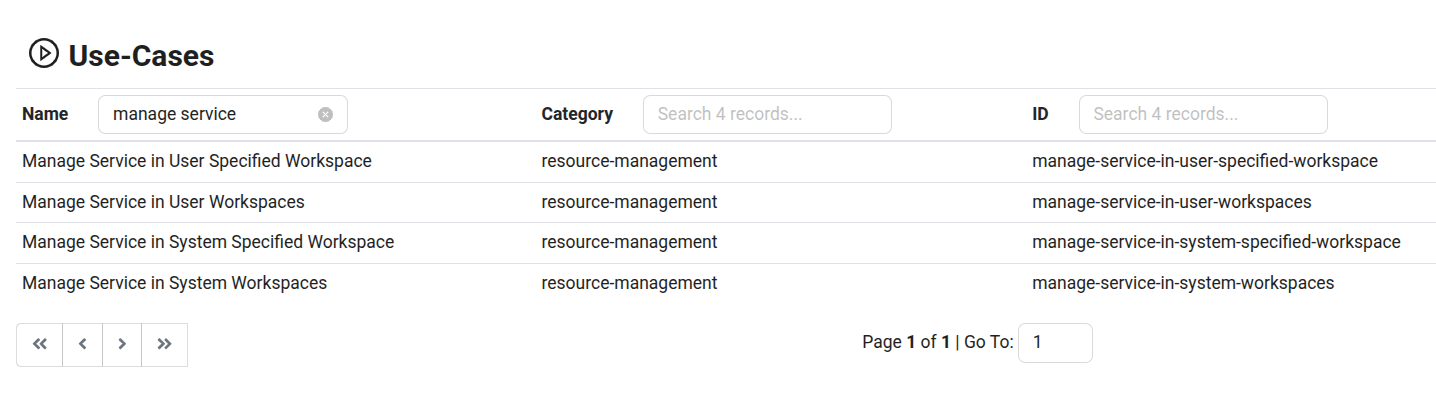
Bifrost Governance -
Ensure the Lakesearch Stack is available in the DataOS Environment. To deploy the Lakesearch Stack in your DataOS Environment follow the below steps.
Create a Lakesearch Stack manifest file using the template below and apply it to make the Lakesearch Stack available:
lakesearch_stack.yaml
name: lakesearch-v2 version: v1alpha type: stack tags: - dataos:type:resource - dataos:resource:stack - dataos:type:cluster-resource - dataos:layer:user description: dataos lakesearch stack v1alpha version 2 layer: user stack: name: lakesearch version: '2.0' reconciler: stackManager image: registry: docker.io repository: tmdcio image: lakesearch tag: 0.4.0 auth: imagePullSecret: dataos-container-registry environmentVars: DEPOT_SERVICE_URL: https://${{dataos-fqdn}}/ds ENABLE_SET_ULIMITS: '1' GIN_MODE: release HEIMDALL_URL: https://${{dataos-fqdn}}/heimdall/ LAKESEARCH_CONFIG_PATH: /etc/dataos/config/lakesearch.yaml LAKESEARCH_GRPC_SERVER_PORT: '4090' PROJECT_ROOT_PATH: /go/src/bitbucket.org/rubik_/lakesearch PUSHGATEWAY_URL: http://thanos-query-frontend.sentinel.svc.cluster.local:9090 SEARCHD_TEMPLATE_PATH: /etc/searchd/searchd.conf.tmpl SEARCHD_URL: http://localhost:9308 stackSpecValueSchema: jsonSchema: | { "$schema": "http://json-schema.org/draft-07/schema#", "type": "object", "properties": { "lakesearch": { "type": "object", "properties": { "index_tables": { "items": { "type": "array" "type": "array" "type": "array" "type": "array" "type": "array" "type": "array" "type": "array" "type": "array" "type": "array" "type": "array" "type": "array" "type": "array" "type": "array" "type": "array" "type": "array" "type": "array" "type": "array" "type": "array" "type": "array" "type": "array" "type": "array" "type": "array" "type": "array" "type": "array" "type": "array" "type": "array" "type": "array" "type": "array" "type": "array" "type": "array" "type": "array" "type": "array" "type": "array" "type": "array" "type": "array" "type": "array" "type": "array" "type": "array" "type": "array" "type": "array" "type": "array" "type": "array" "type": "array" "type": "array" "type": "array" "type": "array" "type": "array" "type": "array" "type": "array" "type": "array" "type": "array" "type": "array" "type": "array" "type": "array" "type": "array" "type": "array" "type": "array" "type": "array" "type": "array" "type": "array" "type": "array" }, "source": { ] ] ] ] ] ] ] ] ] ] ] ] ] ] ] ] ] ] ] ] ] ] ] ] ] ] ] ] ] ] ] ] ] ] ] ] ] ] ] ] ] ] ] ] ] ] }, "indexers": { "type": "array" "type": "array" "type": "array" "type": "array" "type": "array" "type": "array" "type": "array" "type": "array" "type": "array" "type": "array" "type": "array" "type": "array" "type": "array" "type": "array" "type": "array" "type": "array" "type": "array" "type": "array" "type": "array" "type": "array" "type": "array" "type": "array" "type": "array" "type": "array" "type": "array" "type": "array" "type": "array" "type": "array" "type": "array" "type": "array" "type": "array" "type": "array" "type": "array" "type": "array" "type": "array" "type": "array" "type": "array" "type": "array" "type": "array" "type": "array" "type": "array" "type": "array" "type": "array" "type": "array" "type": "array" "type": "array" "type": "array" "type": "array" } } } } } serviceConfig: configFileTemplate: | lakesearch.yaml: | {{ toYaml .ApplicationSpec.StackSpec | indent 2 }} containerResourceTemplate: | container: name: "{{.Name}}{{.Stamp}}-indexer" image: "{{.Image}}" imagePullPolicy: IfNotPresent command: - "/usr/bin/lakesearch" ports: - containerPort: 4080 volumeMounts: {{ if .HasConfigConfs }} - name: dataos-config-mount mountPath: "{{.DataOsConfigMountPath}}" readOnly: true {{- end }} {{ if .ApplicationSpec.TempVolume -}} - name: {{.Name}}-{{.Type}}{{.Stamp}}-tdm mountPath: "{{.DataTempMountPath}}" subPath: {{.Name}}{{.Stamp}} {{- end }} {{ if .ApplicationSpec.PersistentVolume -}} - name: {{.Name}}-{{.Type}}{{.Stamp}}-pdm mountPath: "{{.DataPersistentMountPath}}/{{.ApplicationSpec.PersistentVolume.Directory}}" subPath: "{{.ApplicationSpec.PersistentVolume.Directory}}" {{- end }} {{ if .Volumes }} {{- range $volume := .Volumes }} - name: {{$volume.Name}} mountPath: "{{$volume.MountPath}}" readOnly: {{$volume.ReadOnly}} {{ if $volume.SubPath }} subPath: "{{$volume.SubPath}}" {{- end }} {{- end }} {{- end }} {{ if .ApplicationSpec.Resources -}} resources: {{toYaml .ApplicationSpec.Resources | indent 4}} i>.... {{- end }} envFrom: - secretRef: name: "{{.Name}}-{{.Type}}{{.Stamp}}-env" {{ if .EnvironmentVarsFromSecret }} {{- range $secName := .EnvironmentVarsFromSecret }} - secretRef: name: "{{$secName}}" {{- end }} {{- end }} sidecars: - name: "{{.Name}}{{.Stamp}}-searcher" image: "{{.Image}}" imagePullPolicy: IfNotPresent command: - /usr/bin/lakesearch ports: - containerPort: 9306 - containerPort: 9308 - containerPort: 9312 securityContext: privileged: true volumeMounts: {{ if .HasConfigConfs }} - name: dataos-config-mount mountPath: "{{.DataOsConfigMountPath}}" readOnly: true {{- end }} {{ if .ApplicationSpec.TempVolume -}} - name: {{.Name}}-{{.Type}}{{.Stamp}}-tdm mountPath: "{{.DataTempMountPath}}" subPath: {{.Name}}{{.Stamp}} {{- end }} {{ if .ApplicationSpec.PersistentVolume -}} - name: {{.Name}}-{{.Type}}{{.Stamp}}-pdm mountPath: "{{.DataPersistentMountPath}}/{{.ApplicationSpec.PersistentVolume.Directory}}" subPath: "{{.ApplicationSpec.PersistentVolume.Directory}}" {{- end }} {{ if .Volumes }} {{- range $volume := .Volumes }} - name: {{$volume.Name}} mountPath: "{{$volume.MountPath}}" readOnly: {{$volume.ReadOnly}} {{ if $volume.SubPath }} subPath: "{{$volume.SubPath}}" {{- end }} {{- end }} {{- end }} envFrom: - secretRef: name: "{{.Name}}-{{.Type}}{{.Stamp}}-env" {{ if .EnvironmentVarsFromSecret }} {{- range $secName := .EnvironmentVarsFromSecret }} - secretRef: name: "{{$secName}}" {{- end }} {{- end }} env: - name: MODE value: searchd secretProjection: type: propFileApply the Lakesearch Stack manifest file using the following command:
-
Configure Volume Resource for storage allocation. Follow the below steps to configure a Volume Resource.
-
Copy the template below and replace
with your desired Resource name and with the appropriate volume size (e.g., 100Gi, 20Gi, etc.), according to your available storage capacity. Make sure the configuration is aligned with both your storage and performance requirements. For the accessMode, you can choose ReadWriteOnce (RWO) for exclusive read-write access by a single node, or ReadOnlyMany (ROX) if the volume needs to be mounted as read-only by multiple nodes. name: <name> # Name of the Resource version: v1beta # Manifest version of the Resource type: volume # Type of Resource tags: # Tags for categorizing the Resource - volume description: Common attributes applicable to all DataOS Resources layer: user volume: size: <size> # Example: 100Gi, 50Mi, 10Ti, 500Mi, 20Gi accessMode: <accessMode> # Example: ReadWriteOnce, ReadOnlyMany type: tempTo check the dataset size, use the following query:
The resultant size will be in the bytes. -
Apply the Volume manifest file
Apply the persistent volume manifest file, using the following command in terminal:
This will deploy the Persistent Volume Resource, making it available for use by Lakesearch Service.
-
Configure Lakesearch Service¶
1. Create a Lakesearch Service manifest file¶
Create a manifest file for Lakesearch Service. The below given manifest file of Lakesearch Service creates a simple indexer for city table.
lakesearch_service.yaml
name: testingls
version: v1
type: service
tags:
- service
- dataos:type:resource
- dataos:resource:service
- dataos:layer:user
description: Lakesearch Service Simple Index Config
workspace: public
service:
servicePort: 4080
ingress:
enabled: true
stripPath: false
path: /lakesearch/public:testingls
noAuthentication: true
replicas: 1
logLevel: 'DEBUG'
compute: runnable-default
envs:
LAKESEARCH_SERVER_NAME: "/lakesearch/public:testingls"
DATA_DIR: public/testingls/sample
USER_MODULES_DIR: /etc/dataos/config
persistentVolume:
name: ls-v2-test-vol
directory: public/testingls/sample
resources:
requests:
cpu: 1000m
memory: 1536Mi
stack: lakesearch:1.0
stackSpec:
lakesearch:
source:
datasets:
- name: city
dataset: dataos://lakehouse:retail/city
options:
region: ap-south-1
index_tables:
- name: city
description: "index for cities"
tags:
- cities
properties:
morphology: stem_en
columns:
- name: city_id
type: keyword
- name: zip_code
type: bigint
- name: id
description: "mapped to row_num"
tags:
- identifier
type: bigint
- name: city_name
type: keyword
- name: county_name
type: keyword
- name: state_code
type: keyword
- name: state_name
type: text
- name: version
type: text
- name: ts_city
type: timestamp
indexers:
- index_table: city
base_sql: |
SELECT
city_id,
zip_code,
zip_code as id,
city_name,
county_name,
state_code,
state_name,
version,
cast(ts_city as timestamp) as ts_city
FROM
city
options:
start: 1734979551
step: 86400
batch_sql: |
WITH base AS (
{base_sql}
) SELECT
*
FROM
base
WHERE
epoch(ts_city) >= {start} AND epoch(ts_city) < {end}
throttle:
min: 10000
max: 60000
factor: 1.2
jitter: true
lakesearch_service_partitioned.yaml
name: ls-test-plain-part
version: v1
type: service
tags:
- service
- dataos:type:resource
- dataos:resource:service
- dataos:layer:user
description: Lakesearch Service Simple Index Config
workspace: public
service:
servicePort: 4080
ingress:
enabled: true
stripPath: false
path: /lakesearch/public:ls-test-plain-part
noAuthentication: true
replicas: 1
logLevel: 'DEBUG'
compute: runnable-default
envs:
LAKESEARCH_SERVER_NAME: "/lakesearch/public:ls-test-plain"
DATA_DIR: public/ls-test-plain-part/datanew01
USER_MODULES_DIR: /etc/dataos/config
persistentVolume:
name: ls-v2-test-vol
directory: public/ls-test-plain-part/datanew01
resources:
requests:
cpu: 1000m
memory: 1536Mi
stack: lakesearch:1.0
stackSpec:
lakesearch:
source:
datasets:
- name: devices
dataset: dataos://lakehouse:_ls_data/devices_with_d
options:
region: ap-south-1
index_tables:
- name: devices
description: "index for devices"
tags:
- devices
properties:
morphology: stem_en
partitions:
- devices_before_25122024
- devices_after_25122024
columns:
- name: row_num
type: bigint
- name: id
description: "mapped to row_num"
tags:
- identifier
type: bigint
- name: device_id
type: text
- name: org_id
type: keyword
- name: device_name
type: text
- name: serial_number
type: bigint
- name: model_type
type: text
- name: family
type: text
- name: category
type: keyword
- name: model_name
type: text
- name: platform
type: keyword
- name: manufacturer
type: text
- name: subscription_id
type: text
- name: created_at
type: timestamp
- name: updated_at
type: timestamp
- name: is_active
type: bool
- name: _deleted
type: bool
indexers:
- index_table: devices_before_25122024
base_sql: |
SELECT
row_num,
row_num as id,
device_id,
org_id,
device_name,
serial_number,
model_type,
family,
category,
model_name,
platform,
platform as platform_vec,
manufacturer,
subscription_id,
cast(created_at as timestamp) as created_at,
cast(updated_at as timestamp) as updated_at,
is_active,
_delete as _deleted
FROM
devices
options:
start: 1735084800
step: -86400
batch_sql: |
WITH base AS (
{base_sql}
) SELECT
*
FROM
base
WHERE
epoch(updated_at) >= {end} AND epoch(updated_at) < {start}
throttle:
min: 10000
max: 60000
factor: 1.2
jitter: true
- index_table: devices_after_25122024
base_sql: |
SELECT
row_num,
row_num as id,
device_id,
org_id,
device_name,
serial_number,
model_type,
family,
category,
model_name,
platform,
platform as platform_vec,
manufacturer,
subscription_id,
cast(created_at as timestamp) as created_at,
cast(updated_at as timestamp) as updated_at,
is_active,
_delete as _deleted
FROM
devices
options:
start: 1735084800
step: 86400
batch_sql: |
WITH base AS (
{base_sql}
) SELECT
*
FROM
base
WHERE
epoch(updated_at) >= {start} AND epoch(updated_at) < {end}
throttle:
min: 10000
max: 60000
factor: 1.2
jitter: true
To know more about each attribute in detail, please refer to this link.
2. Apply the manifest file¶
Apply the manifest file by executing the below command.
3. Validate the Lakesearch Service¶
Validate the Service by executing the below command.
Expected output:
dataos-ctl resource get -t service -n testingls -w public
INFO[0000] 🔍 get...
INFO[0000] 🔍 get...complete
NAME | VERSION | TYPE | WORKSPACE | STATUS | RUNTIME | OWNER
------------|---------|---------|-----------|--------|-----------|--------------
testingls | v1 | service | public | active | running:1 | iamgroot
If the Lakesearch Service’s runtime status appears pending for a long time then check the Service logs for any possible errors by executing the below command.
Expected output
dataos-ctl log -t service -n testingls -w public -r
INFO[0000] 📃 log(public)...
INFO[0002] 📃 log(public)...complete
NODE NAME │ CONTAINER NAME │ ERROR
────────────────────────────────────┼────────────────────────┼────────
testingls-96b2-d-597d7c9f4c-r87b2 │ testingls-96b2-indexer │
-------------------LOGS-------------------
8:42AM DBG pkg/searchd/raw_sql_query.go:29 > [8.152977ms] << SHOW TABLE city STATUS; took=8.152977
8:42AM DBG pkg/routes/accesslog.go:18 > /lakesearch/public:testingls/metrics code=200 method=GET took=1037855
8:42AM DBG pkg/searchd/raw_sql_query.go:29 > [8.106225ms] << SHOW TABLE city STATUS; took=8.106225
8:42AM DBG pkg/routes/accesslog.go:18 > /lakesearch/public:testingls/metrics code=200 method=GET took=1111317
8:42AM DBG pkg/searchd/raw_sql_query.go:29 > [8.425655ms] << SHOW TABLE city STATUS; took=8.425655
8:42AM DBG pkg/routes/accesslog.go:18 > /lakesearch/public:testingls/metrics code=200 method=GET took=1408504
8:42AM DBG pkg/searchd/raw_sql_query.go:29 > [8.535937ms] << SHOW TABLE city STATUS; took=8.535937
8:43AM DBG pkg/routes/accesslog.go:18 > /lakesearch/public:testingls/metrics code=200 method=GET took=1104167
8:43AM DBG pkg/searchd/raw_sql_query.go:29 > [8.172188ms] << SHOW TABLE city STATUS; took=8.172188
8:43AM DBG pkg/routes/accesslog.go:18 > /lakesearch/public:testingls/metrics code=200 method=GET took=1053376
8:43AM DBG pkg/searchd/raw_sql_query.go:29 > [8.043104ms] << SHOW TABLE city STATUS; took=8.043104
8:43AM INF pkg/searchd/indexer.go:90 > 56/ Start --->> city Indexer=city
8:43AM DBG pkg/searchd/raw_sql_query.go:29 > [973.294µs] << SELECT `start`, `end` FROM `__indexer_state` WHERE `indexname` = 'city' took=0.973294
8:43AM INF pkg/searchd/indexer.go:155 > {start}:1736448351, {end}:1839177951
8:43AM DBG pkg/searchd/raw_sql_query.go:29 > [587.614µs] << DESC city took=0.587614
8:43AM DBG pkg/source/connection.go:119 > [526.949321ms] << WITH base AS (
SELECT
city_id,
zip_code,
zip_code as id,
city_name,
county_name,
state_code,
state_name,
version,
cast(ts_city as timestamp) as ts_city
FROM
city
) SELECT
*
FROM
base
WHERE
epoch(ts_city) >= 1736448351 AND epoch(ts_city) < 1839177951 Source=datasets took=526.949321
8:43AM DBG pkg/searchd/bulk_insert.go:70 > BulkInsert <<-- [500] {"items":[],"current_line":1,"skipped_lines":1,"errors":true,"error":""}
8:43AM DBG pkg/searchd/bulk_insert.go:81 > BulkInsert performed of empty payload
8:43AM DBG pkg/searchd/bulk_insert.go:37 > BulkInsert took [751.708µs] took=0.751708
8:43AM DBG pkg/searchd/raw_sql_query.go:29 > [810.819µs] << REPLACE INTO `__indexer_state` VALUES (18003902094994090146, 'city', 1736448351, 1839264351) took=0.810819
8:43AM INF pkg/searchd/indexer.go:127 > 56/ city <<--- Done #created=0 #deleted=0 #rows=0 Indexer=city
8:43AM INF pkg/searchd/indexer.go:141 > Sleeping... Indexer=city duration=60000
For a detailed breakdown of the configuration options and attributes of a Lakesearch Service, please refer to the documentation: Attributes of Lakesearch Service manifest