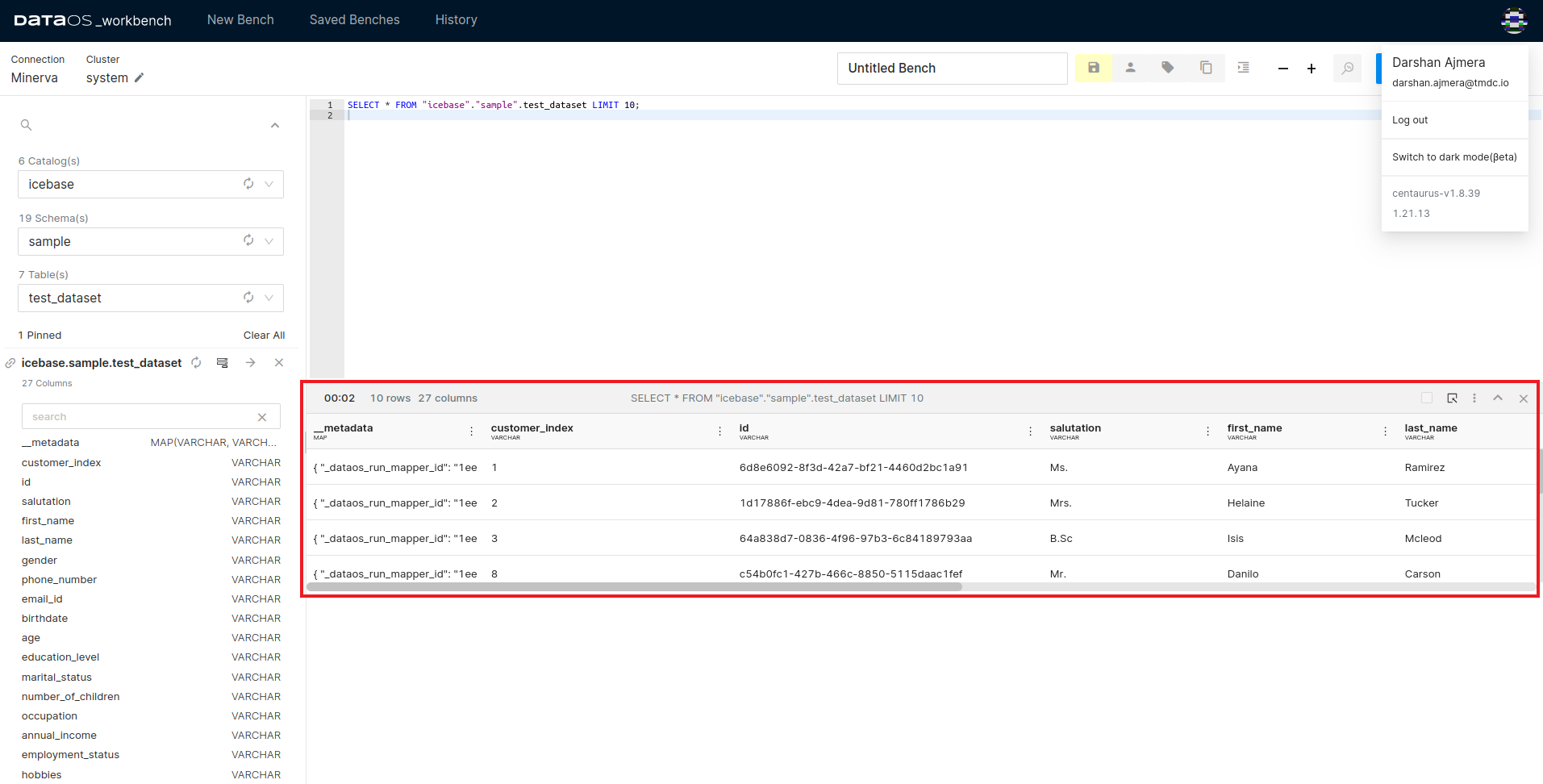Implementing Access Policy¶
Granting Access to Users Using Pre-defined Tags¶
Case scenario
Suppose a new user wants to query the database on Workbench but initially does not have access to the datasets. The user can request access from the operator. The operator has two ways to grant the required permissions:
-
Grant permissions individually through Bifrost by assigning specific use-cases: This method is useful in scenarios where granting one or two use-cases can provide the required access.
-
Create a policy that combines all the permissions required to access the dataset: This method is more efficient for comprehensive access requirements.
Understanding the Policy structure¶
In a policy, we define:
- Subject: The person who needs access, identified by a tag. For example, the tag for the user iamgroot is
users:id:iamgroot. - Predicate: The actions the user wants to perform, such as
readandselect. - Object: The entities on which the actions will be performed. This can be defined using object tags or object paths (API paths).
| Object | Object Tags | Description | Predicate |
|---|---|---|---|
| Minerva Cluster | dataos:system:minerva:cluster | Access given to a user or a role on a specific cluster to query data using this cluster | read |
| Minerva Table | dataos:system:minerva:table:lakehouse:retail:city | Access given to a user or a role to query a specific table | select |
User with user tag user:id:iamgroot needs access to Sample Ingested Dataset. By default, access to ingested datasets on Workbench is denied due to the DataOS default policy applied during installation, which restricts all DataOS users from accessing these datasets.
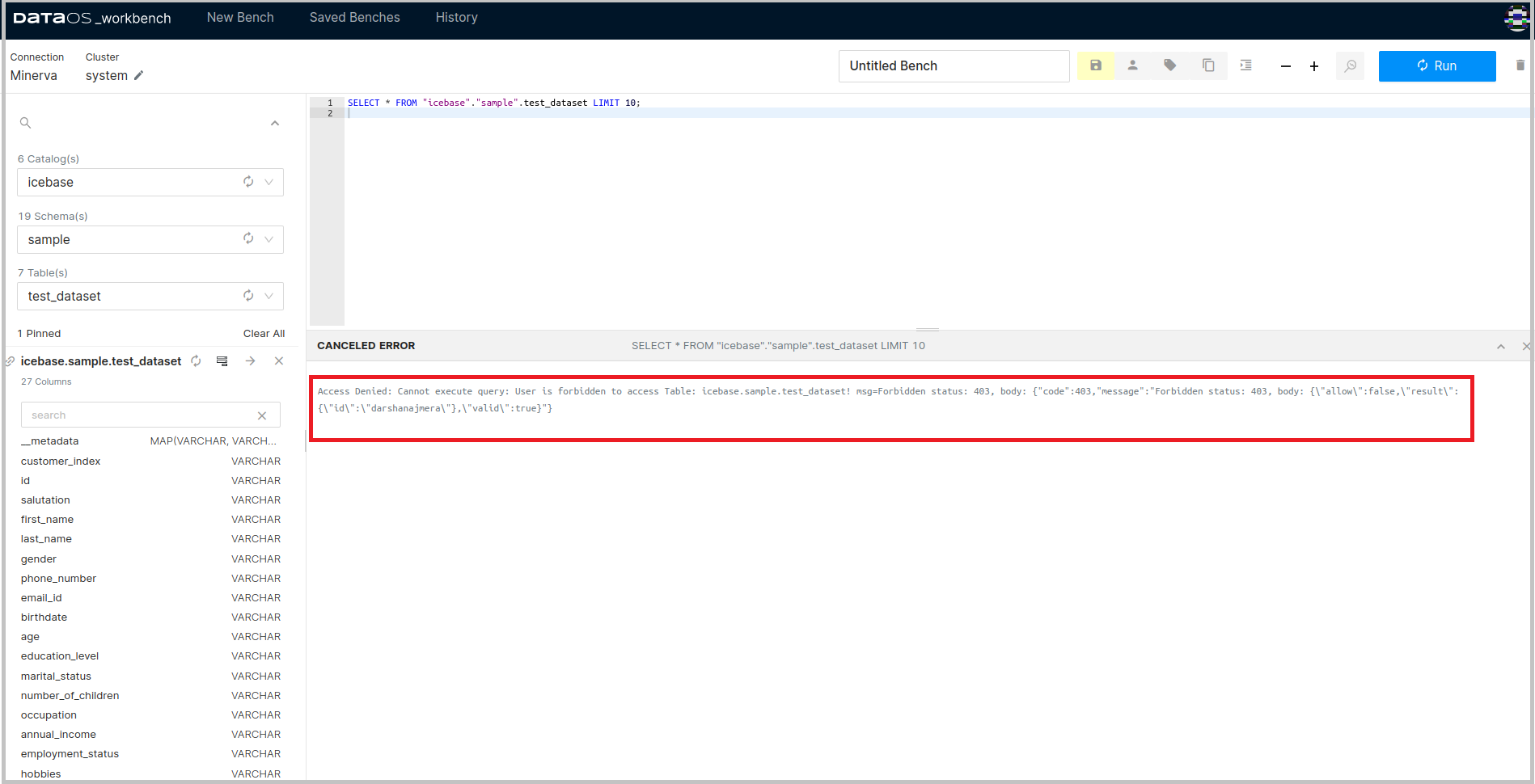
Implementation of Access Policy¶
Creating a Access Policy manifest file¶
To enable access to the dataset, a Policy Resource can be used to grant access to pre-existing users or a subset of those users. Below is an example Policy configuration:
version: v1
name: test-policy-allowing-access
type: policy
layer: user
description: "Policy allowing all users"
policy:
access:
subjects:
tags:
- "roles:id:*" # Default tag for DataOS users
- "users:id:*"
predicates:
- "read"
objects:
paths: # Sample dataset resource
- "dataos://lakehouse:sample/test_dataset"
allow: true # Granting access
Applying the YAML¶
To create a Policy Resource in the DataOS environment, open the DataOS CLI and use the apply command with the provided YAML file.
Once the Policy is applied, all users will be able to access this dataset from Workbench.
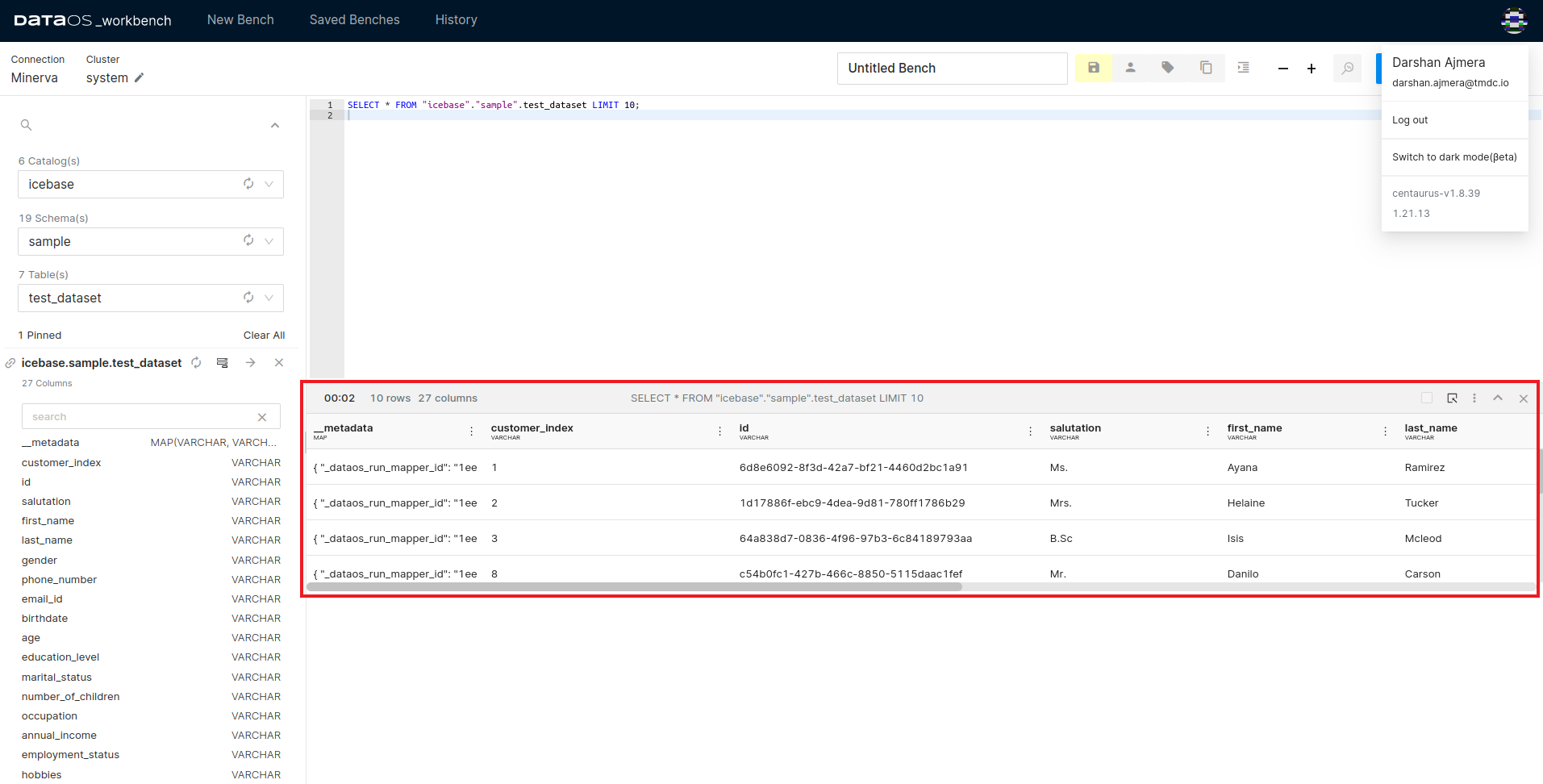
Granting Access via Custom Tags¶
Alternatively, an Access Policy can be created to allow access to the dataset for users with a specific custom tag.
Creating a Policy YAML¶
Create a new Policy to allow access to the resource (sample dataset in this example) for users possessing a custom tag. Here is an example YAML configuration for such a policy:
name: test-policy-allowing-access
version: v1
type: policy
layer: user
description: "Policy implementation to allow users having custom tag 'roles:id:test:user'"
policy:
access:
subjects:
tags:
- "roles:id:test:user" # Custom tag
predicates:
- "read"
objects:
paths: # Sample dataset resource
- "dataos://lakehouse:sample/test_dataset"
allow: true
Applying the YAML¶
Open the DataOS CLI and use the apply command to create a Policy Resource in the DataOS environment.
Adding Custom Tag to User¶
To allow a user to access the sample dataset, add the custom tag using the following CLI command. The custom tag will be listed in the output for the user.
dataos-ctl user tag add -i 'iamgroot' -t 'roles:id:test:user'
# Expected Output
INFO[0000] 🏷 User tag added.
INFO[0000] New tags: roles:id:test:user
INFO[0003] 🏷 User tag added successfully.
ID | TAGS
----------------|---------------------------------
iamgroot | roles:direct:collated,
| roles:id:data-dev,
| roles:id:depot-manager,
| roles:id:depot-reader,
| roles:id:operator,
| roles:id:system-dev,
| roles:id:test:user,
| roles:id:user,
| users:id:iamgroot
These tags can also be viewed in the user's profile on the DataOS UI.
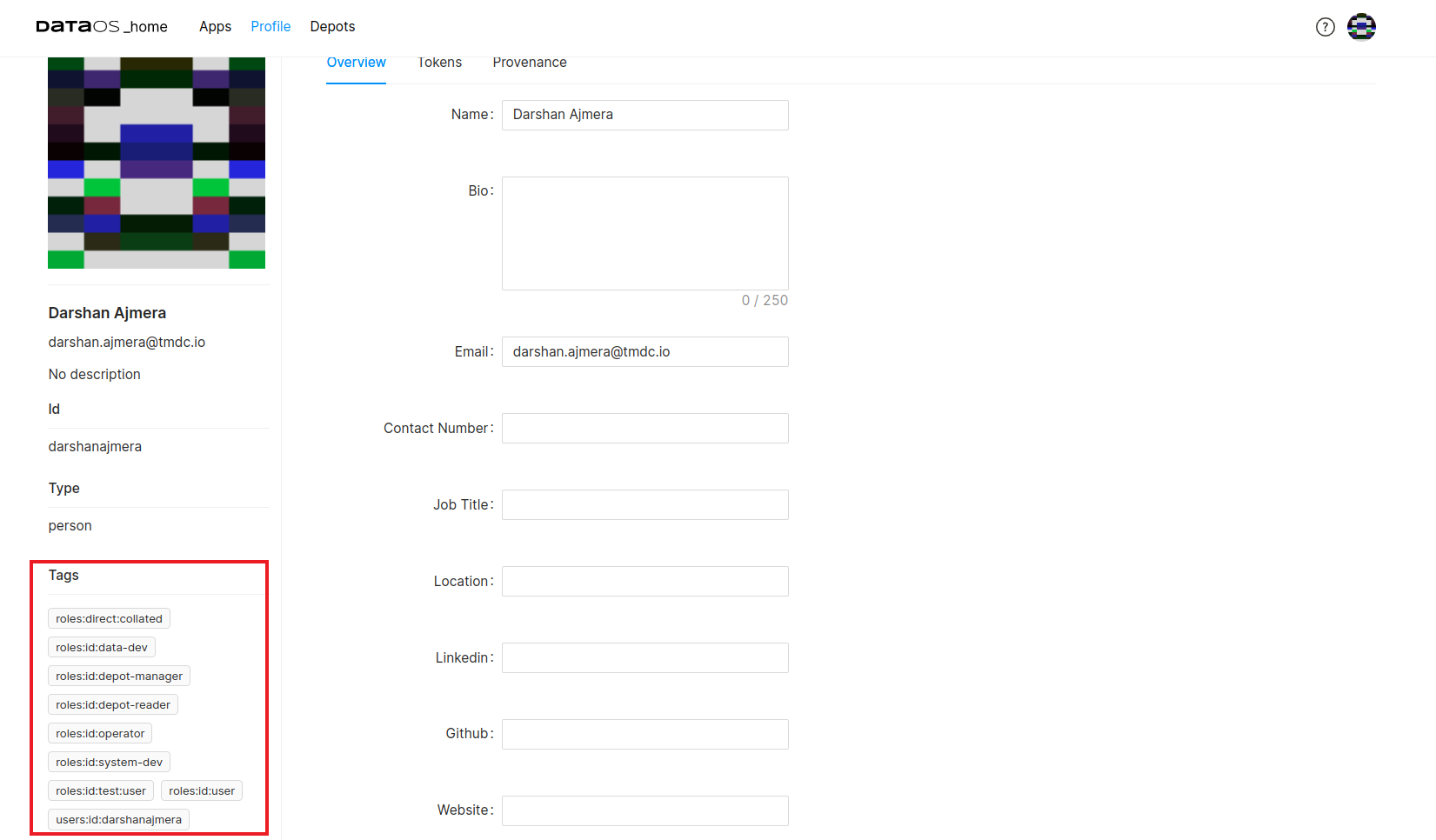
The user with the identifier iamgroot can now access and query the sample dataset due to the access policy implemented with the custom tag.
The following screenshot displays the query result on the DataOS Workbench.