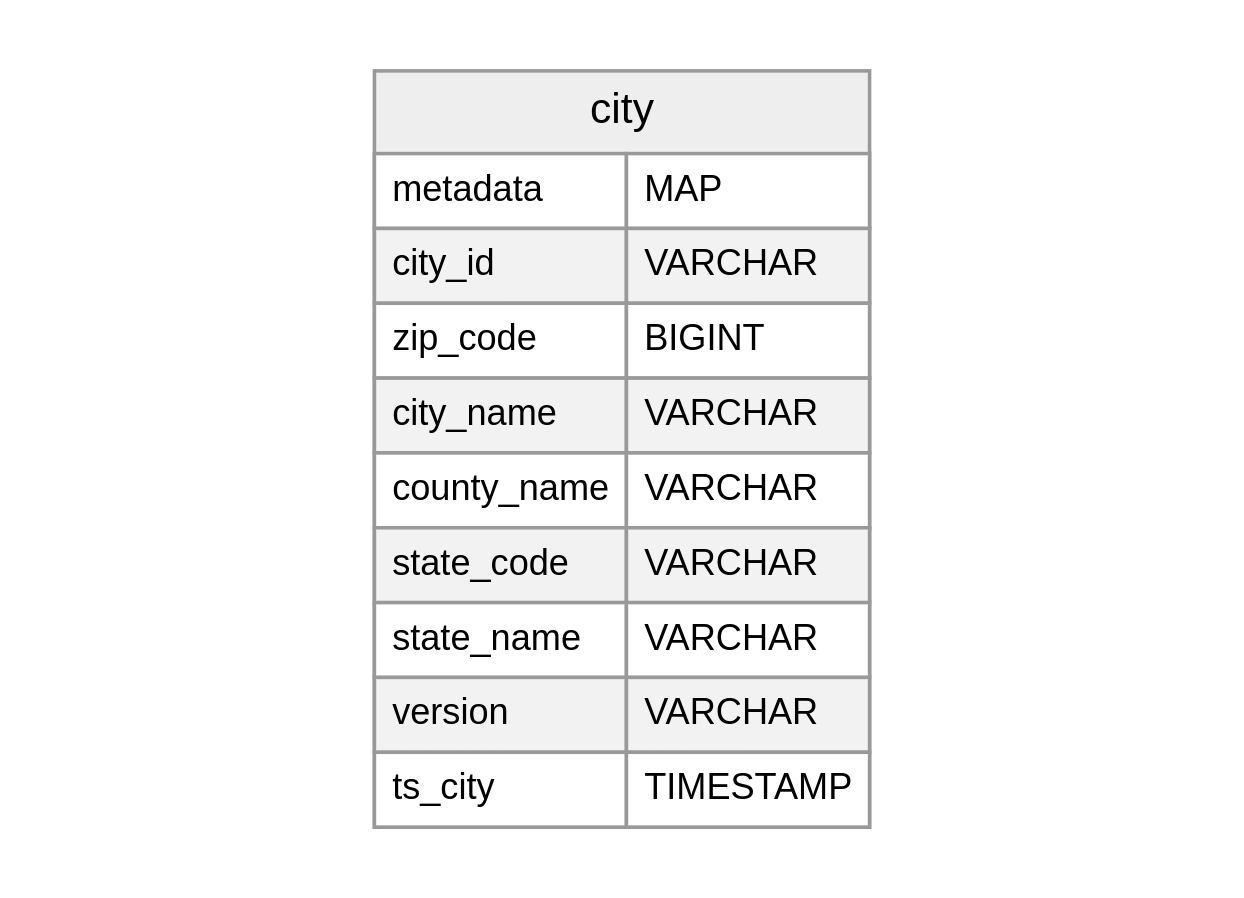Case Scenario: Schema Evolution¶
Procedure¶
- Apply the command which you want to execute
- To observe the changes within the Workbench, execute the below command
Dataset - dataos://lakehouse:retail/city
Add Field/Column¶
The following command can be used to add a column to the table or a nested struct.
dataos-ctl dataset -a dataos://lakehouse:retail/city add-field \
-n ${{column-name}} \
-t ${{column-datatype}}
Only the following column data types are supported
| Data type | Description | Requirements |
|---|---|---|
| boolean | True or false | |
| int | 32-bit signed integers | Can promote to long |
| long | 32-bit signed integers | |
| float | 32-bit IEEE 754 floating point | Can promote to double |
| double | 64-bit IEEE 754 floating point | |
| decimal | Fixed-point decimal; precision P, scale S | Scale is fixed, [1], precision must be 38 or less |
| date | Calendar date without timezone or time | |
| time | Time of day without date, timezone | Microsecond precision |
| timestamp_without_zone | Date and time (YYYY-MM-DD HH:MM:SS) with no timezone | Microsecond precision |
| timestamp_with_zone | Timestamp with timezone awareness | Stored in UTC; timezone info is normalized internally |
| string | Arbitrary-length character sequences | Encoded with UTF-8 [3] |
| uuid | Universally unique identifiers | Should use 16-byte fixed |
| fixed(L) | Fixed-length byte array of length L | |
| binary | Arbitrary-length byte array |
Initial Schema observed in Workbench
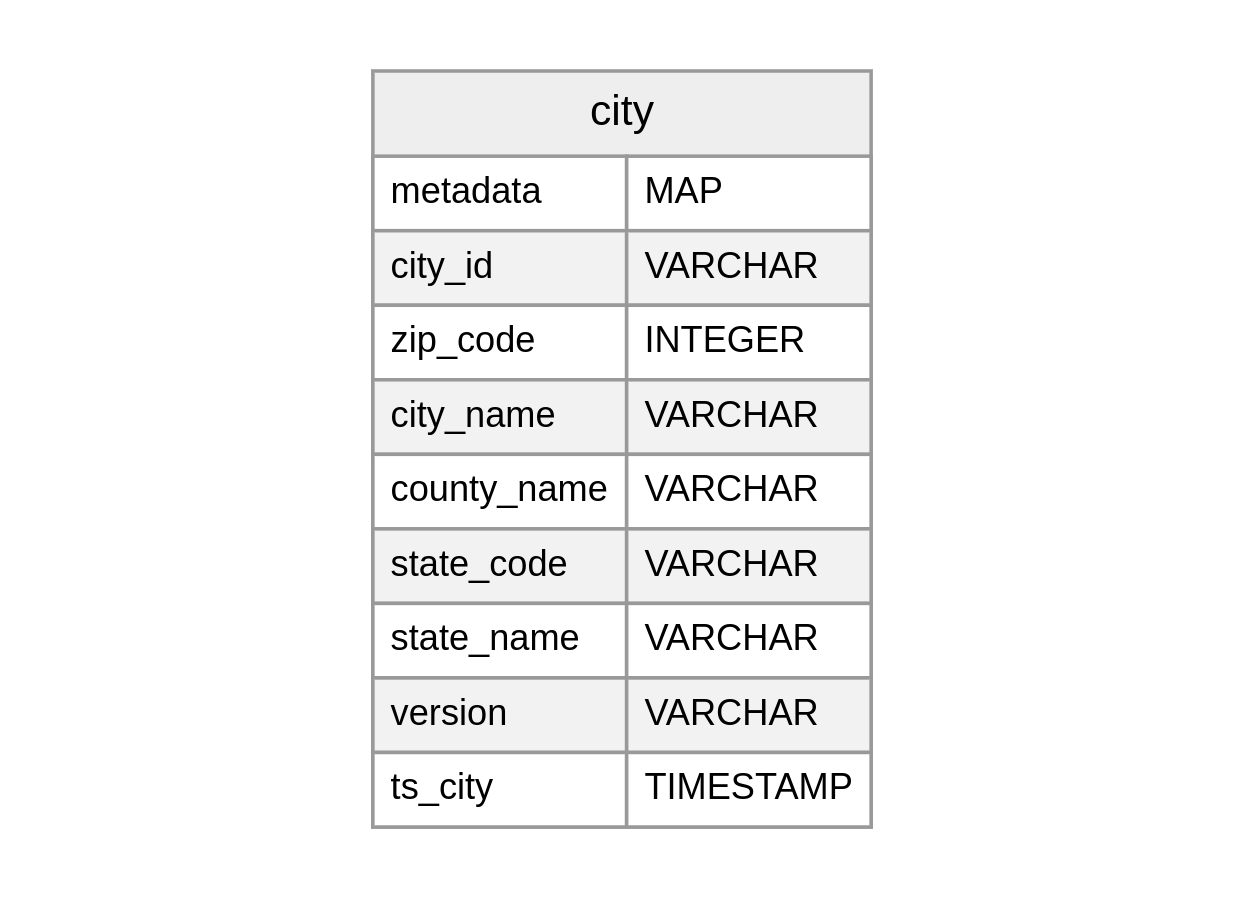
Let's add a new column called new1 into the city dataset with a type string. Execute the following code in the terminal.
Output (on successful execution of code)
To observe the changes made to the initial dataset, execute the following code
Output (on successful execution)
Observe the change in the workbench; a new field by the name new1 is added
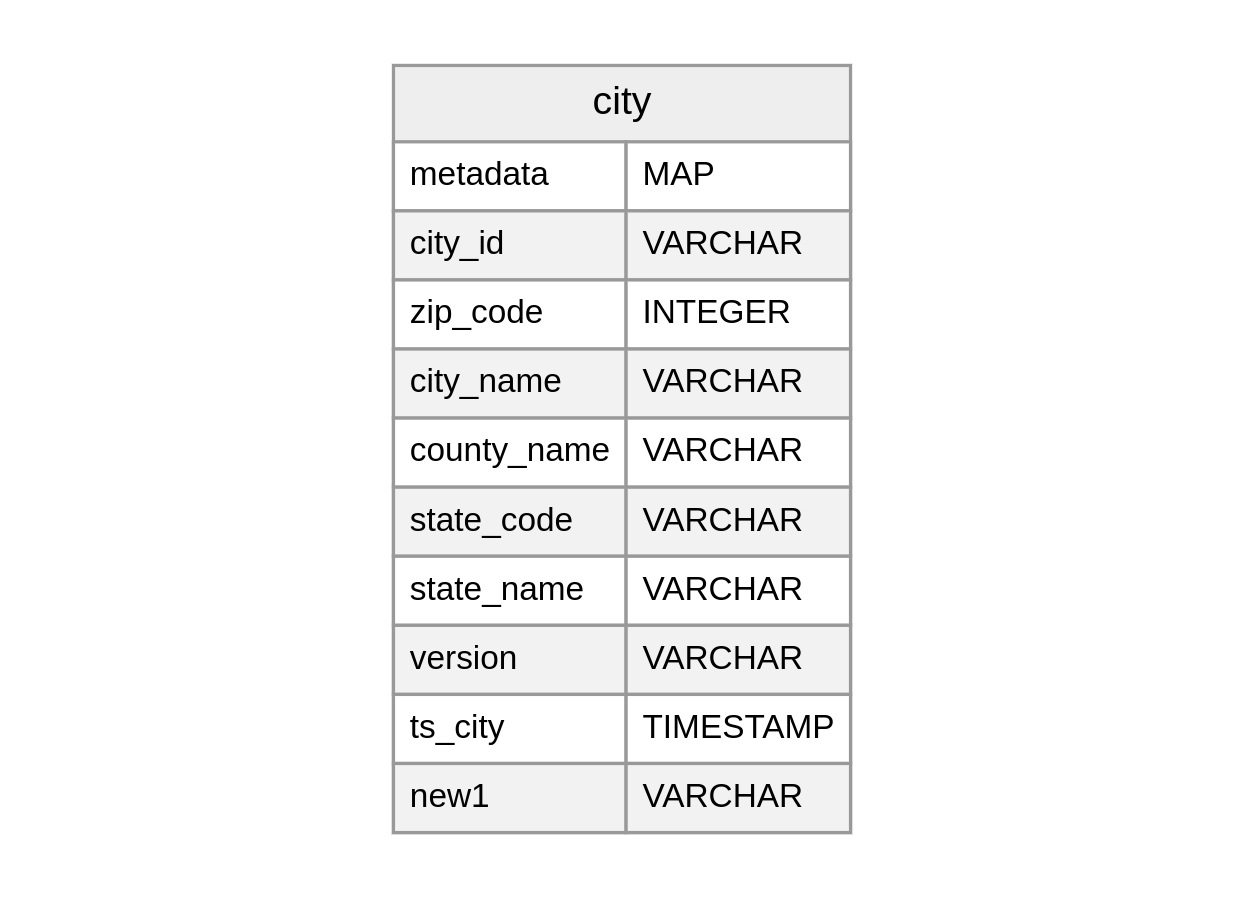
Drop Field/Column¶
To remove an existing column from the table or a nested struct, the following command can be executed
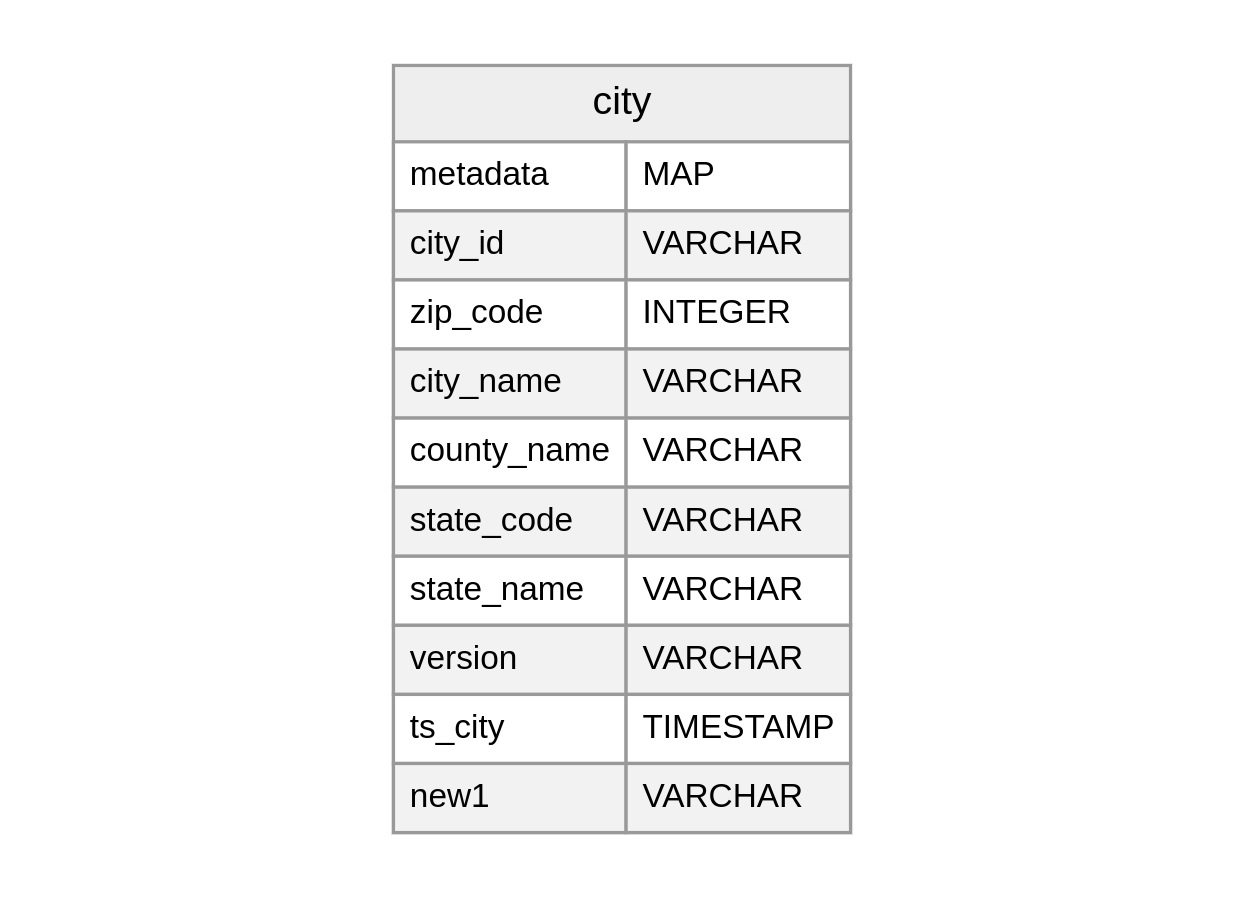
Let's remove column new1 from the city dataset. Execute the following code in the terminal
Output (on successful execution of code)
To observe the changes made to the initial dataset, execute the following code
Output (on successful execution)
Observe the change in the workbench; the new1 column is removed
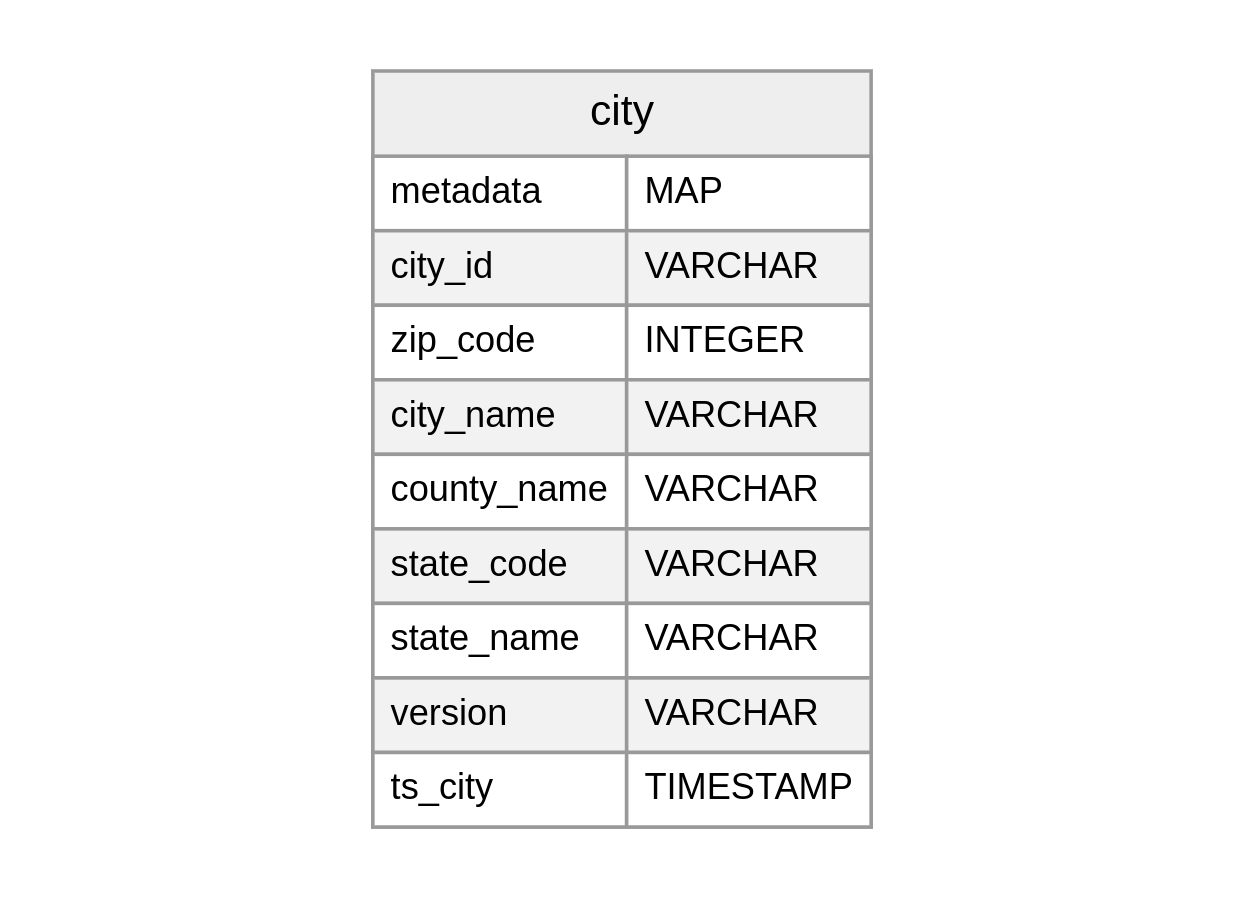
Rename Field/Column¶
To rename an existing column or field in a nested struct, execute the below code
dataos-ctl dataset -a dataos://lakehouse:retail/city rename-field \
-n ${{column-name}} \
-m ${{column-new-name}}
Let’s rename the column city_name in the city dataset to name. For this following code needs to be executed -
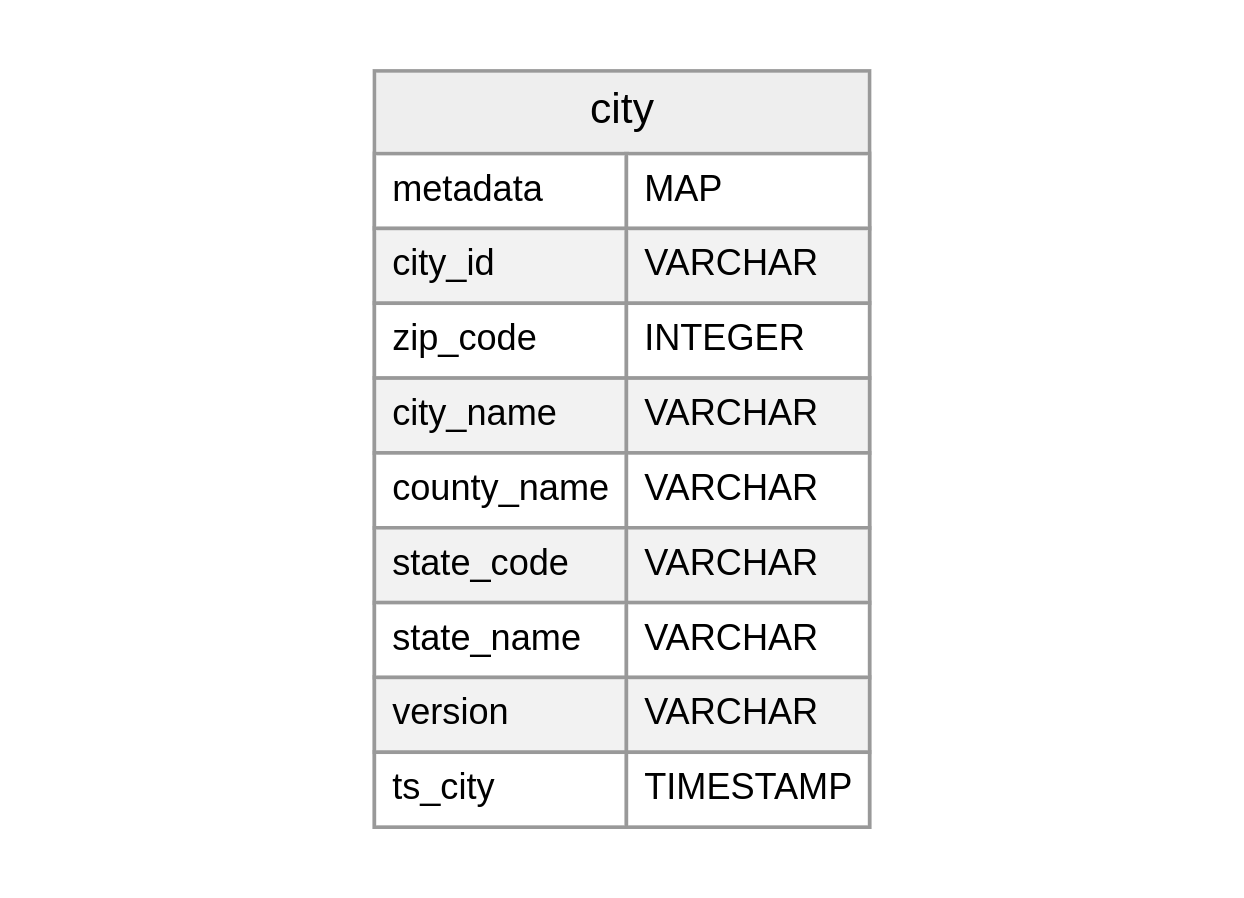
Output (on successful code execution)
To observe the renamed column in the workbench, run the set-metadata command
Output (on successful execution)
The city_name column is renamed to name. As observed below
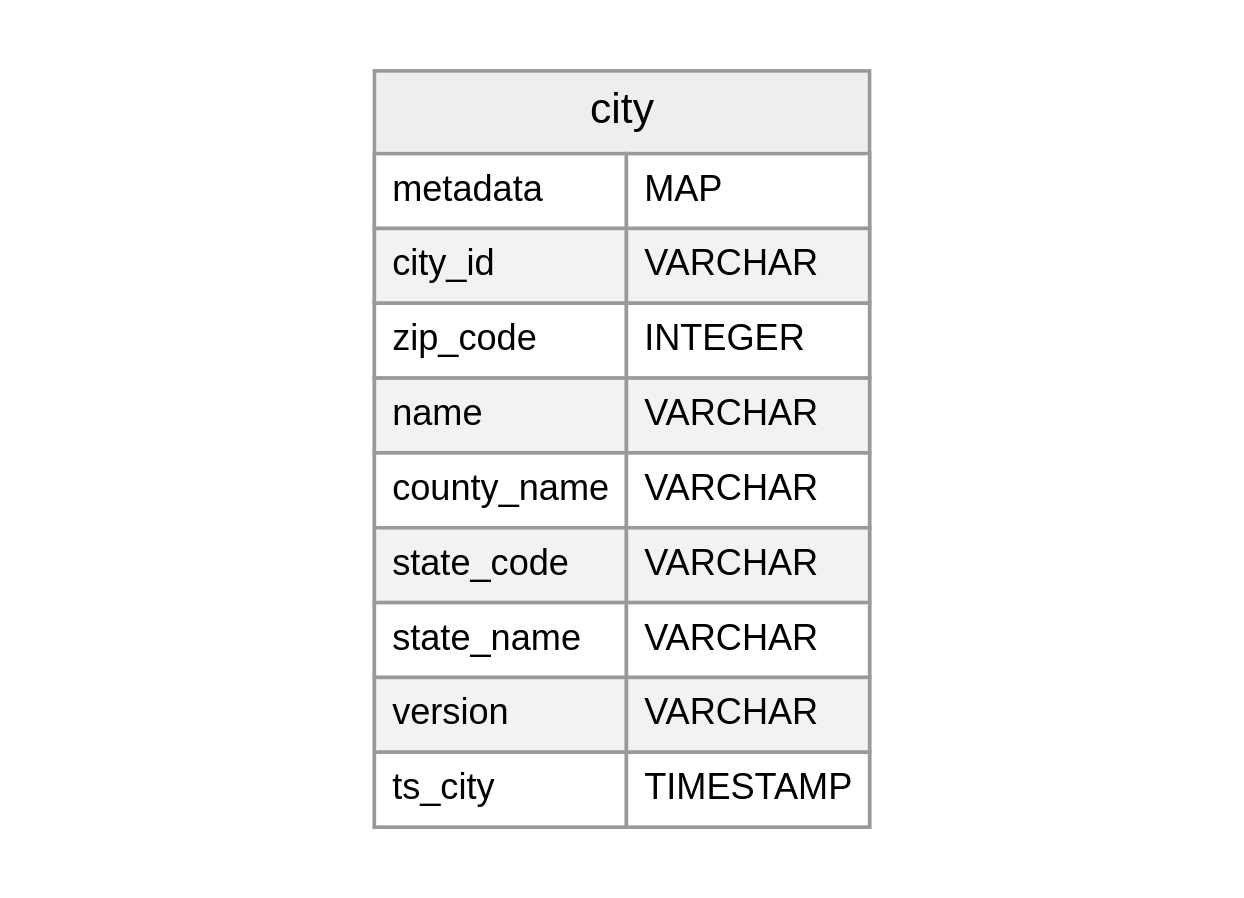
Update Field/Column¶
To widen the type of a column, struct field, map key, map value, or list element, the below command can be executed
dataos-ctl dataset -a dataos://lakehouse:retail/city update-field \
-n ${{column-name}} \
-t ${{column-datatype}}
🗣 Updating column type is limited to only certain data types for any particular type -
integertolong-floattodouble- Increasing the precision ofdecimaltype
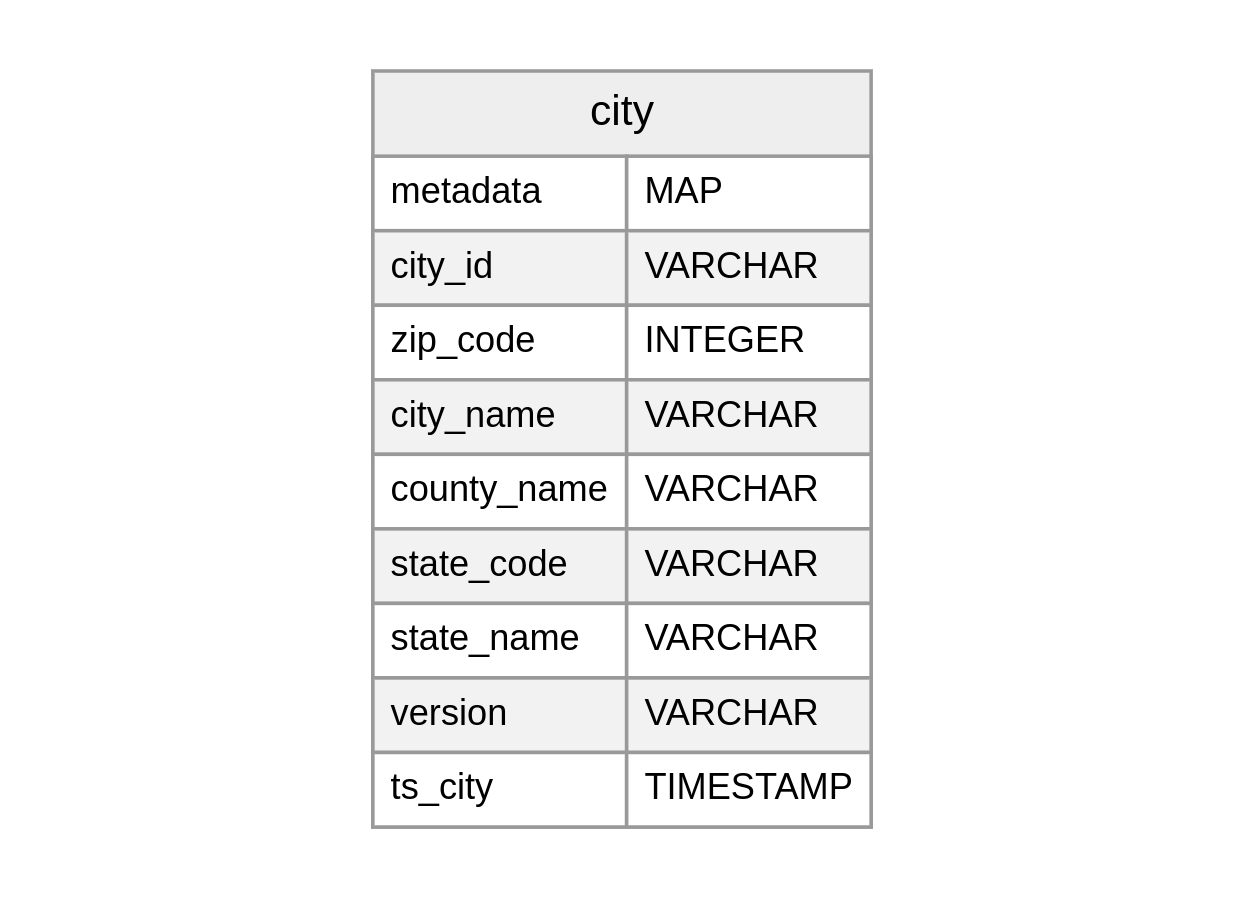
Let’s update the zip_code column type from INTEGER (integer) to BIGINT (long). The code is as follows -
Output(successful execution)
To observe the changes in the workbench, execute the set-metadata command as follows -
Output (on successful execution)
The type of zip_code is changed from INTEGER (integer) to BIGINT (long)