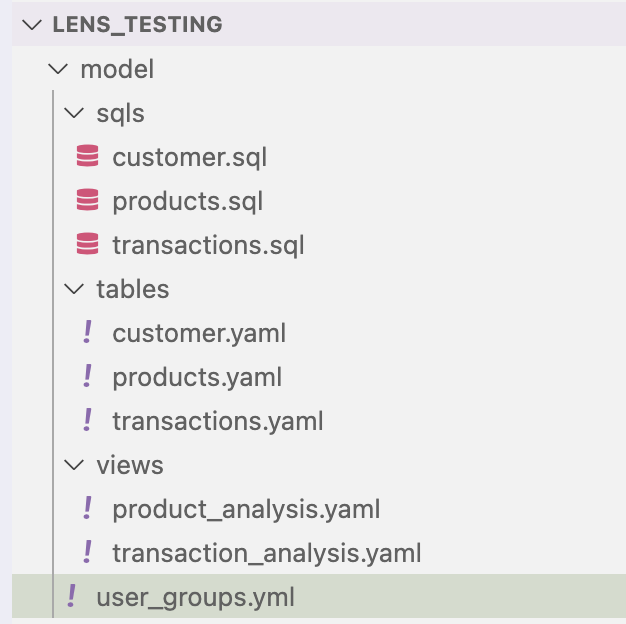Creating Data Model (Lens)¶
Information
This guide offers step-by-step instructions to help you create a Lens model in DataOS, transforming your conceptual design into a functional data model. By following this guide, you'll learn how to structure and organize your data effectively, ensuring it meets your analytical and business needs.
Key Steps¶
Follow the below steps to create a data model (Lens).
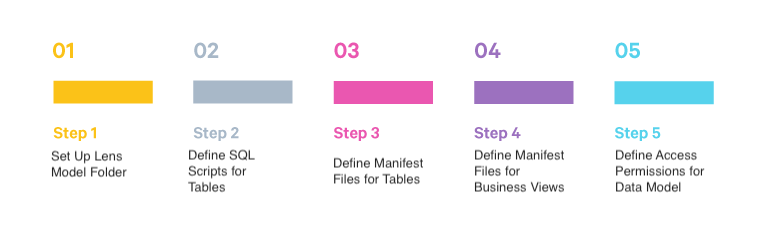
Pre-requisites¶
- A code editor for creating manifest files (YAML) of the Lens model.
Step 1: Set Up Lens Model Folder¶
Download the Lens Project Template which includes the necessary folder hierarchy. Rename it as needed.
Download: lens-project-template.zip
Model Folder Structure:¶
The model folder structure is essential for managing your SQL scripts and business entity manifest files for your Lens model.
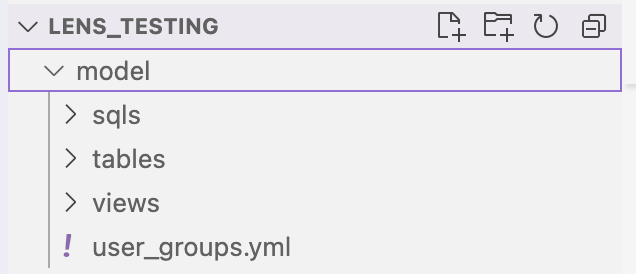
Step 2: Define SQL Scripts for Tables¶
The sqls folder contains SQL scripts that extract relevant fields from your data source to create your model. Below are examples for Customer, Product, and Transactions data.
Example SQL Files
For our data model, we are fetching Customer, Product, and Transaction data from DataOS lakehouse storage.
Here are the SQL scripts for the tables, identified as business objects during the conceptual design of our data model. This will help extract relevant fields from the source for our data model based on our analytical requirement.
Customer.sql
SELECT
cast(customer_id AS varchar) AS customer_id,
first_name,
last_name,
gender,
phone_number,
email_id,
cast( date_parse(birth_date,'%d-%m-%Y') as timestamp) as birth_date,
age,
education_level,
marital_status,
number_of_children,
cast(register_date as timestamp) as register_date,
occupation,
annual_income,
hobbies,
degree_of_loyalty,
social_class,
mailing_street,
city,
state,
country,
zip_code
FROM
"lakehouse"."sales_360".customer
product.sql
transactions.sql
SELECT
transaction_id,
customer_id,
cast(transaction_date AS timestamp) AS transaction_date,
order_id,
transaction_amount,
payment_method,
transaction_type,
transaction_status,
cast(order_date AS timestamp) AS order_date,
cast(order_delivery_date AS timestamp) AS order_delivery_date,
discounted_amount,
shipping_amount,
order_total_amount,
discount_percentage,
shipping_address,
billing_address,
promo_code,
shipping_method,
order_status,
skuid
FROM
"lakehouse"."sales_360".transactions
Step 3: Define Manifest Files for Tables¶
This tables folder contains logical table definitions in YAML format. These definitions help structure your data into business entities. Each table represents an entity in your data model.
Here's a template for creating a manifest file for your data tables:
tables:
- name: table_name
# Path of the sql file, example - {{table_name.sql}}
sql: {{ load_sql('sql_sample') }}
description: Table description
# Set this property to true/false to control visibility of table.
public: true # table will be visible to everyone
# To establish relationship with other table (this will always create left join)
joins:
- name: target_table
relationship: one_to_one
sql: TABLE.dimension_name = target_table.dimension_name
dimensions:
# Name should follow snake-case format
- name: dimension_name
title: dimension_title
description: Dimension description
# Mapping of dimension to the specific column defined in the sql of the table
sql: dimension_sql
# Data type of the dimension (types - time, string, number and boolean)
type: dimension_type
# To make this dimension primary key set to true
primary_key: false
# To make this dimension accessible set to true
public: true
# To associate additional key value properties
meta:
key: value
measures:
- name: measure_name
title: measure_title
description: Measure description
# Define custom SQL snippet or map dimension
sql: measure_sql
# Set type for this measure (types - string,time,boolean,number,count,count_distinct,count_distinct_approx,sum,avg,min,max)
type: string
# To apply additional filters
filters:
- sql: "{TABLE}.dimension_name = 'dimension_value' "
meta:
key: value
# To create frequently used complex filters
# And can also be used to apply row filter policy on a group of users
segments:
- name: segment_name
public: true
# SQL statement for filter
sql: "{TABLE}.dimension_name = 'dimension_value'"
meta:
# To apply a pre-defined filter by default to user groups
secure:
user_groups:
- default
Here is a breakdown of the sections in the YAML template:
1. tables
Provide the following information for the business entity included in the data model.
| Attribute | Description |
|---|---|
name |
The name of the table. |
sql |
Path to the SQL file defining the table’s data. |
description |
A brief description of what the table represents. |
public |
Indicates whether the table is visible to everyone (true) or restricted (false). |
2. joins
Defines relationships with other tables(entities), which will create left joins.
| Attribute | Description |
|---|---|
name |
The name of the target table for the join. |
relationship |
Type of relationship (e.g., one_to_one, many_to_one). |
sql |
SQL condition for the join, specifying how the tables are related. |
3. dimensions
Lists dimensions for the entity, which are attributes or categories.
| Attribute | Description |
|---|---|
name |
The name of the dimension. |
title |
User-friendly title for the dimension. |
description |
Brief description of the dimension. |
sql |
SQL expression or column mapping for the dimension. |
type |
Data type of the dimension (e.g., time, string, number, boolean). |
primary_key |
Indicates if this dimension is a primary key. |
public |
Specifies visibility of the dimension(true or false). |
meta |
Additional metadata for the dimension, such as custom key-value properties. |
4. measures
Defines the measures (aggregated values) identified for the entity.
| Attribute | Description |
|---|---|
name |
The name of the measure. |
title |
User-friendly title for the measure. |
description |
Brief description of the measure. |
sql |
SQL expression or custom snippet for calculating the measure. |
type |
The type of measure (e.g., string, time, boolean, number, count, sum, avg). |
filters |
Optional filters to apply to the measure. |
meta |
Additional metadata for the measure. |
5. segments
Defines segments/complex filters that can be used during analysis.
| Attribute | Description |
|---|---|
name |
The name of the segment. |
public |
Specifies visibility of the segment. |
sql |
SQL condition for the segment filter. |
meta |
This field is used to define custom metadata. Under secure, you can specify, as sub-property, the list of user groups to which the segment is applicable. |
Example YAML Files
Here are the manifest files of the tables for the business entities for our data model.
Customer
tables:
- name: customer
sql: {{ load_sql('customer') }}
description: Table containing information about customer records.
joins:
- name: transactions
relationship: one_to_many
sql: "{TABLE.customer_id} = {transaction.customer_id}"
dimensions:
- name: customer_id
type: string
description: Unique identifier for each customer.
sql: customer_id
primary_key : true
public : true
- name: first_name
type: string
description: First name of the customer.
sql: first_name
- name: last_name
type: string
description: Last name of the customer.
sql: last_name
- name: gender
type: string
description: Gender of the customer.
sql: gender
- name: phone_number
type: string
description: Phone number of the customer.
sql: phone_number
- name: email_id
type: string
description: Email address of the customer.
sql: email_id
- name: birth_date
type: time
description: Birth date of the customer.
sql: birth_date
- name: age
type: number
description: Age of the customer.
sql: age
- name: education_level
type: string
description: Education level of the customer.
sql: education_level
- name: marital_status
type: string
description: Marital status of the customer.
sql: marital_status
- name: number_of_children
type: number
description: Number of children the customer has.
sql: number_of_children
- name: register_date
type: time
description: Date when the customer registered.
sql: register_date
- name: occupation
type: string
description: Occupation of the customer.
sql: occupation
- name: annual_income
type: string
description: Annual income of the customer.
sql: annual_income
meta:
secure:
func: redact
user_groups:
includes: "*" # secure for everyone
excludes:
- type_analyst # except default
- name: hobbies
type: string
description: Hobbies of the customer.
sql: hobbies
- name: degree_of_loyalty
type: string
description: Degree of loyalty of the customer.
sql: degree_of_loyalty
- name: social_class
type: string
description: Social class of the customer.
sql: social_class
- name: mailing_street
type: string
description: Mailing street address of the customer.
sql: mailing_street
- name: city
type: string
description: City where the customer lives.
sql: city
- name: state
type: string
description: State where the customer lives.
sql: state
- name: country
type: string
description: Country where the customer lives.
sql: country
- name: zip_code
type: number
description: Zip code of the customer's address.
sql: zip_code
- name: age_group
type: string
sql: CASE
WHEN age < 18 THEN 'Under 18'
WHEN age BETWEEN 18 AND 35 THEN '18-35'
WHEN age BETWEEN 36 AND 50 THEN '36-50'
ELSE 'Above 50'
END
description: "Age group of the customer"
- name: full_name
type: string
sql: CONCAT(first_name, ' ', last_name)
description: "Full name of the customer"
measures:
- name: total_customers
sql: customer_id
type: count_distinct
description: Total number of customers
- name: average_age
sql: age
type: avg
description: Average age of the customers
segments:
# - name: minor_age_customer
# public: true
# sql: "{TABLE}.age_group = 'Under 18'"
# meta:
# secure:
# user_groups:
# includes:
# - default
# excludes:
# - type_analyst
- name: loyal_customers
public: true
sql: "{TABLE}.degree_of_loyalty = 'Hard Core Loyals' "
meta:
secure:
user_groups:
includes:
- type_analyst
excludes:
- default
Products
tables:
- name: products
sql: {{ load_sql('products') }}
description: Table containing information about customer records.
dimensions:
- name: productid
type: string
description: Unique identifier for each product.
sql: productid
primary_key : true
public : true
- name: skuid
type: string
description: Unique identifier for each SKU.
sql: skuid
- name: productname
type: string
description: Name of the product.
sql: productname
- name: productcategory
type: string
description: Category to which the product belongs.
sql: productcategory
- name: subcategory
type: string
description: Subcategory to which the product belongs.
sql: subcategory
- name: gender
type: string
description: Target gender for the product.
sql: gender
- name: price
type: number
description: Price of the product.
sql: price
- name: cost
type: number
description: Cost to produce the product.
sql: cost
- name: launchdate
type: time
description: Launch date of the product.
sql: launchdate
- name: designername
type: string
description: Name of the designer of the product.
sql: designername
- name: color
type: string
description: Color of the product.
sql: color
- name: size
type: string
description: Size of the product.
sql: size
- name: model
type: string
description: Model of the product.
sql: model
measures:
- name: total_products
sql: productid
type: count_distinct
description: Total number of products
- name: average_price
sql: price
type: avg
description: Average price of the products
- name: total_cost
sql: cost
type: sum
description: Total cost of all products
- name: average_margin
sql: AVG(price - cost)
type: number
description: "Average profit margin per product"
Transactions
tables:
- name: transactions
sql: {{ load_sql('transactions') }}
description: Table containing information about customer records.
joins:
- name: products
relationship: many_to_one
sql: "{TABLE.skuid}= {products.skuid}"
dimensions:
- name: transaction_id
type: string
description: Unique identifier for each transaction.
sql: transaction_id
primary_key : true
public : true
- name: customer_id
type: string
description: Unique identifier for each customer.
sql: customer_id
- name: transaction_date
type: time
description: The date and time when the transaction occurred.
sql: transaction_date
- name: order_id
type: string
description: Unique identifier for each order.
sql: order_id
- name: transaction_amount
type: number
description: The amount of money involved in the transaction.
sql: transaction_amount
- name: payment_method
type: string
description: The method of payment used for the transaction.
sql: payment_method
- name: transaction_type
type: string
description: The type of transaction (e.g., purchase, refund).
sql: transaction_type
- name: transaction_status
type: string
description: The status of the transaction (e.g., completed, pending).
sql: transaction_status
- name: order_delivery_date
type: time
description: The date & time when the order is expected to be delivered.
sql: order_delivery_date
- name: discounted_amount
type: number
description: The amount of discount applied to the order.
sql: discounted_amount
- name: shipping_amount
type: number
description: The cost of shipping for the order.
sql: shipping_amount
- name: order_total_amount
type: number
description: The total amount for the order with discounts and shipping.
sql: order_total_amount
public : false
- name: discount_percentage
type: number
description: The percentage of discount applied to the order.
sql: discount_percentage
- name: shipping_address
type: string
description: The address where the order is to be shipped.
sql: shipping_address
- name: billing_address
type: string
description: The address where the bill is to be sent.
sql: billing_address
- name: promo_code
type: string
description: The promotional code applied to the order, if any.
sql: promo_code
- name: shipping_method
type: string
description: The method of shipping used for the order.
sql: shipping_method
- name: order_status
type: string
description: The status of the order (e.g., processing, shipped).
sql: order_status
- name: skuid
type: string
description: The stock-keeping unit identifier.
sql: skuid
- name: full_address
type: string
sql: CONCAT(shipping_address, ' ', billing_address)
description: Concatenation of the shipping and billing address
- name: transaction_year
type: number
sql: YEAR(transaction_date)
description: Year of the transaction
- name: transaction_month
type: number
sql: MONTH(transaction_date)
description: Month of the transaction
- name: transaction_day
type: number
sql: DAY(transaction_date)
description: Day of the transaction
- name: order_delivery_duration
type: number
sql: COALESCE(DATE_DIFF('day',transaction_date,order_delivery_date),0)
description: Number of days between order date and delivery date
- name: discount_applied
type: string
sql: case when discounted_amount > 0 then 'true'
else 'false'
end
description: Indicates if a discount was applied to the transaction
- name: shipping_cost_category
type: string
sql: CASE
WHEN shipping_amount = 0 THEN 'Free Shipping'
WHEN shipping_amount < 10 THEN 'Low Cost Shipping'
ELSE 'High Cost Shipping'
END
description: Category of shipping cost based on the amount
measures:
- name: total_transactions
sql: transaction_id
type: count_distinct
description: Total number of transactions
- name: total_revenue
sql: SUM(transaction_amount)
type: number
description: Total revenue from transactions
- name: average_transaction_amount
sql: AVG(transaction_amount)
type: number
description: Average amount per transaction
- name: total_discounted_amount
sql: SUM(discounted_amount)
type: number
description: Total discounted amount on transactions
- name: total_shipping_amount
sql: SUM(shipping_amount)
type: number
description: Total shipping amount for transactions
- name: total_order_amount
sql: SUM(order_total_amount)
type: number
description: Total amount for orders
- name: transaction_percentage_with_discount
sql: COUNT(CASE WHEN discounted_amount > 0 THEN 1 END) * 100.0 / (COUNT( transaction_id))
type: number
description: Percentage of transsaction with discounts
- name: ups_delivered_percentage
sql: (COUNT(CASE WHEN shipping_method = 'UPS' AND order_status = 'Delivered' THEN 1 END) * 100.0 / COUNT( order_id))
type: number
description: The percentage the orders shipped by UPS and the order status is delivered
- name: canceled_order_percentage
sql: (COUNT(CASE WHEN order_status = 'Canceled' THEN 1 END) * 100.0 / COUNT( order_id))
type: number
description: The percentage of the orders cancelled
- name: monthly_revenue_curr
type: sum
sql: transaction_amount
rolling_window:
trailing: 1 month
offset: end
- name: monthly_revenue_prev
type: sum
sql: transaction_amount
rolling_window:
trailing: 1 month
offset: start
segments:
- name: paypal_transactions
public: true
sql: "{TABLE}.payment_method = 'PayPal'"
Step 4: Define Manifest Files for Business Views¶
The views folder contains Views, encapsulating the identified drivers and metrics to provide targeted insights. These views can be tailored to your specific analytical needs.
Here is the template for defining views in YAML files. You can create multiple views according to your data model design.
views:
- name: view_name
description: "purpose of the view"
public: true
meta:
title: "view_name"
tables:
# table name to be included in the view
- join_path: table1
# Set to true to add the table name as prefix to measure/dimension
prefix: true
# To include all or specific measures and dimensions
includes: "*" #'*' will include all measure and dimensions of the table
# To exclude specific measures and dimensions
excludes:
- measure
- dimension
The YAML configuration contains the various attributes and nested sections.
-
viewsThis section contains configurations for creating a view in your data model. Each view has the following attributes:
Attribute Description nameThe name of the view. descriptionA description of the view's purpose or content. publicIndicates whether the view is publicly accessible. metaMetadata related to the view, such as export settings. -
metaWithin the
metasection of the view, you can define additional metadata, such as time zone information:Attribute Description timeseriesField used for time series data. available_time_zonesList of time zones available for time series data. -
tablesThe
tablessection within a view specifies which tables are included in the view and how they should be joined:Attribute Description join_pathThe name of the table to include in the view. prefixBoolean flag indicating if a prefix should be applied to the table’s columns. includesList of columns to include from the table.
Example YAML Files
Here are the manifest files for the business views identified for our data model as per the business requirement.
Product Analysis
views:
- name: product_analysis
description: View containing transactions 360 degree information
public: true
meta:
title: product_analysis
tables:
- join_path: products
prefix: true
includes:
- productname
- productcategory
- designername
- productid
- launchdate
- total_products
- price
- cost
- average_margin
- average_price
- subcategory
Transactions Analysis
views:
- name: transaction_analysis
description: View containing transactions 360 degree information
public: true
meta:
title:"transaction_analysis"
tables:
- join_path: transactions
prefix: true
includes:
- total_transactions
- transaction_id
- total_revenue
- transaction_amount
- average_transaction_amount
- transaction_date
- order_id
- payment_method
- transaction_type
- skuid
- discount_applied
- discounted_amount
- customer_id
- join_path: products
prefix: true
includes:
- productname
- productcategory
- designername
- productid
Step 5: Define Access Permissions for Data Model¶
The user_groups.yml file manages access permissions for different user groups within your data model.
Following is the user_groups manifest file for our data model.
user_groups:
- name: default
api_scopes:
- meta
- data
- graphql
- jobs
- source
includes: "*"
- name: type_analyst
api_scopes:
- meta
- data
- graphql
- jobs
- source
includes:
- users:id:aayushisolanki
- users:id:piyushjoshi
- users:id:nandapage
This is how folder structure looks like for our data model.