Monitor the status and runtime of a Service¶
The status indicates the Resource's lifecycle state, such as active, error, or deleted, and helps users quickly assess whether the Resource is available and functioning as expected. In contrast, the runtime reflects the Resource's execution state, such as running, failed, or pending, capturing what is actively happening behind the scenes, typically at the container or pod level. Together, these signals help users to detect configuration issues, operational failures, and disruptions that could impact downstream workflows.
DataOS CLI¶
The status and Runtime of a Service can be monitored using the DataOS CLI by executing the following command.
Example Usage:
dataos-ctl get -t service -w public
INFO[0000] 🔍 get...
INFO[0001] 🔍 get...complete
NAME | VERSION | TYPE | WORKSPACE | STATUS | RUNTIME | OWNER
-------------------------|---------|---------|-----------|--------|-----------|--------------
flash-service-training | v1 | service | public | active | running:1 | iamgroot
pals01 | v1 | service | public | active | running:1 | iamgroot
Metis UI¶
To monitor the status and runtime of a Service on the Metis Catalog UI, follow the steps below:
-
Open the Metis Catalog.
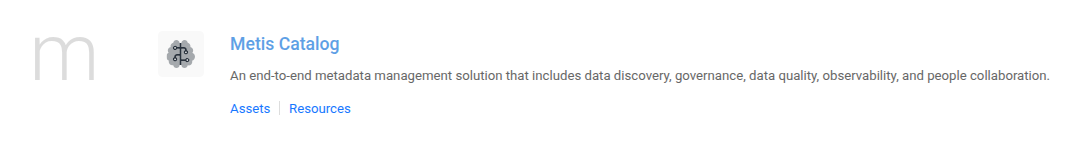
Open the Metis Catalog -
Search for the Service by name.
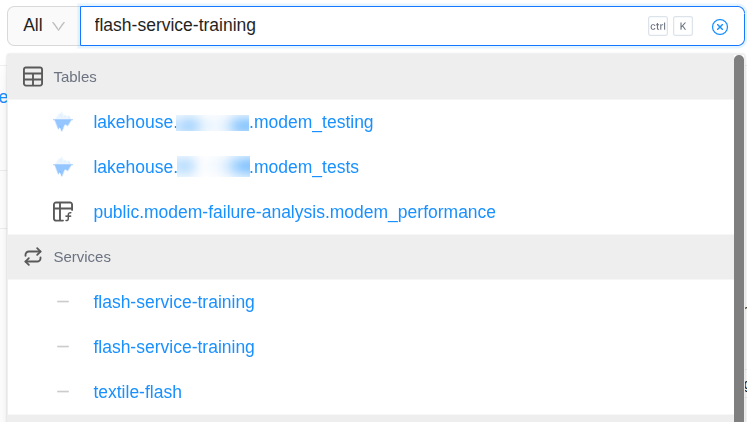
Search the Service in Metis -
Click on the Service that needs to be monitored and check the status and runtime.
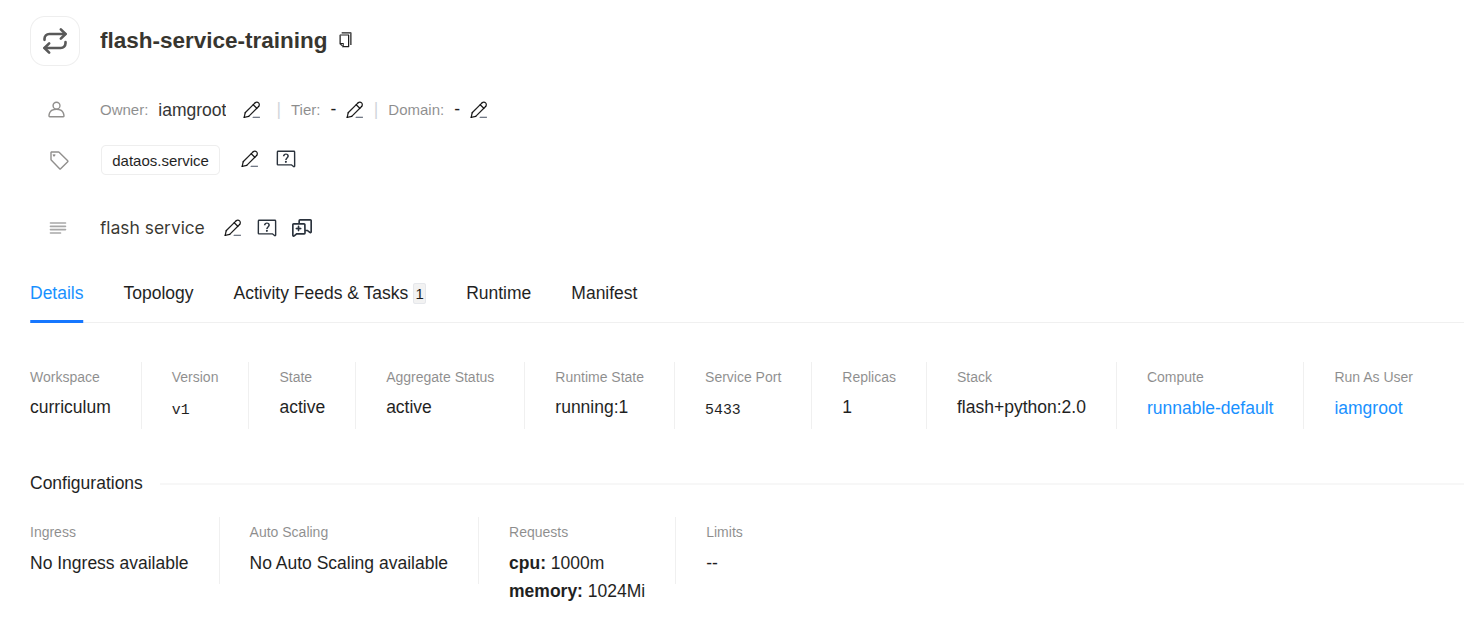
Service details in Metis
Operations App¶
To monitor the status and runtime of a Service on the Operations app, follow the steps below:
-
Open the Operations app.
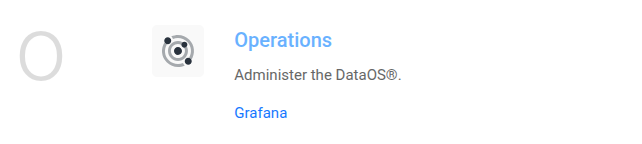
Open the Operations app -
Under the User space → type → Service, search for the Service that needs to be monitored.
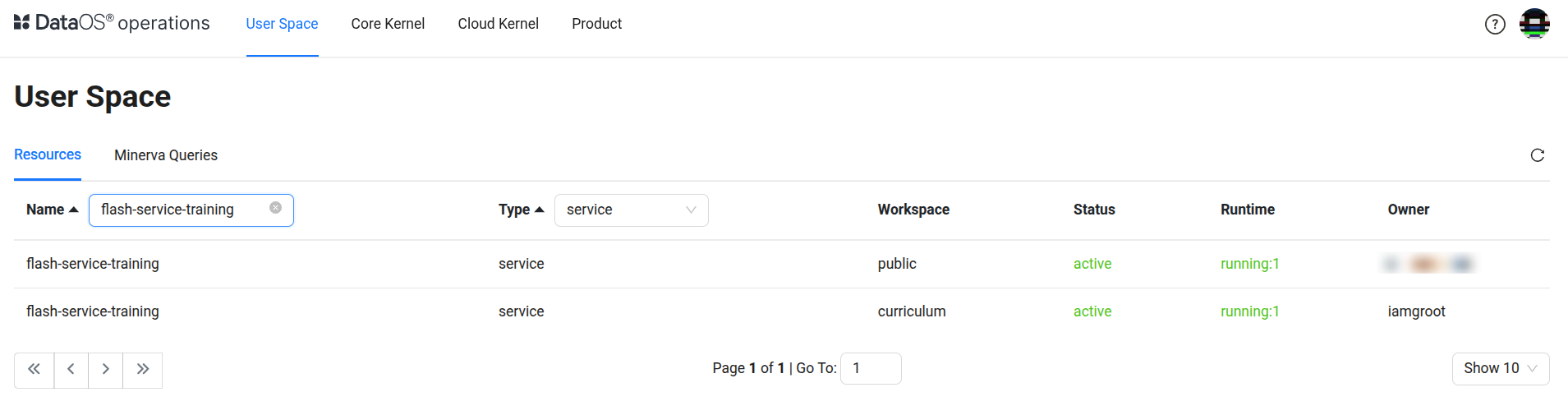
Operations > User Space > Service -
On clicking the Service, its detailed logs can also be monitored.
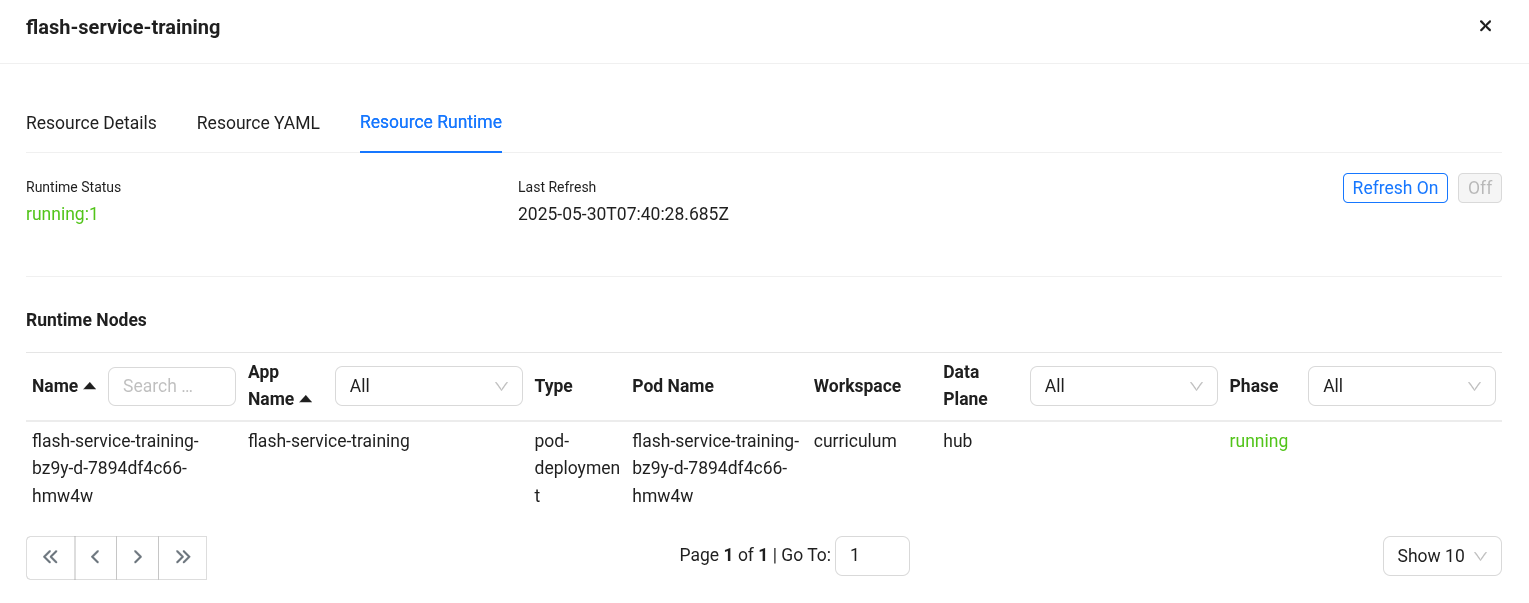
Service resource details in Operations
Status alerts¶
To proactively track critical state transitions, users can configure a Monitor and Pager to send alerts when the status of a Service changes to values like error or deleted. This enables teams to respond immediately to resource failures, misconfigurations, or unexpected deletions that may impact dependent components. Click here to view the steps to set up alerts for status changes.
Runtime alerts¶
To proactively detect execution issues, users can configure a Monitor and Pager to send alerts when the runtime of a Service enters a failure state, such as failed or remains stuck in pending. This ensures timely awareness of broken or stalled executions that may affect downstream processes. Click here to view the steps to set up alerts for runtime failures..