Data Product Configurations¶
The following attributes are declared for every Data Product deployed in a DataOS context. Some of these attributes/fields need to be mandatorily declared, while others are optional.
Structure of Data Product manifest file¶
# product meta section
name: ${{product-affinity-cross-sell}} # mandatory
version: ${{v1beta}} # mandatory
entity: ${{product}} # mandatory
type: ${{data}} # mandatory
tags: # optional
- ${{DPDomain.Sales}}
- ${{DPDomain.Marketing}}
- ${{DPUsecase.Customer Segmentation}}
- ${{DPUsecase.Product Recommendation}}
- ${{DPTier.DataCOE Approved}}
description: ${{Leverages product affinity analysis to identify cross-sell opportunities, enabling businesses to enhance customer recommendations and drive additional sales by understanding the relationships between products purchased together}} # optional
refs: # optional
- title: ${{Workspace Info}} # optional
href: ${{https://dataos.info/interfaces/cli/command_reference/#workspace}} # mandatory
# data product specific section
v1beta: # mandatory
data: # mandatory
meta: # mandatory
title: ${{Product Affinity & Cross-Sell Opportunity}}
sourceCodeUrl: ${{https://bitbucket.org/tmdc/product-affinity-cross-sell/src/main/}}
trackerUrl: ${{https://rubikai.atlassian.net/browse/DPRB-65}}
collaborators: # optional
- name: ${{iamgroot}}
description: ${{developer}}
- name: ${{iamthor}}
description: ${{consumer}}
resource: # mandatory
refType: ${{dataos}}
ref: ${{bundle:v1beta:product-affinity-bundle}}
description: ${{'Ingest data'}}
purpose: ${{'ingestion'}}
inputs: # mandatory
- refType: ${{dataos}}
ref: ${{dataset:lakehouse:customer_relationship_management:customer}}
description: ${{'Ingest data'}}
purpose: ${{'ingestion'}}
- refType: ${{dataos}}
ref: ${{dataset:lakehouse:customer_relationship_management:purchase}}
description: ${{'Ingest data'}}
purpose: ${{'ingestion'}}
- refType: ${{dataos}}
ref: ${{dataset:lakehouse:customer_relationship_management:product}}
description: ${{'Ingest data'}}
purpose: ${{'ingestion'}}
outputs: # optional
- refType: ${{dataos}}
ref: ${{dataset:lakehouse:customer_relationship_management:product_affinity_matrix}}
description: ${{'Ingest data'}}
purpose: ${{'ingestion'}}
- refType: ${{dataos}}
ref: ${{dataset:lakehouse:customer_relationship_management:cross_sell_recommendations}}
description: ${{'Ingest data'}}
purpose: ${{'ingestion'}}
ports: # optional
lens:
ref: ${{lens:v1alpha:cross-sell-affinity:public}}
refType: ${{dataos}}
talos:
- ref: ${{service:v1:cross-sell-talos:public}}
refType: ${{dataos}}
Product meta section¶
This section serves as the header of the manifest file, defining the overall characteristics of the Data Product you wish to create. It includes attributes common to all types of Products in DataOS.
name¶
Description: Unique identifier for the Product.
| Data Type | Requirement | Default Value | Possible Value |
|---|---|---|---|
| string | mandatory | none | • alpha numeric values with the RegEx [a-z0-9]([-a-z0-9]*[a-z0-9]); a hyphen/dash is allowed as a special character• total length of the string should be less than or equal to 48 characters |
Example usage:
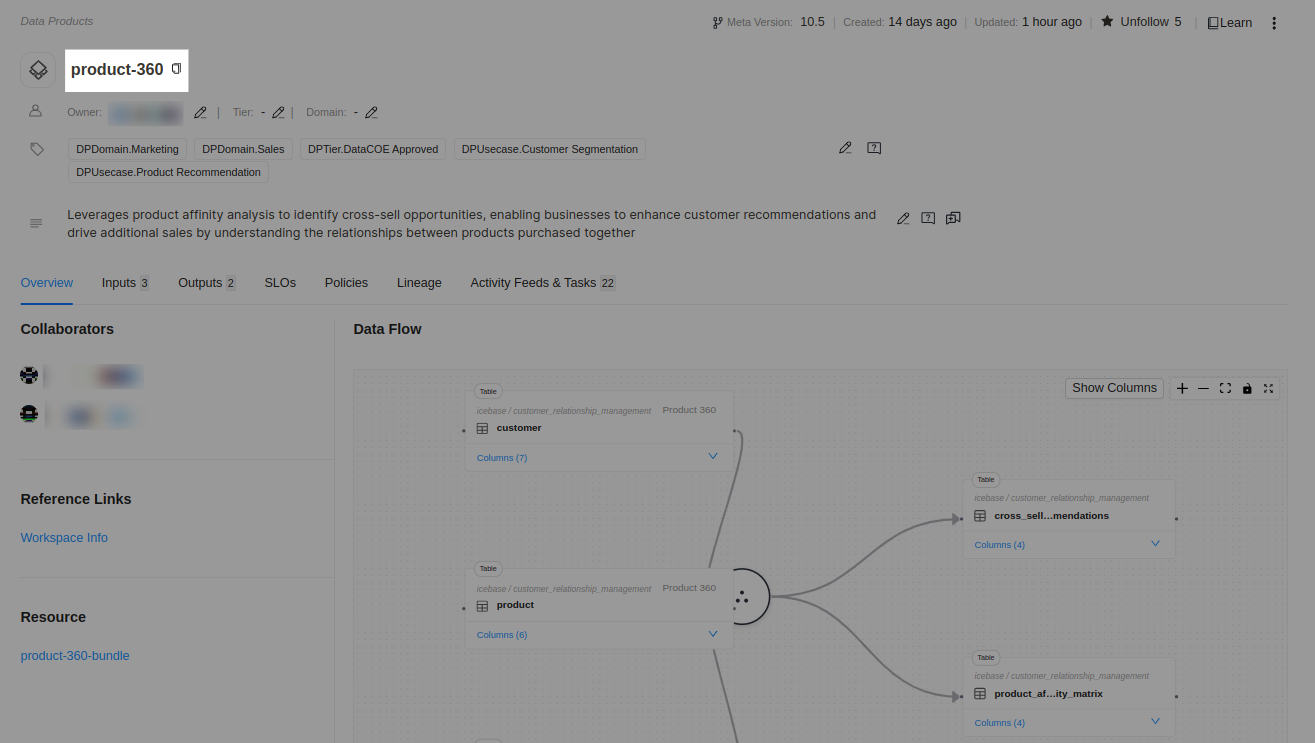
version¶
Description: The version of the Product.
| Data Type | Requirement | Default Value | Possible Value |
|---|---|---|---|
| string | mandatory | none | v1alpha |
Example usage:
entity
Description: Indicates the DataOS entity to which the attributes apply, specified as "product".
| Data Type | Requirement | Default Value | Possible Value |
|---|---|---|---|
| string | mandatory | none | product, resource, workspace, domain |
Example usage:
type¶
Description: Indicates the type of product.
| Data Type | Requirement | Default Value | Possible Value |
|---|---|---|---|
| string | mandatory | none | data |
Example usage:
tags¶
Description: Tags associated with the product.
| Data Type | Requirement | Default Value | Possible Value |
|---|---|---|---|
| list of strings | optional | none | list of strings |
Example usage:
tags:
- DPDomain.Sales
- DPDomain.Marketing
- DPUsecase.Customer Segmentation
- DPUsecase.Product Recommendation
- DPTier.DataCOE Approved
| Tags | Description |
|---|---|
DPDomain.Sales |
Refers to Data Products related to the sales domain, focusing on sales data and analytics. similarly you can assign any related domain to the Data Product. |
DPDomain.Marketing |
Pertains to Data Products in the marketing domain, emphasizing customer outreach and campaigns. |
DPUsecase.Customer Segmentation |
Assigns the customer segmentation use case. |
DPUsecase.Product Recommendation |
Assigns the product recommendation use case. |
DPTier.DataCOE Approved |
Assigns the tier to the Data Product. Indicates that the Data Product meets standards set by the Data Center of Excellence. |


description¶
Description: A brief description of the Product.
| Data Type | Requirement | Default Value | Possible Value |
|---|---|---|---|
| string | optional | none | any string |
Example usage:
description: Leverages product affinity analysis to identify cross-sell opportunities, enabling businesses to enhance customer recommendations and drive additional sales by understanding the relationships between products purchased together # optional
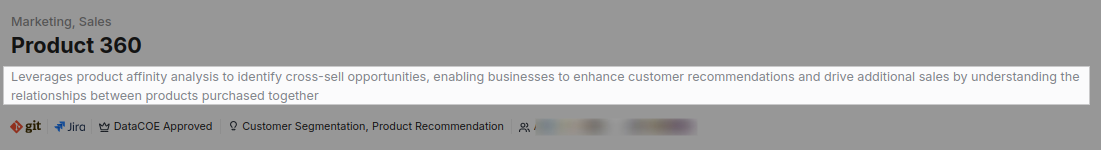
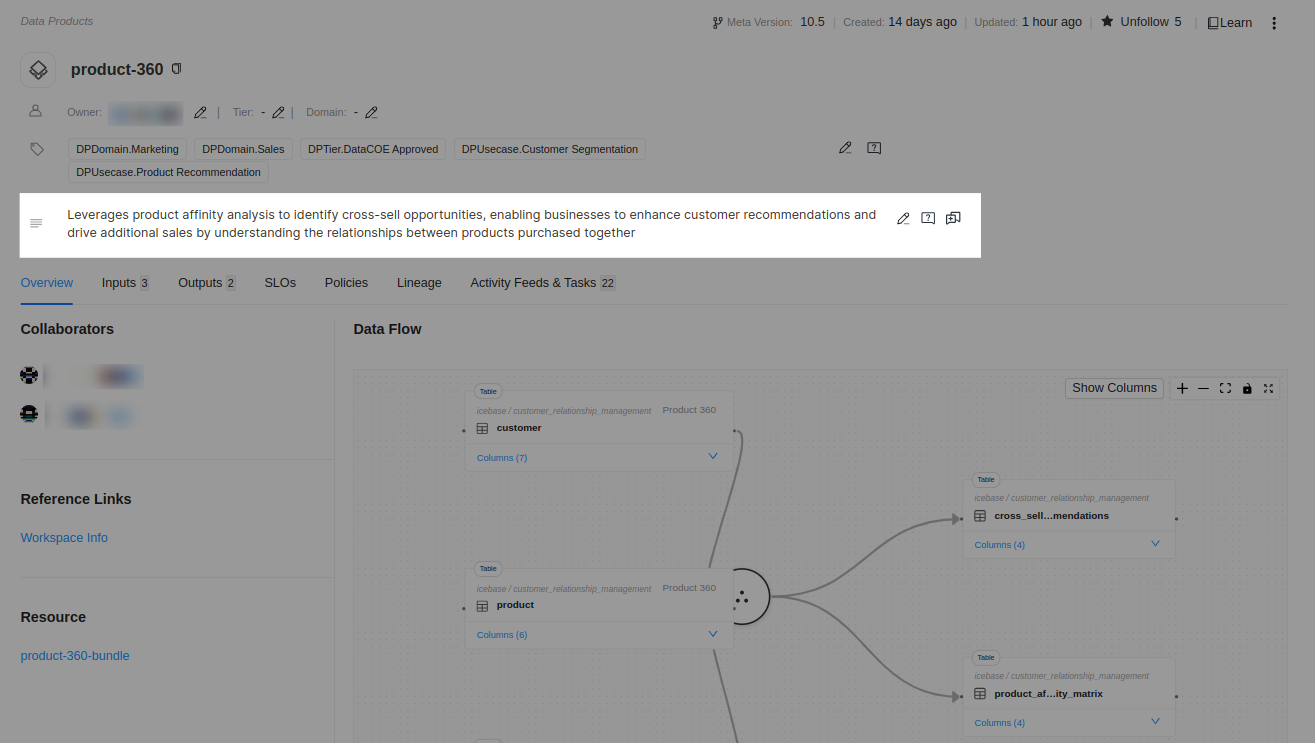
owner
Description: The owner of the Product.
| Data Type | Requirement | Default Value | Possible Value |
|---|---|---|---|
| string | optional | none | valid user-id |
Example usage:
refs
Description: References associated with the Product that can provide the additional information about it.
| Data Type | Requirement | Default Value | Possible Value |
|---|---|---|---|
| list of mappings | optional | none | mappings containing title and href address |
Example usage:
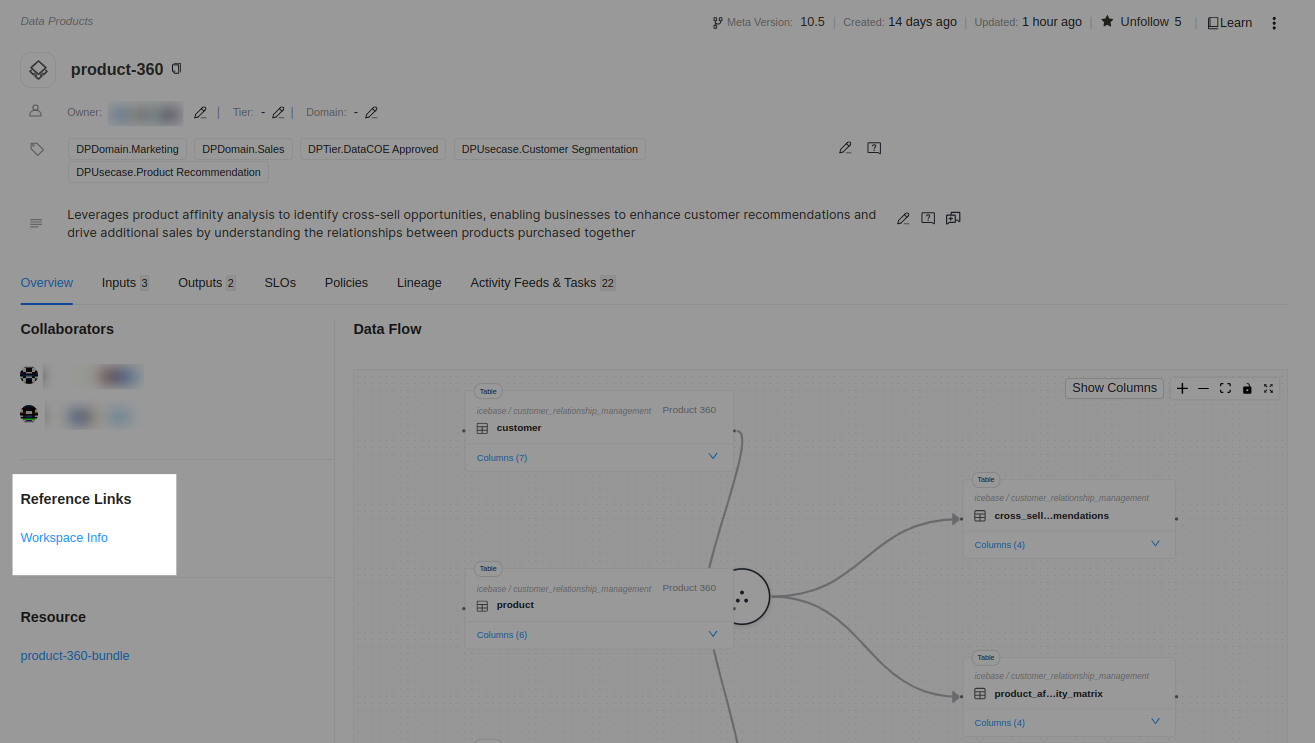
Data Product-specific section¶
Data Product-specific section is different for different versions. This section comprises attributes specific to the Data Product for each version. The attributes within the section are listed below:
v1beta¶
Description: Specifies the version of the Data Product.
| Data Type | Requirement | Default Value | Possible Value |
|---|---|---|---|
| string | mandatory | none | v1beta |
Example usage:
data¶
Description: Contains additional sections related to the Data Product.
| Data Type | Requirement | Default Value | Possible Value |
|---|---|---|---|
| object | mandatory | none | Contains meta, collaborators, relatedDataProducts, resource, inputs, outputs, ports, and metrics |
Example usage:
meta¶
Description: An optional section for additional metadata.
| Data Type | Requirement | Default Value | Possible Value |
|---|---|---|---|
| object | optional | none | Contains key-value pairs for metadata |
Example usage:
meta: # mandatory
title: ${{Product Affinity & Cross-Sell Opportunity}} # optional
sourceCodeUrl: ${{https://bitbucket.org/tmdc/product-affinity-cross-sell/src/main/}}
trackerUrl: ${{https://rubikai.atlassian.net/browse/DPRB-65}}
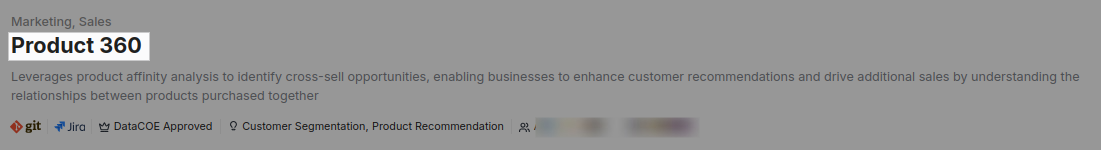
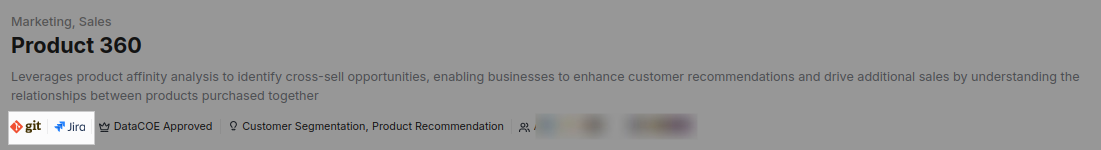
Below table describes each attribute of the product meta section.
| Key | Value | Description |
|---|---|---|
title |
${{Product Affinity & Cross-Sell Opportunity}} |
The name of the data product for product affinity and cross-sell opportunities. |
sourceCodeUrl |
${{https://bitbucket.org/tmdc/product-affinity-cross-sell/src/main/}} |
URL to the source code repository. |
trackerUrl |
${{https://rubikai.atlassian.net/browse/DPRB-65}} |
URL to the issue tracker for tracking development and tasks. |
collaborators¶
Description: Specifies the list of collaborators involved with the Data Product.
| Data Type | Requirement | Default Value | Possible Value |
|---|---|---|---|
| list of objects | mandatory | none | Each object contains name and description |
Example usage:
collaborators:
- name: ${{iamgroot}}
description: ${{owner}}
- name: ${{itsthor}}
description: ${{developer}}
- name: ${{itsloki}}
description: ${{consumer}}
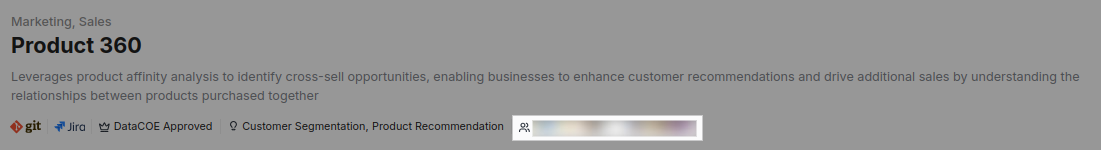
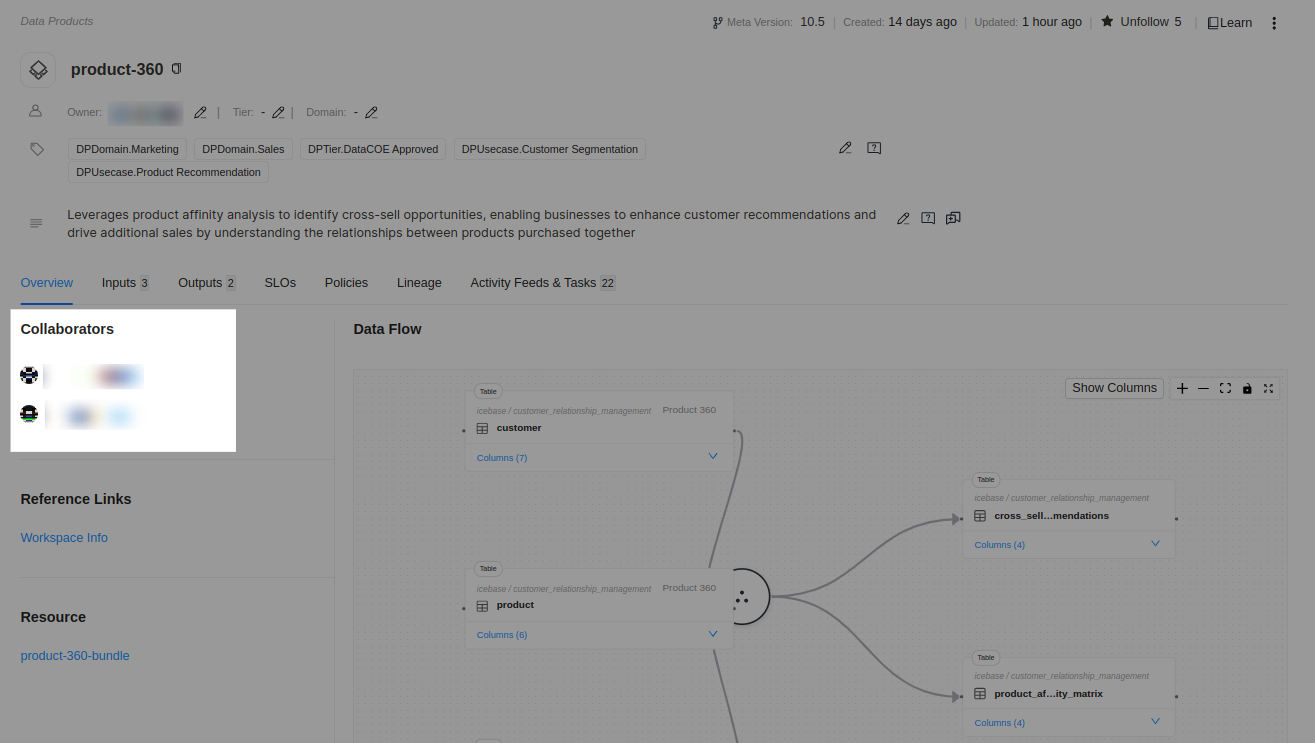
name¶
Description: The name of the collaborator.
| Data Type | Requirement | Default Value | Possible Value |
|---|---|---|---|
| string | mandatory | none | Any valid string representing the collaborator's identity. |
Example usage:
description¶
Description: A brief description of the collaborator's role.
| Data Type | Requirement | Default Value | Possible Value |
|---|---|---|---|
| string | mandatory | none | Example roles include owner, developer, consumer. |
Example usage:
relatedDataProducts¶
Description: Lists related Data Products connected or associated with the current Data Product.
| Data Type | Requirement | Default Value | Possible Value |
|---|---|---|---|
| list of strings | optional | none | Each string references another Data Product by specifying the version and name. |
Example usage:
resource¶
Description: Defines the resources utilized by the Data Product.
| Data Type | Requirement | Default Value | Possible Value |
|---|---|---|---|
| object | mandatory | none | Contains fields like description, purpose, refType, and ref |
Example usage:
resource:
description: ${{'Ingest data'}}
purpose: ${{'ingestion'}}
refType: ${{dataos}}
ref: ${{bundle:v1beta:sales-data-pipeline}}
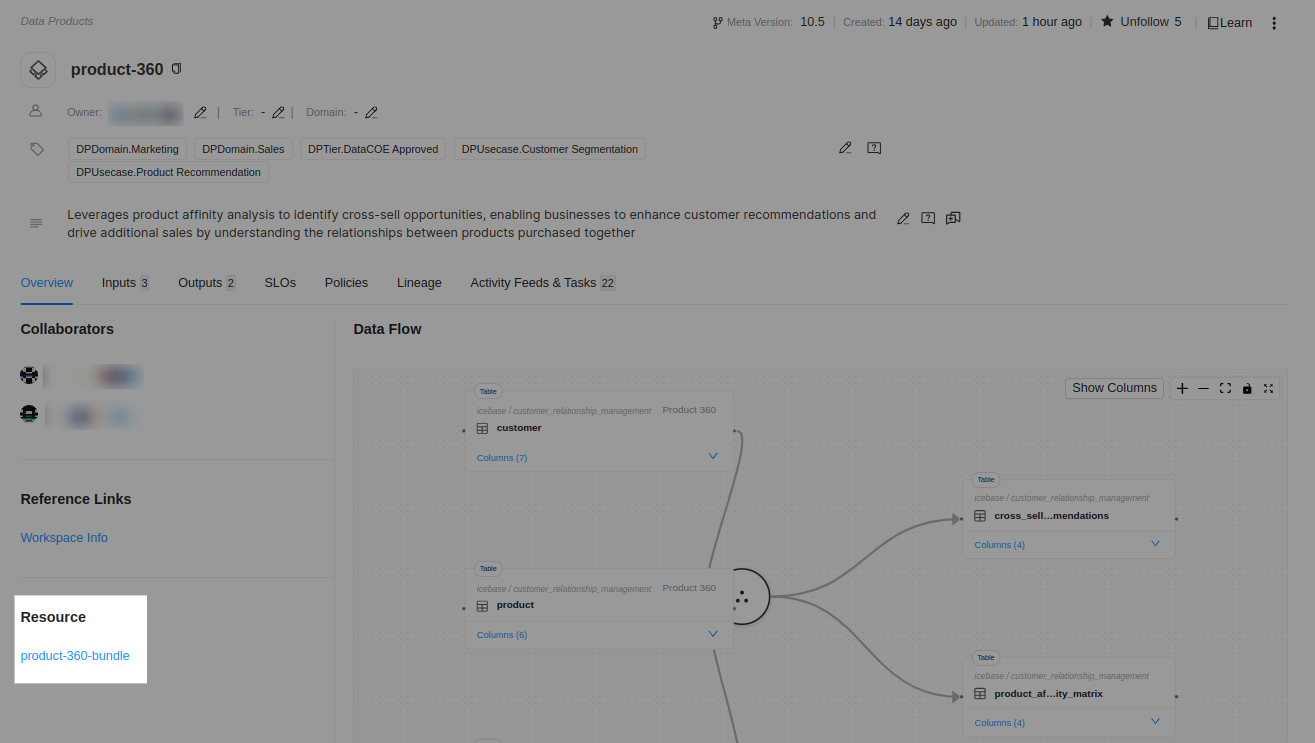
description (resource)¶
Description: A brief description of the resource.
| Data Type | Requirement | Default Value | Possible Value |
|---|---|---|---|
| string | optional | none | Any string describing the resource. |
Example usage:
purpose (resource)¶
Description: The purpose of the Resource.
| Data Type | Requirement | Default Value | Possible Value |
|---|---|---|---|
| string | optional | none | Possible values include specific purposes like ingestion |
Example usage:
refType¶
Description: The reference type of the Resource.
| Data Type | Requirement | Default Value | Possible Value |
|---|---|---|---|
| string | mandatory | none | Example: dataos |
Example usage:
ref¶
Description: The reference of the Resource.
| Data Type | Requirement | Default Value | Possible Value |
|---|---|---|---|
| string | mandatory | none | Example: bundle:v1beta:sales-data-pipeline |
Example usage:
inputs¶
Description: Lists the input data sources required for the Data Product.
| Data Type | Requirement | Default Value | Possible Value |
|---|---|---|---|
| list of objects | mandatory | none | Each object describes an input with fields like description, purpose, refType, and ref |
Example usage:
inputs: # mandatory
- refType: dataos
ref: dataset:lakehouse:customer_relationship_management:customer
- refType: dataos
ref: dataset:lakehouse:customer_relationship_management:purchase
- refType: dataos
ref: dataset:lakehouse:customer_relationship_management:product
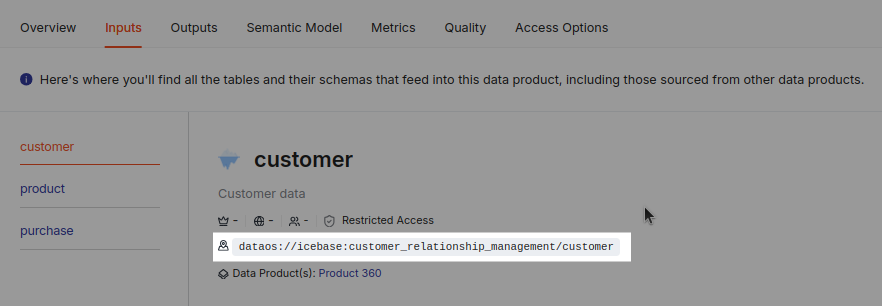
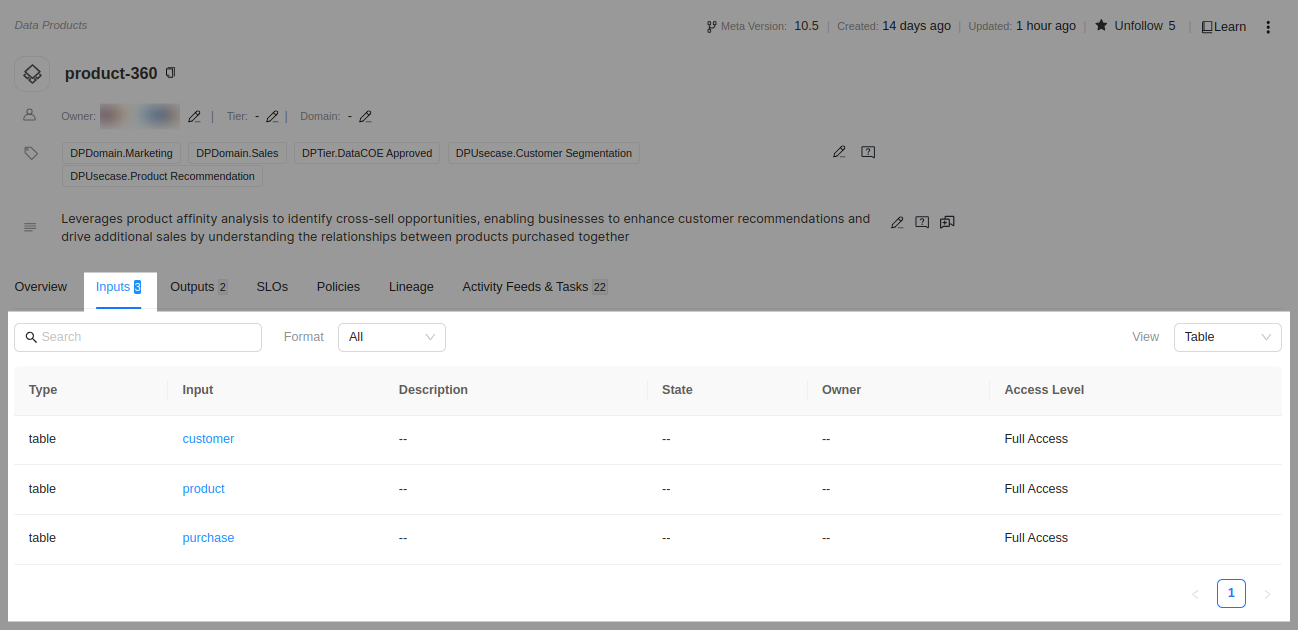
outputs¶
Description: Specifies the output data generated by the Data Product.
| Data Type | Requirement | Default Value | Possible Value |
|---|---|---|---|
| list of objects | optional | none | Each object details an output with fields like description, purpose, refType, ref, and optional checks |
Example usage:
outputs: # optional
- refType: dataos
ref: dataset:lakehouse:customer_relationship_management:product_affinity_matrix
- refType: dataos
ref: dataset:lakehouse:customer_relationship_management:cross_sell_recommendations
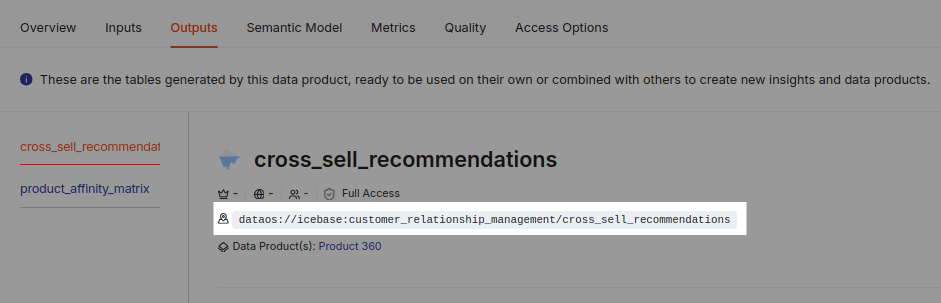
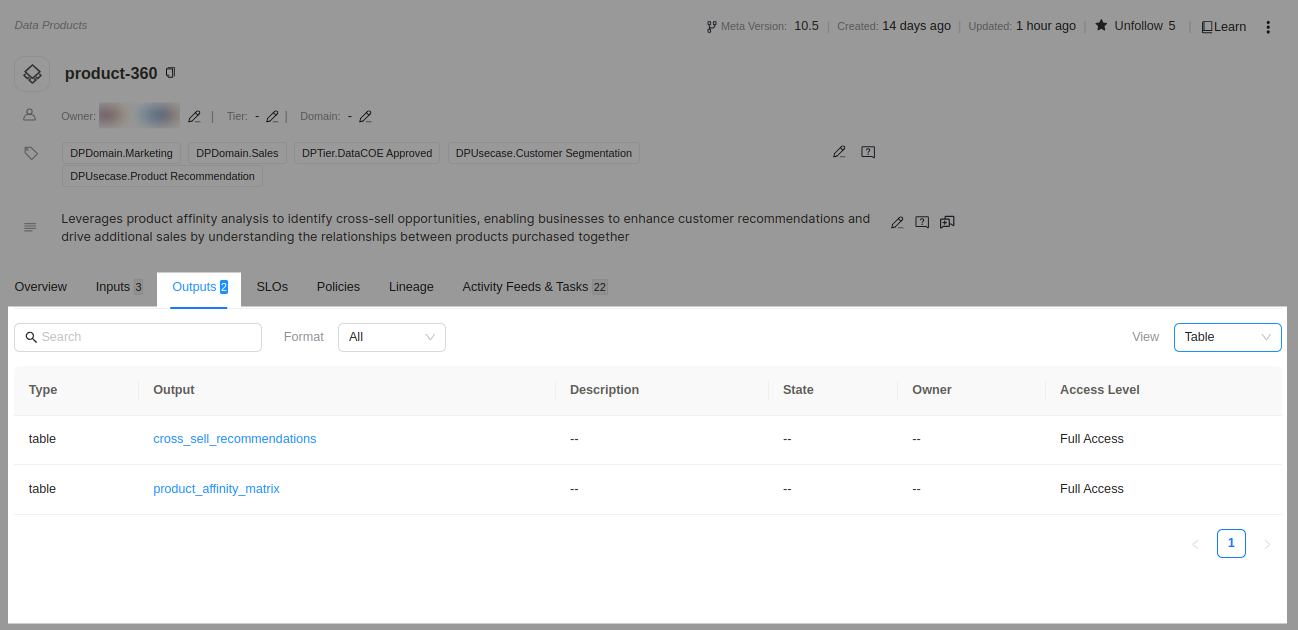
ports¶
Description: Defines the ports for accessing the Data Product through various tools.
| Data Type | Requirement | Default Value | Possible Value |
|---|---|---|---|
| object | mandatory | none | Contains lens, talos, rest, and postgres sections for different types of ports |
Example usage: