Integration with BI tools¶
Overview
Unlock the power of your semantic model by connecting the Product Affinity Data Product to your favorite BI tools. This enables real-time access to meaningful insights and empowers teams to make fast, data-driven decisions.
Scenario¶
You’ve explored the semantic model and validated data quality—now it’s time to visualize your insights!
As a data analyst preparing a marketing campaign dashboard, you want to reveal patterns in customer behavior and highlight product affinities. To do this, you’ll integrate Product Affinity with your BI tool of choice and build compelling visualizations to share with your marketing team.
Getting Started with BI Sync¶
To begin integration:
-
Go to the Product Affinity Data Product page.
-
Click the BI Sync icon.
-
You’ll be redirected to the Access Options tab → BI Sync section.
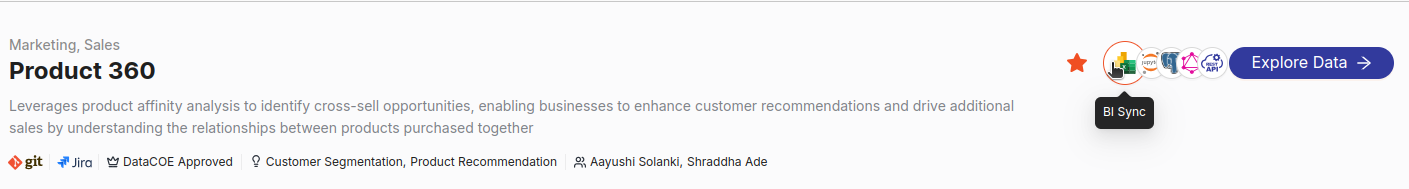
Available Integrations¶
The BI Sync option allows you to integrate 'Product Affinity' with the following tools:
Tableau Cloud¶
Click here to connect to Tableu Cloud, online platform for creating and sharing interactive dashboards, enabling real-time insights from 'Product Affinity'.
Tableau Desktop¶
Click here to link to Tabaleu desktop, your local analytics tool for building custom visualizations and in-depth analysis from 'Product Affinity' data.
Superset¶
Refer here to integrate with this open-source tool to quickly explore and create lightweight dashboards using 'Product Affinity' Data Product.
Power BI Desktop¶
Click here to sync with interactive reporting tool to visualize and analyze 'Product Affinity' data in real-time.
PowerBI Service¶
Click here to sync with interactive reporting tool to visualize and analyze 'Product Affinity' data in real-time.
Depending on the BI tool your organization prefers, you’ll follow specific steps to seamlessly integrate and set up your dashboard for optimal data exploration.