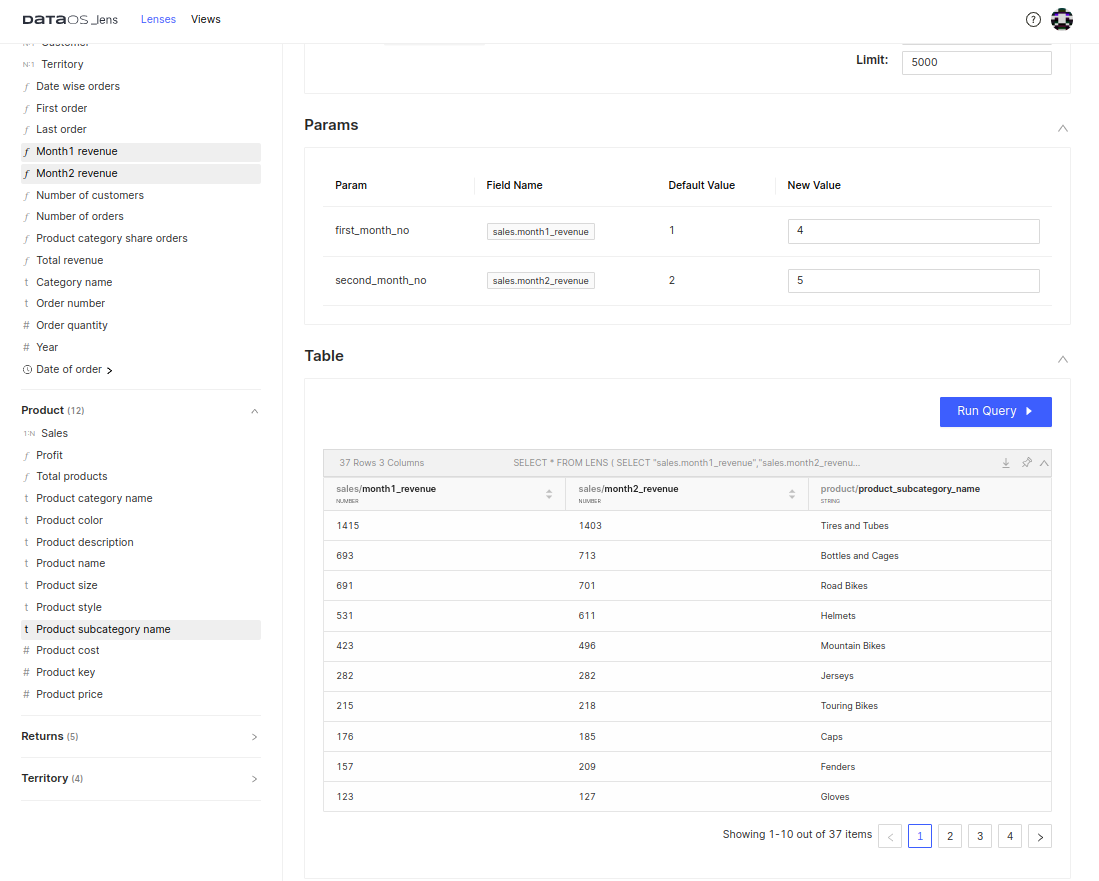Tutorial: Step-by-Step Lens Creation¶
Scenario: Sports Retail Data Analysis¶
The Sports Retail Store, specializing in sports apparel, equipment, and gear, is interested in gaining deeper insights into its sales and customer data. They aim to optimize their product offerings and marketing strategies by answering the following data questions during the analysis:
Analytical Objectives and Questions¶
- To understand customers, find the average annual income of the customers and customers who are homeowners.
- Sales analysis: total_revenue,by country, average order value, average purchase frequency, revenues for the given month, profit from each product
- What is the most frequent order?
- Who is the customer with the maximum lifespan in months?
- How do product category-wise sales by year?
- Can we visualize date-wise orders?
- Compare the revenue for the given two months by sub-category.
- How many purchased items were returned country-wise?
By addressing these data questions, data-driven decisions can be made to enhance customer satisfaction, optimize product offerings, and improve overall business performance.
Developing a Conceptual Data Model¶
| Entity | Fields and Dimensions | Derived Dimensions | Measure | Related To | Relationship |
|---|---|---|---|---|---|
| Customer | first_name, last_name, birth_date, marital_status, gender, email_address, annual_income, total_children, education_level, occupation,home_owner,dob |
full_name, customer_lifespan_in_year, customer_lifespan_in_month, average_order_value, average_purchase_frequency_rate, customer_lifetime_value, home_owner_bool_value |
total_customer, average_annual_income, count_home_owner |
||
| Sales | order_number, customer_key, order_date, inline_item_number, product_key, territorry_key, order_quantities, order_line_item, category_name |
total_revenue, number_of_orders, number_of_customer, first_order, last_order, last_order, lifespan_in_year, lifespan_in_month, avg_order_value, avg_purchase_freq_rate, month1_revenue, month2_revenue, product_category_share_orders, date_wise_orders |
Customer Territory |
N:1 N:1 |
|
| Product | product_key, product_subcategory_key, product_name, product_description, product_sku, Product_color, product_size, product_style, product_cost, product_price |
profit | Sales | 1:N | |
| Returns | return_date, product_key, territory_id, return_quantity |
Product Territory |
N:1 N:1 |
||
| Territory | sales_territory_key, region, country |
Defining Lens for Sports Data Analysis¶
Let’s start defining the Lens. We will create the ‘Sports Retail Data Analysis’ Lens to power our use case. Start defining metadata for your Lens.
Metadata
name: sportsdata
description: Sports Retail Data Model Lens
owner: tmdc
tag:
- retail
- return
- sports
Elements of Lens
Now define all the data elements with their attributes.
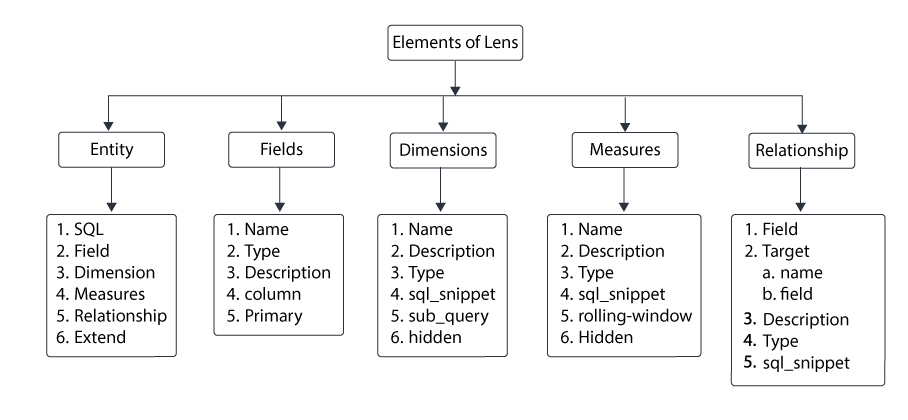
Entities¶
We will start with mapping the Customer entity.
Customer
Write the SQL to extract the entity table and list all the columns that are selected from the underlying table in the SQL statement.
entities:
- name: customer
sql:
query: >
SELECT * , cast(birth_date as timestamp) as dob FROM icebase.sports.sample_customer
columns:
- name: customer_key
- name: prefix
- name: first_name
- name: last_name
- name: birth_date
- name: marital_status
- name: gender
- name: email_address
- name: annual_income
- name: occupation
- name: home_owner
- name: dob
Fields and Dimensions¶
We should include all the necessary fields and their respective data types to effectively address inquiries related to the customer entity. Additionally, it's important to designate the primary key field, and some fields may be hidden from the entity when displayed on the Lens Explorer UI.
fields:
- name: customer_key
description: unique identifier of a customer
type: number
column: customer_key
primary: true
- name: first_name
type: string
column: first_name
hidden: true
- name: last_name
type: string
column: last_name
hidden: true
- name: birth_date
type: date
column: birth_date
hidden: true
- name: email_address
type: string
column: email_address
- name: home_owner
type: string
column: home_owner
- name: dob
type: date
column: dob
- name: marital_status
type: string
column: marital_status
- name: gender
type: string
column: gender
- name: annual_income
type: number
column: annual_income
- name: occupation
type: string
column: occupation
Derived Dimensions¶
The choice of dimensions greatly depends on the specific goals of your analysis and the questions you want to answer. They provide the context and categorization for analysis and can be created using calculations or expressions. Therefore, it's essential to carefully consider and define dimensions that align with your analytical objectives. Consider the following:
-
The following derived dimensions have been created to enhance the granularity of our analysis. Each derived dimension is associated with a specific data type. It's important to note that we utilize SQL snippets with variable expressions
${tablename.column_name }.dimensions: - name: full_name type: string sql_snippet: concat(${customer.first_name},' ',${customer.last_name}) description: full name of the customer - name: customer_lifetime_value type: number sql_snippet: round(${customer.average_order_value}*${customer.average_purchase_frequency_rate}*${customer.customer_lifespan_in_year},2) -
You can perform type conversions for your data to facilitate the analysis.
-
You have a Sales dataset containing transaction records, including a "order_date" column. You can create a new dimension, let's say "quarter," by applying a calculation to the order_ date to extract the quarter in which each transaction occurred. This new "quarter" dimension is not a direct column in your data but is derived from the existing column.
-
To enhance the user experience and provide a comprehensive view of all dimensions within a single entity, subqueries have been employed to reference attributes from other tables. This approach simplifies access to relevant data and facilitates a more intuitive analysis for business users.
dimensions: ... ... - name: customer_lifespan_in_year type: number sql_snippet: ${sales.lifespan_in_year} sub_query: true - name: customer_lifespan_in_month type: number sql_snippet: ${sales.lifespan_in_month} sub_query: true - name: average_order_value type: number sql_snippet: ${sales.avg_order_value} sub_query: true - name: average_purchase_frequency_rate type: number sql_snippet: ${sales.avg_purchase_freq_rate} sub_query: true
Measures¶
Defining measures for analysis involves specifying the quantitative metrics or calculations you want to perform on your data to gain insights and make informed decisions. Measures help answer specific questions and provide valuable information about your dataset. These measures can be as simple as counting the number of records or as complex as calculating advanced statistical indicators.
Let’s define the required measures for Customer entity using SQL snippets. You can see the aggregate type mentioned here.
measures:
- name: total_customer
sql_snippet: ${customer.customer_key}
type: count
description: total number of customers
- name: average_annual_income
sql_snippet: ${customer.annual_income}
type: avg
description: average annual income of the customers
- name: count_home_owner
type: number
sql_snippet: count(${customer.customer_key}) filter (where ${customer.home_owner_bool_value} = {{value:true}})
Now we will add other entities to our use case.
Entity: Product
The product-related data is currently stored in separate physical tables, including product, product_category, and product_subcategory.
To streamline and consolidate, a join operation is performed that combines the category and sub-category attributes with the Product entity when mapping it to the physical tables, creating a unified representation for the product entity in our Lens. This consolidation simplifies data management and enhances the overall efficiency of the system.
- name: product
sql:
query: >
SELECT product_key , product_name , category_name as product_category_name ,
subcategory_name as product_subcategory_name , product_description ,
product_color , product_size , product_style , product_cost , product_price
from
icebase.sports.sample_product_category
inner join
icebase.sports.sample_product_sub_category
using (product_category_key)
inner join
icebase.sports.sample_product
using(product_subcategory_key)
columns:
- name: product_key
- name: product_subcategory_key
- name: product_sku
- name: product_name
- name: model_name
- name: product_description
- name: product_color
- name: product_size
- name: product_style
- name: product_cost
- name: product_price
- name: product_category_name
- name: product_subcategory_name
Now add fields, dimensions, and measures to the definition of the Product entity.
-
Product Entity YAML Code
- name: product sql: query: > SELECT product_key , product_name , category_name as product_category_name , subcategory_name as product_subcategory_name , product_description , product_color , product_size , product_style , product_cost , product_price from icebase.sports.sample_product_category inner join icebase.sports.sample_product_sub_category using (product_category_key) inner join icebase.sports.sample_product using(product_subcategory_key) columns: - name: product_key - name: product_subcategory_key - name: product_sku - name: product_name - name: model_name - name: product_description - name: product_color - name: product_size - name: product_style - name: product_cost - name: product_price - name: product_category_name - name: product_subcategory_name fields: - name: product_key type: number column: product_key primary: true - name: product_subcategory_key type: number column: product_subcategory_key hidden: true - name: product_sku type: string column: product_sku hidden: true - name: product_name type: string column: product_name - name: product_category_name type: string column: product_category_name - name: product_subcategory_name type: string column: product_subcategory_name - name: model_name type: string column: model_name hidden: true - name: product_description type: string column: product_description - name: product_color type: string column: product_color - name: product_size type: string column: product_size - name: product_style type: string column: product_style - name: product_cost type: number column: product_cost - name: product_price type: number column: product_price measures: - name: profit type: sum sql_snippet: round(${product.product_price}-${product.product_cost},2) description: profit from each product - name: total_products type: count_distinct sql_snippet: (${product.product_key}) description: Total number of distinct products
Entity: Sales
To incorporate sales details into our data model, we will define a new entity called "Sales." This entity will encompass all the relevant measures and dimensions related to user transactions.
-
Sales Entity YAML Code
- name: sales sql: query: > SELECT * , cast(order_date as timestamp) as date_of_order , cast(stock_date as timestamp) as date_of_stock from icebase.sports.sample_product inner join icebase.sports.sample_sales using (product_key) inner join icebase.sports.sample_customer using(customer_key) columns: - name: order_date - name: stock_date - name: order_number - name: product_key - name: customer_key - name: territory_key - name: order_line_item - name: order_quantity - name: date_of_order - name: date_of_stock - name: year - name: product_price - name: customer_key fields: - name: order_date type: date column: order_date description: date of order hidden: true - name: date_of_order type: date column: date_of_order - name: stock_date type: date column: stock_date description: date of stock hidden: true - name: order_number type: string column: order_number description: order number primary: true - name: product_key type: number column: product_key description: unique identifier of a product hidden: true - name: customer_key type: number column: customer_key description: unique identifier of a customer hidden: true - name: territory_key type: number column: territory_key description: unique identifier of a territory hidden: true - name: order_line_item type: number column: order_line_item hidden: true - name: order_quantity type: number column: order_quantity - name: year type: number column: year - name: selling_price type: number column: product_price hidden: true - name: customer_id type: number column: customer_key hidden: true dimensions: - name: category_name sql_snippet: ${product.product_category_name} type: string measures: - name: total_revenue sql_snippet: sum(${sales.order_quantity}*${sales.selling_price}) type: number - name: number_of_orders sql_snippet: ${sales.order_number} type: count_distinct - name: number_of_customers sql_snippet: ${sales.customer_id} type: count_distinct - name: first_order sql_snippet: ${sales.order_date} type: min - name: last_order sql_snippet: ${sales.order_date} type: max - name: lifespan_in_year sql_snippet: case when date_diff('year', ${sales.first_order} , ${sales.last_order}) = 0 then 1 else date_diff('year', ${sales.first_order} , ${sales.last_order}) +1 end type: number hidden: true - name: lifespan_in_month sql_snippet: date_diff('month', ${sales.first_order} , ${sales.last_order}) type: number hidden: true - name: avg_order_value sql_snippet: ${sales.total_revenue}/${sales.number_of_orders} type: number description: average order value is the average transaction value hidden: true - name: avg_purchase_freq_rate sql_snippet: ${sales.number_of_orders}/${sales.number_of_customers} type: number hidden: true - name: month1_revenue # integer params sql_snippet: count(${sales.order_quantity}) filter (where month(${sales.order_date}) = {{first_month_no:1}}) type: number - name: month2_revenue # integer params sql_snippet: count(${sales.order_quantity}) filter (where month(${sales.order_date}) = {{second_month_no:2}}) type: number - name: rolling_percentage_change_in_orders sql_snippet: > round(cast((${sales.month1_revenue} - ${sales.month2_revenue}) as decimal(20,2)) / nullif(${sales.month1_revenue} ,0),2)*100 type: number - name: product_category_share_orders # string params sql_snippet: count(distinct case when ${sales.category_name} = '{{product_category_name:Bikes}}' THEN ${sales.order_number} else null end) / cast(nullif(count(distinct ${sales.order_number}),0) as decimal(20,2)) *100 type: number - name: date_wise_orders # date params sql_snippet: count(${sales.order_number}) filter (where ${sales.order_date} = date('{{start_date:2015-01-01}}')) type: number relationships: - type: N:1 field: customer_key target: name: customer field: customer_key - type: N:1 field: territory_key target: name: territory field: sales_territory_key
Entity: Returns
As we want to analyze customer dissatisfaction and issues with product quality and services, we will need records of purchased item returns.
-
Returns Entity YAML Code
- name: return sql: query: > SELECT * , cast(return_date as timestamp) as date_of_return FROM icebase.sports.sample_return columns: - name: return_date - name: territory_key - name: product_key - name: return_quantity - name: date_of_return fields: - name: return_date type: date column: return_date hidden: true - name: date_of_return type: date column: date_of_return primary: true - name: territory_key type: number sql_snippet: territory_key - name: product_key type: number sql_snippet: product_key - name: return_quantity type: number sql_snippet: return_quantity relationships: - type: N:1 field: product_key target: name: product field: product_key - type: N:1 field: territory_key target: name: territory field: sales_territory_key
Entity: Territory
Territory table includes various attributes or columns that provide details about each territory. It is helpful when conducting regional or geographical analyses. This table can be joined or linked to other data tables to enrich the analysis with geographical context. For example, it can be linked to a Sales Table to analyze sales data by region, or to a Customer Table to understand the distribution of customers across territories.
-
Territory Entity YAML Code
- name: territory sql: query: > SELECT * FROM icebase.sports.sample_territory columns: - name: sales_territory_key - name: region - name: country - name: continent fields: - name: sales_territory_key type: number column: sales_territory_key primary: true - name: region type: string sql_snippet: region - name: country type: string column: country - name: continent type: string column: continent
Relationships¶
So far we have defined all the entities; now we need to create a link between these entities. Relationships define how entities are connected, enabling cross-entity analysis. For example, you can perform analyses that involve customer transactions and product sales and also purchased items returns by territory by defining relationships for Customer, Product, Returns, Territory entites defined for the usecase.
Here are the details for the relationship, target table, and fields to join:
- Type of Relationship: The relationship between the "Sales" entity and other entities will likely be a primary-foreign key relationship. The primary key from the "Sales" entity will likely link to a foreign key in the "Customer" entity (e.g., "customer_key") and another foreign key in the "Product" entity (e.g., "product_key").
- Target Table: The target table for the "Product" entity will be a dedicated table in the database, likely named "Sales" or something similar. This table will store all the transactional data related to sales.
- Fields to Join: To establish the relationship between the "Sales" entity and the "Customer" and "Product" entities, you will need to use common fields that exist in both the "Sales" table and the respective target tables of the "Customer" and "Product" entities. These fields may include "customer_key" and "product_key" as mentioned earlier.
Remember that the specific fields for joining will depend on your database schema and how you've designed the "Customer," "Product," and "Sales" entities. The goal is to create a link between these entities so you can perform analyses that involve customer transactions and product sales.
- name: product
...
...
relationships:
- type: 1:N
field: product_key
target:
name: sales
field: product_key
- name: sales
...
...
relationships:
- type: N:1
field: customer_key
target:
name: customer
field: customer_key
- type: N:1
field: territory_key
target:
name: territory
field: sales_territory_key
- name: returns
...
...
relationships:
relationships:
- type: N:1
field: product_key
target:
name: product
field: product_key
- type: N:1
field: territory_key
target:
name: territory
field: sales_territory_key
Using Dynamic Parameters (Params)¶
To empower users to analyze data and obtain answers to their queries with the inputs provided at runtime, we'll establish parameters. Parameters are placeholders for values that users can input during analysis. They provide a means to customize and refine data analysis based on specific inputs.
For example, a parameter {{start_date:2015-01-01}} is defined to calculate date_wise_orders for a specific date, which is '2015-01-01' by default in this example. This parameter allows you to provide any date as input, and it will return the count of sales orders for that date as specified by the user.
Likewise, a measure is defined to calculate the count of sales order quantities for a specific month, with the numeric value for the month {{first_month_no:1}} being provided by the user.
- name: sales
sql:
query: >
SELECT * , cast(order_date as timestamp) as date_of_order ,
cast(stock_date as timestamp) as date_of_stock
from
icebase.sports.sample_product
inner join
icebase.sports.sample_sales
using (product_key)
inner join
icebase.sports.sample_customer
using(customer_key)
columns:
fields:
...
...
dimensions:
...
...
measures:
- name: month1_revenue # integer params
sql_snippet: count(${sales.order_quantity}) filter (where month(${sales.order_date}) = {{first_month_no:1}})
type: number
- name: month2_revenue # integer params
sql_snippet: count(${sales.order_quantity}) filter (where month(${sales.order_date}) = {{second_month_no:2}})
type: number
- name: product_category_share_orders # string params
sql_snippet: count(distinct case when ${sales.category_name} = '{{product_category_name:Bikes}}' THEN ${sales.order_number} else null end) / cast(nullif(count(distinct ${sales.order_number}),0) as decimal(20,2)) *100
type: number
- name: date_wise_orders # date params
sql_snippet: count(${sales.order_number}) filter (where ${sales.order_date} = date('{{start_date:2015-01-01}}')))
type: number
Sports Retail Lens¶
Here is the complete example for the sports retail data lens.
Lens YAML
name: sportsdata
description: Sports Data Model Lens
owner: tmdc
contract: sample
entities:
- name: customer
sql:
query: >
SELECT *, cast(birth_date as timestamp) as dob FROM icebase.sports.sample_customer
columns:
- name: customer_key
- name: first_name
- name: last_name
- name: birth_date
- name: marital_status
- name: gender
- name: email_address
- name: annual_income
- name: total_children
- name: education_level
- name: occupation
- name: home_owner
- name: dob
fields:
- name: customer_key
description: unique identifier of a customer
type: number
column: customer_key
primary: true
- name: first_name
type: string
column: first_name
hidden: true
- name: last_name
type: string
column: last_name
hidden: true
- name: birth_date
type: date
column: birth_date
hidden: true
- name: marital_status
type: string
column: marital_status
- name: gender
type: string
column: gender
- name: email_address
type: string
column: email_address
- name: annual_income
type: number
column: annual_income
- name: total_children
type: number
column: total_children
- name: education_level
type: string
column: education_level
- name: occupation
type: string
column: occupation
- name: home_owner
type: string
column: home_owner
- name: dob
type: date
column: dob
dimensions:
- name: full_name
type: string
sql_snippet: concat(${customer.first_name},' ',${customer.last_name})
description: full name of the customer
- name: customer_lifespan_in_year
type: number
sql_snippet: ${sales.lifespan_in_year}
sub_query: true
- name: customer_lifespan_in_month
type: number
sql_snippet: ${sales.lifespan_in_month}
sub_query: true
- name: average_order_value
type: number
sql_snippet: ${sales.avg_order_value}
sub_query: true
- name: average_purchase_frequency_rate
type: number
sql_snippet: ${sales.avg_purchase_freq_rate}
sub_query: true
- name: customer_lifetime_value
type: number
sql_snippet: round(${customer.average_order_value}*${customer.average_purchase_frequency_rate}*${customer.customer_lifespan_in_year},2)
- name: home_owner_bool_value
type: bool
sql_snippet: case when home_owner = 'Y' then 'true' else 'false' end
measures:
- name: total_customer
sql_snippet: ${customer.customer_key}
type: count
description: total number of customers
- name: average_annual_income
sql_snippet: ${customer.annual_income}
type: avg
description: average annual income of the customers
- name: count_home_owner
type: number
sql_snippet: count(${customer.customer_key}) filter (where ${customer.home_owner_bool_value} = {{value:true}})
- name: sales
sql:
query: >
SELECT * , cast(order_date as timestamp) as date_of_order ,
cast(stock_date as timestamp) as date_of_stock
from
icebase.sports.sample_product
inner join
icebase.sports.sample_sales
using (product_key)
inner join
icebase.sports.sample_customer
using(customer_key)
columns:
- name: order_date
- name: stock_date
- name: order_number
- name: product_key
- name: customer_key
- name: territory_key
- name: order_line_item
- name: order_quantity
- name: date_of_order
- name: date_of_stock
- name: year
- name: product_price
- name: customer_key
fields:
- name: order_date
type: date
column: order_date
description: date of order
hidden: true
- name: date_of_order
type: date
column: date_of_order
- name: stock_date
type: date
column: stock_date
description: date of stock
hidden: true
- name: order_number
type: string
column: order_number
description: order number
primary: true
- name: product_key
type: number
column: product_key
description: unique identifier of a product
hidden: true
- name: customer_key
type: number
column: customer_key
description: unique identifier of a customer
hidden: true
- name: territory_key
type: number
column: territory_key
description: unique identifier of a territory
hidden: true
- name: order_line_item
type: number
column: order_line_item
hidden: true
- name: order_quantity
type: number
column: order_quantity
- name: year
type: number
column: year
- name: selling_price
type: number
column: product_price
hidden: true
- name: customer_id
type: number
column: customer_key
hidden: true
dimensions:
- name: category_name
sql_snippet: ${product.product_category_name}
type: string
measures:
- name: total_revenue
sql_snippet: sum(${sales.order_quantity}*${sales.selling_price})
type: number
- name: number_of_orders
sql_snippet: ${sales.order_number}
type: count_distinct
- name: number_of_customers
sql_snippet: ${sales.customer_id}
type: count_distinct
- name: first_order
sql_snippet: ${sales.order_date}
type: min
- name: last_order
sql_snippet: ${sales.order_date}
type: max
- name: lifespan_in_year
sql_snippet: case when date_diff('year', ${sales.first_order} , ${sales.last_order}) = 0 then 1 else date_diff('year', ${sales.first_order} , ${sales.last_order}) +1 end
type: number
hidden: true
- name: lifespan_in_month
sql_snippet: date_diff('month', ${sales.first_order} , ${sales.last_order})
type: number
hidden: true
- name: avg_order_value
sql_snippet: ${sales.total_revenue}/${sales.number_of_orders}
type: number
description: average order value is the average transaction value
hidden: true
- name: avg_purchase_freq_rate
sql_snippet: ${sales.number_of_orders}/${sales.number_of_customers}
type: number
hidden: true
- name: month1_revenue # integer params
sql_snippet: count(${sales.order_quantity}) filter (where month(${sales.order_date}) = {{first_month_no:1}})
type: number
- name: month2_revenue # integer params
sql_snippet: count(${sales.order_quantity}) filter (where month(${sales.order_date}) = {{second_month_no:2}})
type: number
- name: product_category_share_orders # string params
sql_snippet: count(distinct case when ${sales.category_name} = '{{product_category_name:Bikes}}' THEN ${sales.order_number} else null end) / cast(nullif(count(distinct ${sales.order_number}),0) as decimal(20,2)) *100
type: number
- name: date_wise_orders # date params
sql_snippet: count(${sales.order_number}) filter (where ${sales.order_date} = date('{{start_date:2015-01-01}}')))
type: number
relationships:
- type: N:1
field: customer_key
target:
name: customer
field: customer_key
- type: N:1
field: territory_key
target:
name: territory
field: sales_territory_key
- name: product
sql:
query: >
SELECT product_key , product_name , category_name as product_category_name ,
subcategory_name as product_subcategory_name , product_description ,
product_color , product_size , product_style , product_cost , product_price
from
icebase.sports.sample_product_category
inner join
icebase.sports.sample_product_sub_category
using (product_category_key)
inner join
icebase.sports.sample_product
using(product_subcategory_key)
columns:
- name: product_key
- name: product_subcategory_key
- name: product_sku
- name: product_name
- name: model_name
- name: product_description
- name: product_color
- name: product_size
- name: product_style
- name: product_cost
- name: product_price
- name: product_category_name
- name: product_subcategory_name
fields:
- name: product_key
type: number
column: product_key
primary: true
- name: product_subcategory_key
type: number
column: product_subcategory_key
hidden: true
- name: product_sku
type: string
column: product_sku
hidden: true
- name: product_name
type: string
column: product_name
- name: product_category_name
type: string
column: product_category_name
- name: product_subcategory_name
type: string
column: product_subcategory_name
- name: model_name
type: string
column: model_name
hidden: true
- name: product_description
type: string
column: product_description
- name: product_color
type: string
column: product_color
- name: product_size
type: string
column: product_size
- name: product_style
type: string
column: product_style
- name: product_cost
type: number
column: product_cost
- name: product_price
type: number
column: product_price
measures:
- name: profit
type: sum
sql_snippet: round(${product.product_price}-${product.product_cost},2)
description: profit from each product
relationships:
- type: 1:N
field: product_key
target:
name: sales
field: product_key
- name: return
sql:
query: >
SELECT * , cast(return_date as timestamp) as date_of_return FROM icebase.sports.sample_return
columns:
- name: return_date
- name: territory_key
- name: product_key
- name: return_quantity
- name: date_of_return
fields:
- name: return_date
type: date
column: return_date
hidden: true
- name: date_of_return
type: date
column: date_of_return
primary: true
- name: territory_key
type: number
sql_snippet: territory_key
- name: product_key
type: number
sql_snippet: product_key
- name: return_quantity
type: number
sql_snippet: return_quantity
relationships:
- type: N:1
field: product_key
target:
name: product
field: product_key
- type: N:1
field: territory_key
target:
name: territory
field: sales_territory_key
- name: territory
sql:
query: >
SELECT * FROM icebase.sports.sample_territory
columns:
- name: sales_territory_key
- name: region
- name: country
- name: continent
fields:
- name: sales_territory_key
type: number
column: sales_territory_key
primary: true
- name: region
type: string
sql_snippet: region
- name: country
type: string
column: country
- name: continent
type: string
column: continent
Deploying Lens¶
After defining the Lens, the next step is to deploy it into the DataOS environment.
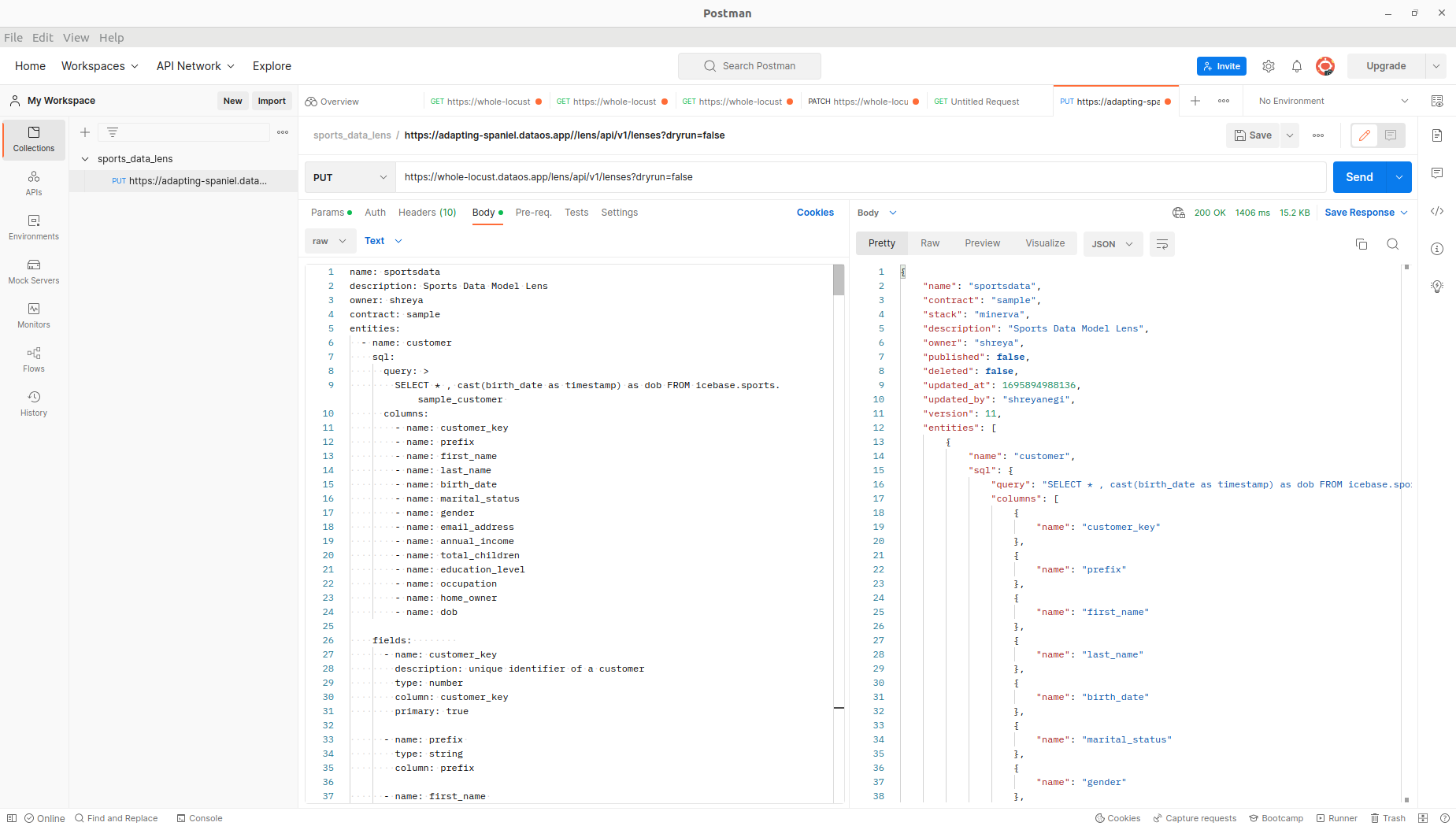
For the deployment process, the Lens YAML code is copied into the body section and the headers are selected in Postman. Finally, "Send" button is clicked to initiate the deployment.
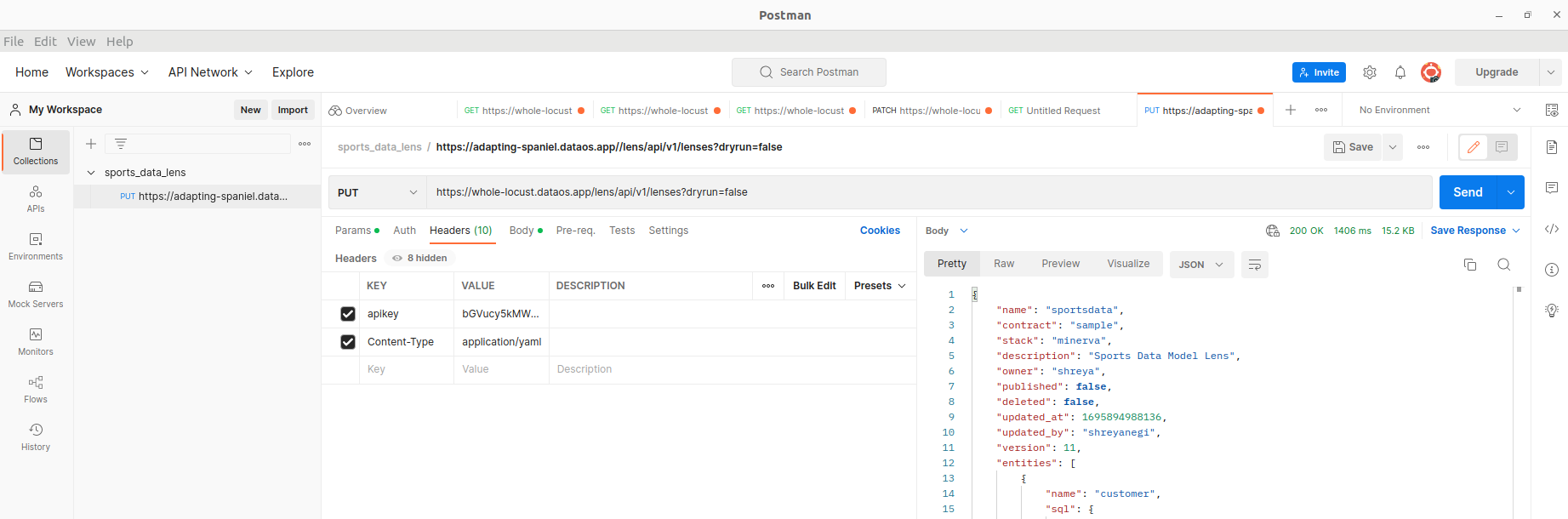
Accessing Lens
Lens is created in DataOS environment, you can use it to gain insights from your data, run queries, generate visualizations, and perform various analyses.
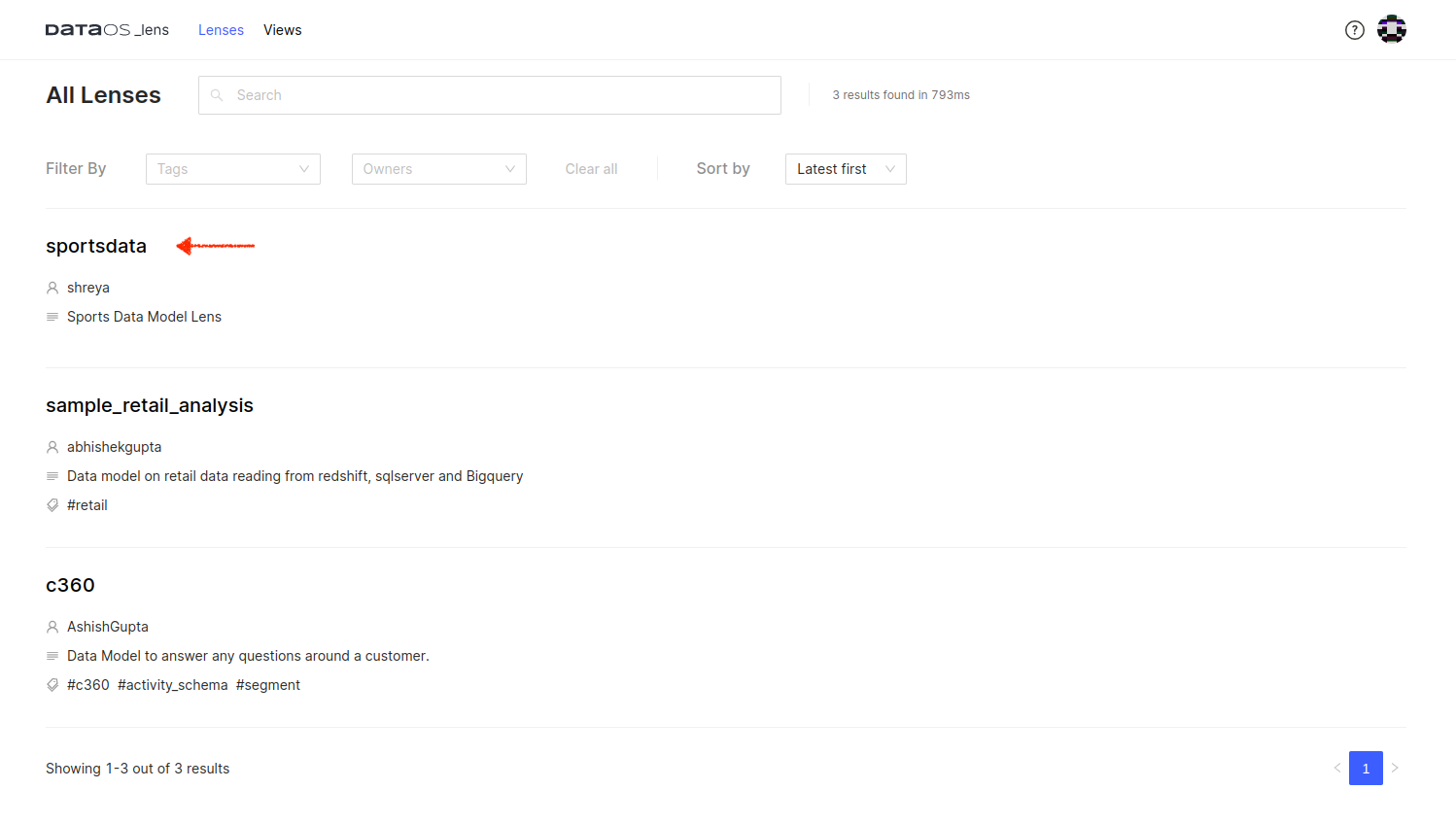
Click on the Lens to see its schema, various entities and relationships which you defined in YAML.
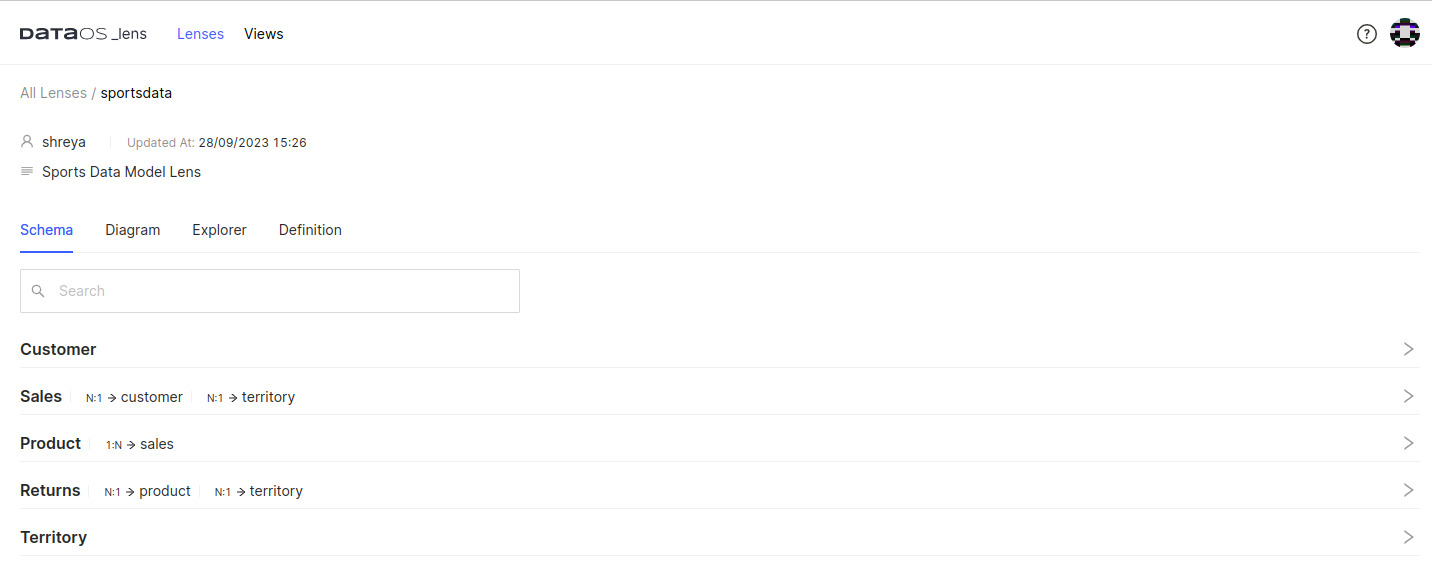
Below is a graphical diagram illustrating the relationships between different entities:
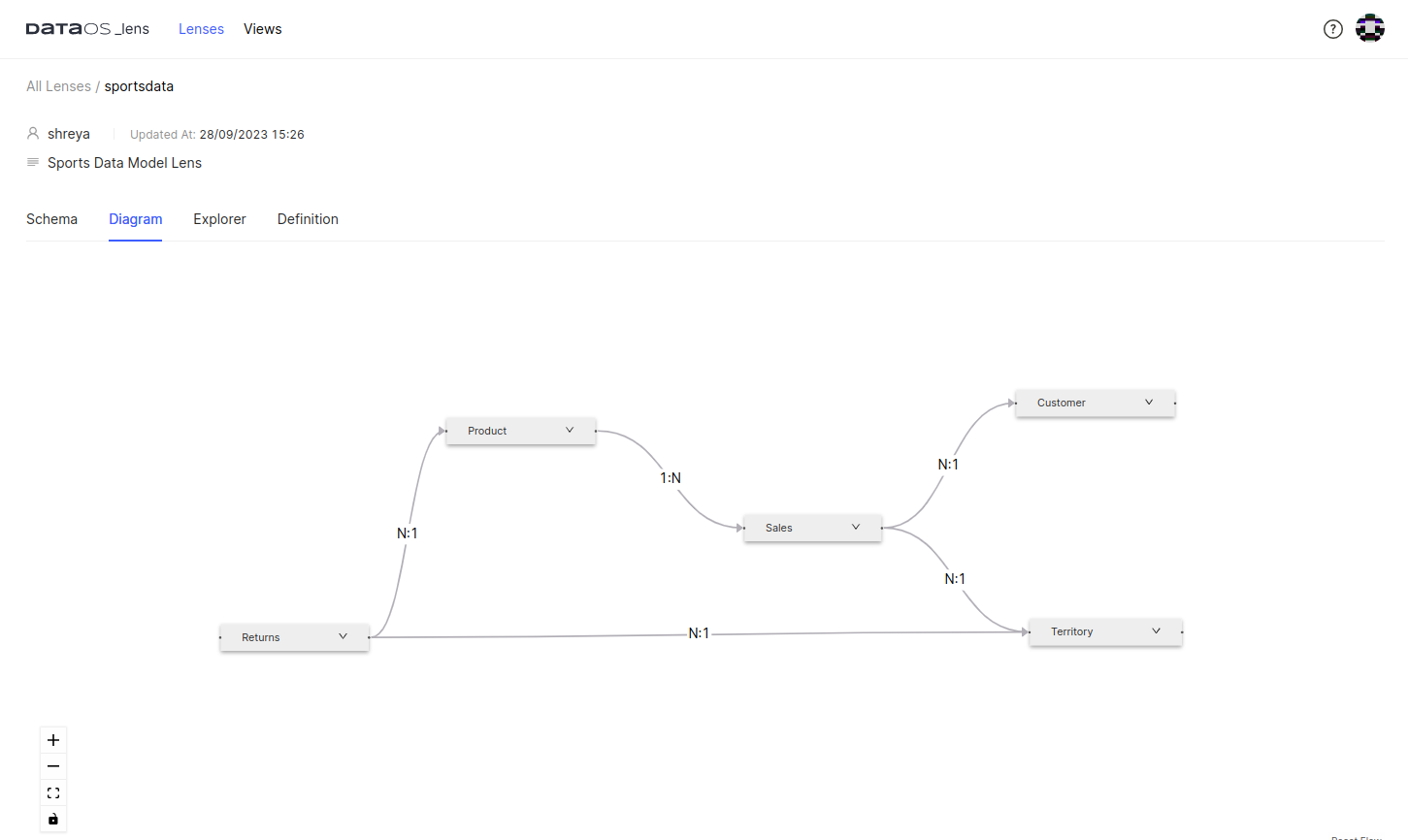
Next, let's dive into the analysis of date-wise orders.
- Open Lens Explorer, where you will find a list of entities along with their fields, dimensions, and measures.
- Start by selecting the entities and the specific fields, dimensions, or measures you want to analyze.
- Run your query, and if necessary, provide any parameter values required for your analysis.
- You will see the results and charts displayed on the screen. Behind the scenes, Lens will automatically generate a Lens query for your selection and also generate the corresponding SQL query.
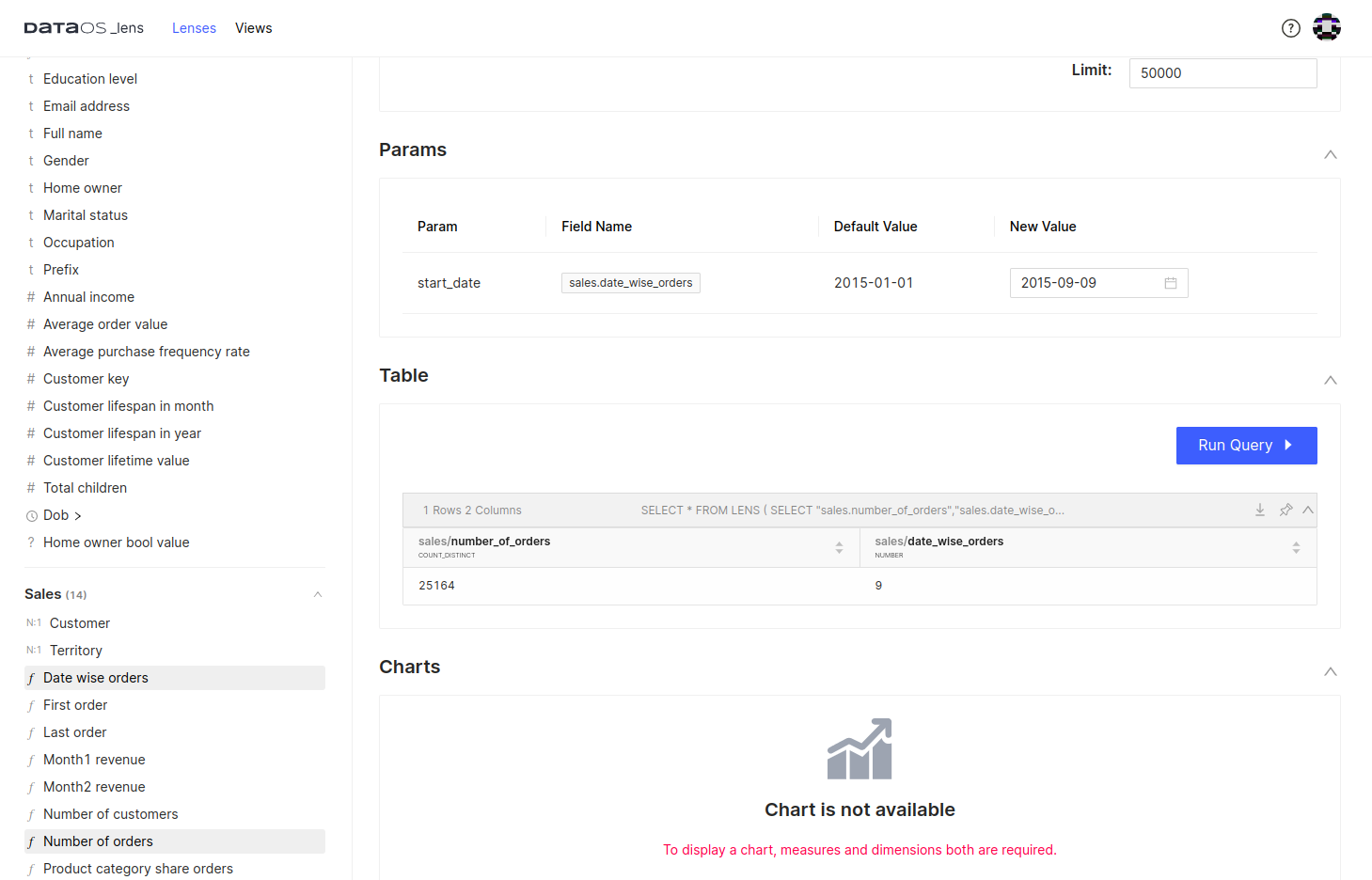
Running Queries¶
As we have fields, dimensions, and measures in place, it is very easy to use Lens to answer data questions by just selecting data elements on the Lens Explorer UI. You will also get the charts that can be exported to create dashboards.
Purchased Items Return by Country Analysis¶
Select the number of returns (Returns) and execute the query. You can also visualize the data using a chart. This analysis is valuable for identifying customer dissatisfaction and assessing product performance. It enables proactive measures to address any issues.

Automatically Generated Lens Query:

The corresponding SQL query was generated for the Lens query.

Most Frequent Order Analysis¶
Select customer_key(Customer) and number of orders (Sales) for the running query. You can choose the sorting order and limit the number of records in the user interface.

Customer with Maximum Lifespan in Months¶
Select the customer key, customer lifespan in months, and email address from the Customer entity. This query helps run email campaigns targeting loyal customers.
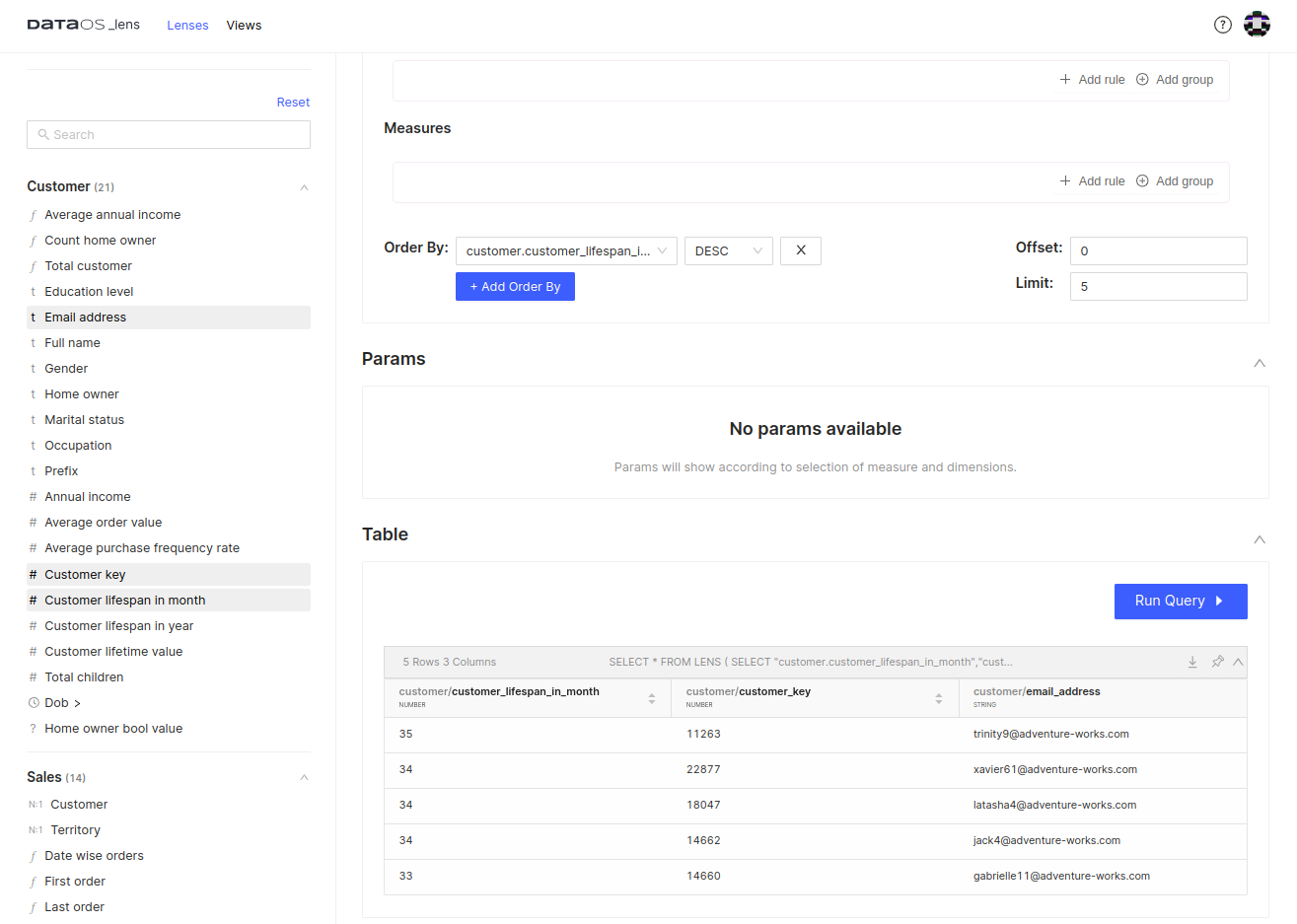
Product Category Share Order by Year¶
Select the product category share order and year from Sales entity. Set the new value for the product category.
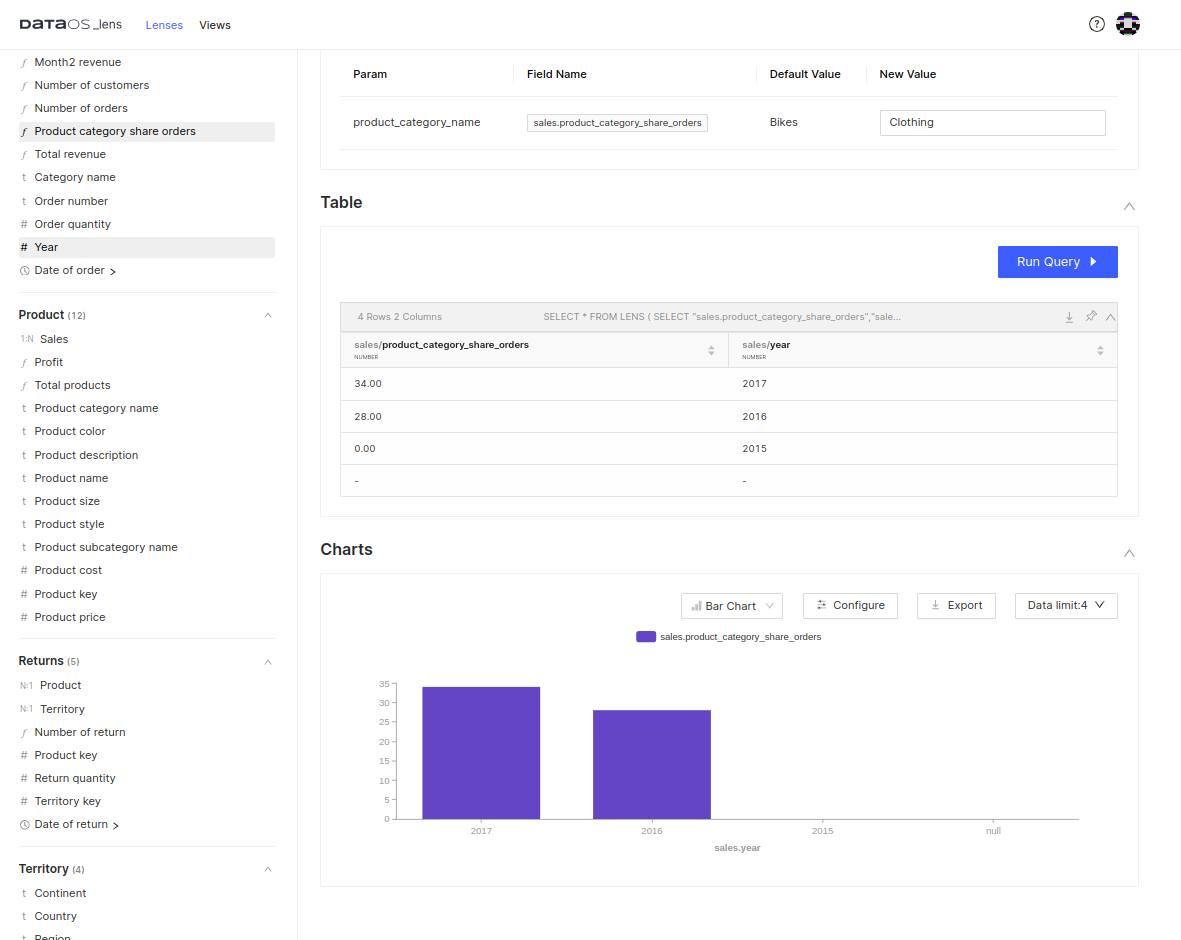
Date-Wise Orders Analysis¶
Select date-wise order (Sales) and the number of orders (Sales). Specify a specific date as input and execute the query.
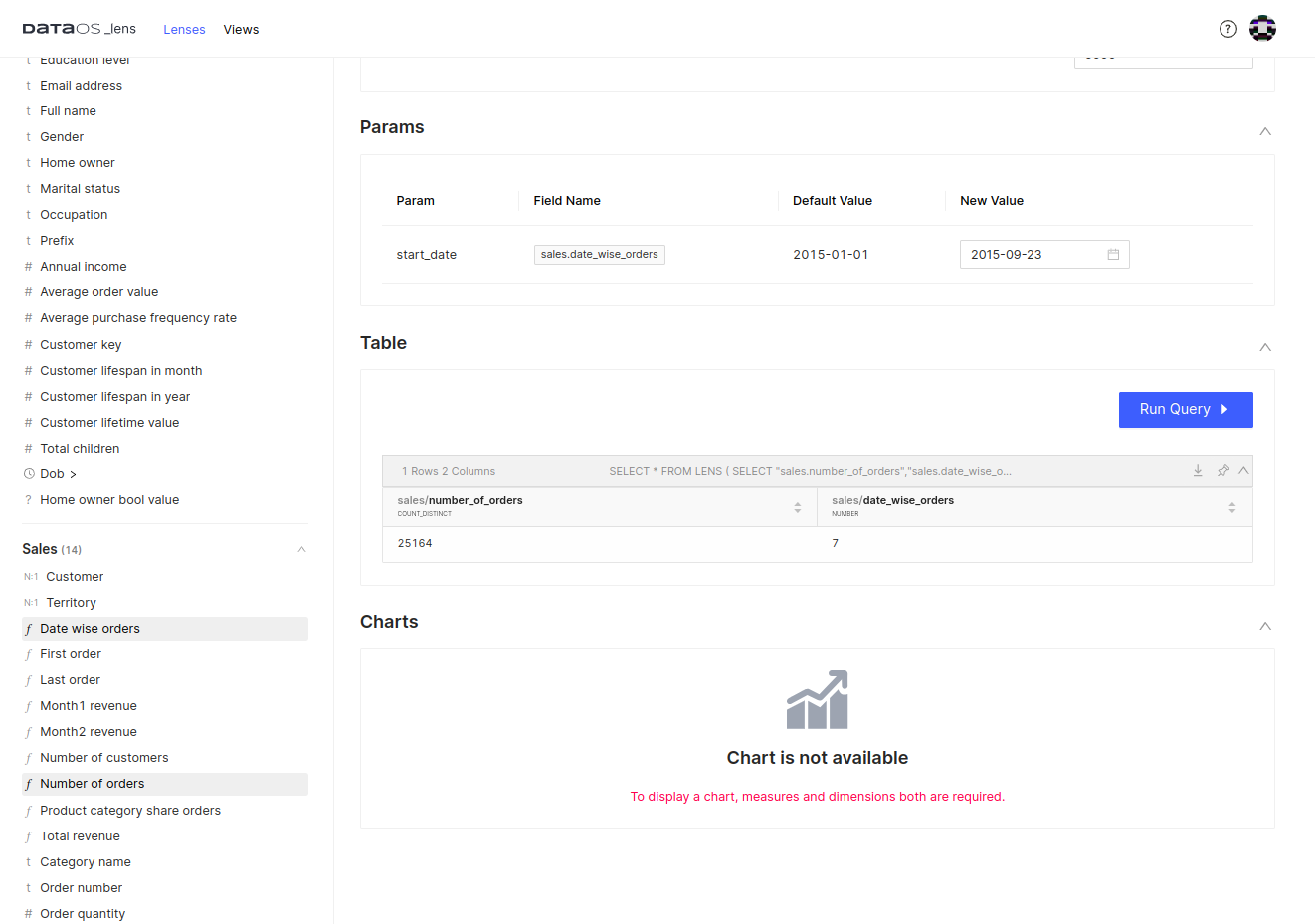
Compare Two Months' Revenue by Sub-Category¶
Select month1 revenue and month2 revenue (Sales) along with Product sub-category (Product). View the query results for default values, or input your desired months and run the query.