Grants¶
In the Grants section of Bifrost, administrators can easily track which Use-Cases are assigned to specific roles and users. This level of visibility allows for precise management of user permissions.
To assign a particular use case to multiple roles, create a Grant. When administrators create a Grant, they define the access policies that govern user interactions with specific resources. Once a Grant is created in the Grant section, it can be leveraged as a reusable template for similar access scenarios and employed repeatedly without recreating the entire configuration.
How to create Policy Use-Case Grant?¶
While it's straightforward to assign Use-Cases to users via the Bifrost UI, there's a rare chance that you may be required to assign a particular use-case to multiple users across different teams, you can accomplish this by following the steps outlined below.
- On Bifrost UI, go to the Grants tab, where you can view all the Grants (Use-Cases assigned to users). Click on Create Grant.
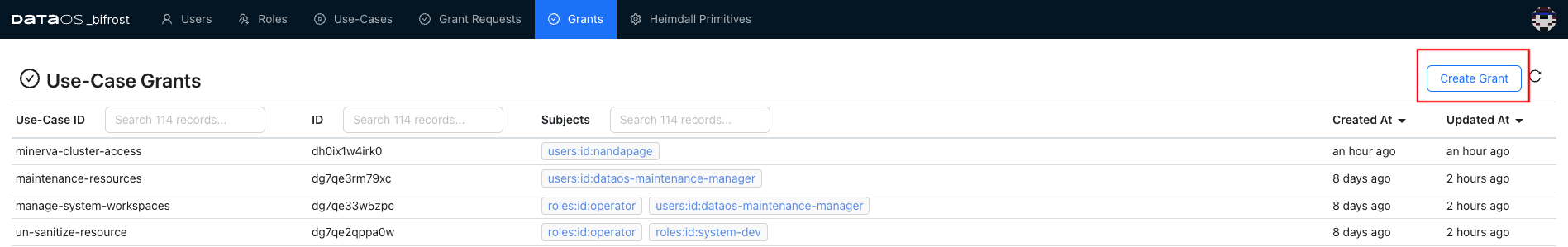
- In the create grant dialog box, define a grant manifest. A sample Grant manifest is given
Following are some more sample grant manifest
Sample manifest 1
Description: This use-case authorize actions using a user id assigned to a app-user.
Sample manifest 3
Description: This use-case allows certain subejcts identified by tag to read all topics in pulsar.
policy_use_case_id: read-topics
subjects:
- roles:id:operator
- roles:id:pulsar-admin
- roles:id:system-dev
- users:id:caretaker
- users:id:pulsar-client-admin
- users:id:usage-collector**
- users:id:poros-recorder**
Sample manifest 4
Description: This use-case allows subjects to create and update governance primitives; roles, providers, atoms, Use-Cases, grants, policies.
policy_use_case_id: create-update-governance-primitives
subjects:
- roles:id:operator
- users:id:dataos-resource-manager
Sample manifest 5
Description: This use-case allows subjects to delete governance-primitives; roles, providers, atoms, Use-Cases, grants, policies.