Steps to create Elasticsearch Depot¶
To create an Elasticsearch Depot you must have the following details:
Pre-requisites specific to Depot creation¶
-
Tags: A developer must possess the following tags, which can be obtained from a DataOS operator.
-
Use cases: Alternatively, instead of assigning tags, a developer can create a Depot if an operator grants them the "Manage All Instance-level Resources of DataOS in the user layer" use case through Bifrost Governance.
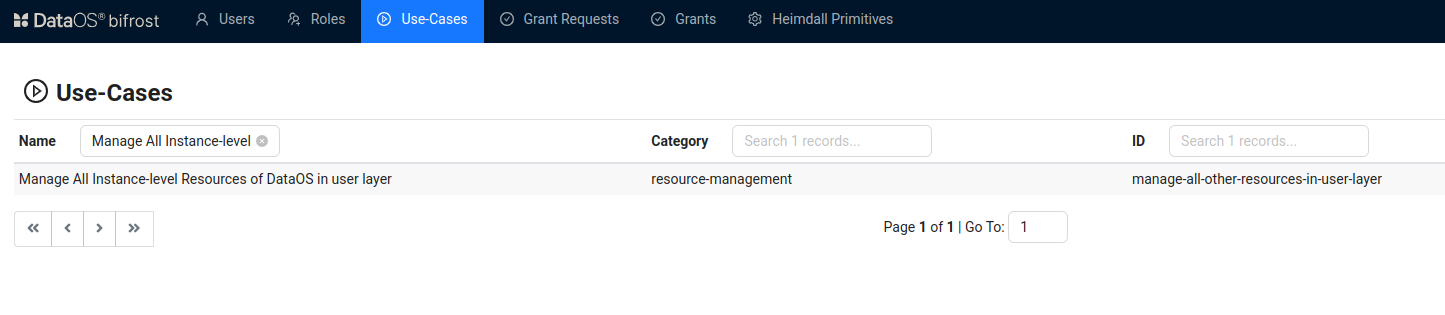
Bifrost Governance
Pre-requisites specific to the source system¶
-
Username: The username used to authenticate and access the Elasticsearch cluster. This is typically created and provided by the Elasticsearch admin during user setup or role assignment.
-
Password: The password associated with the Elasticsearch username for authentication. This is set during account creation and can be obtained securely from the Elasticsearch admin if forgotten.
-
Nodes (Hostname/URL of the server and ports): The addresses of one or more Elasticsearch nodes, including the hostname or URL and the port (e.g.,
node1.example.com:9200). These nodes form part of the cluster and are used to establish the connection. This information can be retrieved from the Elasticsearch admin or by checking the cluster configuration details.
Create an Elasticsearch Depot¶
DataOS provides the capability to connect to Elasticsearch data using Depot. The Depot facilitates access to all documents that are visible to the specified user, allowing for text queries and analytics. To create a Depot of type ‘ELASTICSEARCH‘, follow the below steps:
Step 1: Create an Instance Secret for securing Elasticsearch credentials¶
Begin by creating an Instance Secret Resource by following the Instance Secret document.
Step 2: Create an Elasticsearch Depot manifest file¶
Begin by creating a manifest file to hold the configuration details for your Elasticsearch Depot.
name: ${{depot-name}}
version: v2alpha
type: depot
description: ${{description}}
tags:
- ${{tag1}}
- ${{tag2}}
owner: ${{owner-name}}
layer: user
depot:
type: ELASTICSEARCH
external: ${{true}}
secrets:
- name: ${{sf-instance-secret-name}}-r
allkeys: true
- name: ${{sf-instance-secret-name}}-rw
allkeys: true
elasticsearch:
nodes: ${{["localhost:9092", "localhost:9093"]}}
Step 3: Apply the Depot manifest file¶
Once you have the manifest file ready in your code editor, simply copy the path of the manifest file and apply it through the DataOS CLI by pasting the path in the placeholder, using the command given below:
Verify the Depot creation¶
To ensure that your Depot has been successfully created, you can verify it in two ways:
-
Check the name of the newly created Depot in the list of Depots where you are named as the owner:
-
Additionally, retrieve the list of all Depots created in your organization:
You can also access the details of any created Depot through the DataOS GUI in the Operations App and Metis UI.
Delete a Depot¶
If you need to delete a Depot, use the following command in the DataOS CLI:
By executing the above command, the specified Depot will be deleted from your DataOS environment.