Introduction to Data Product Hub¶
Overview
In this section of the module, you'll be introduced to the Data Product Hub to discover Data Products for your use case.
The Data Product Hub is a user-friendly interface within DataOS where you can discover and access curated Data Products, Metrics, and Perspectives. It enables seamless integration of data for your use cases. By offering trusted data in multiple formats and access to Data APIs, the Hub accelerates time-to-value and bridges the gap between IT and business teams.
Key Features at a Glance¶
| Feature | What It Enables |
|---|---|
| Self-Service Access | Explore and use data independently—no engineering bottlenecks |
| Central Access Layer | Access APIs, metrics, and metadata from one place |
| Contextual Metadata | Understand data with built-in documentation, lineage, and definitions |
| Governed & Reliable | Trusted data that meets compliance and quality standards |
| Tool Integration | Connect effortlessly with BI, ML, and AI platforms |
What do you need to get started?¶
- Contact the DataOS administrator or your organization's admin for sign-in details to access the DataOS instance.
Access Data Product Hub¶
-
Enter the DataOS URL in your browser and sign in. Upon successful login, you'll be directed to the DataOS homepage.
-
From the DataOS home page, navigate to the Data Product Hub to begin exploring relevant Data Products.
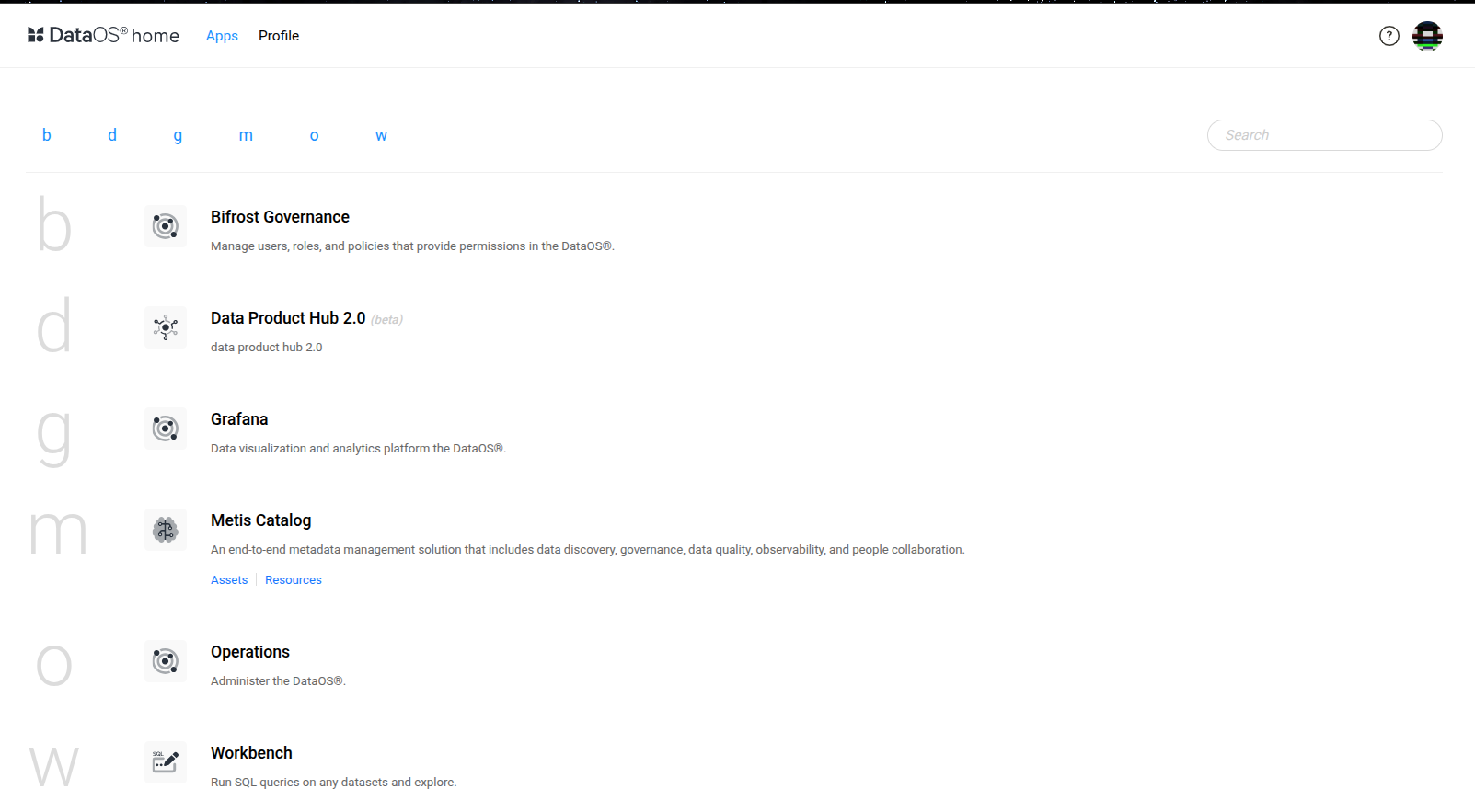
The hub displays a list of Data Products, each designed to provide relevant data for analytics, AI/ML, and data-driven applications. Each Data Product is tailored to specific use cases that support key business objectives, such as brand affinity or customer engagement.
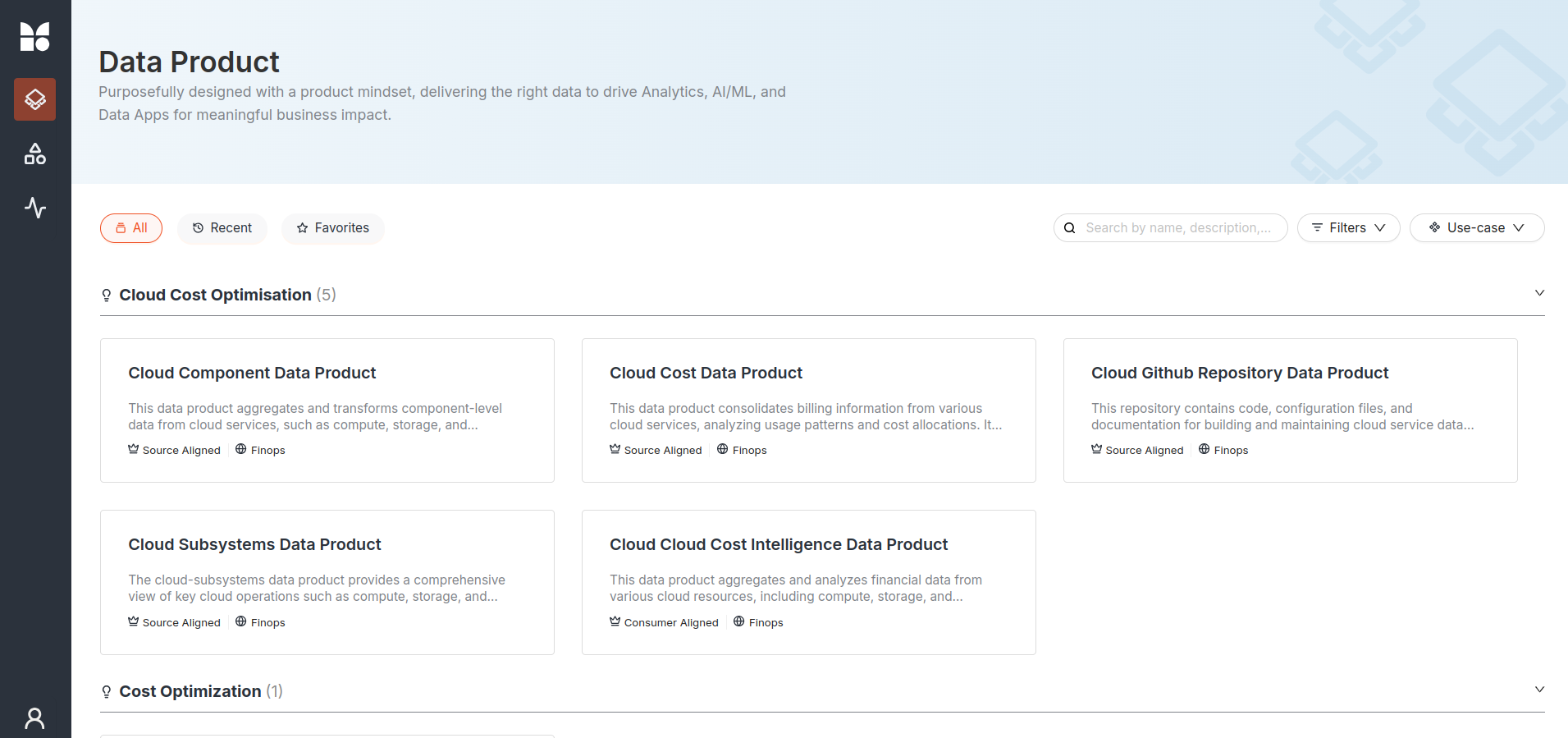
What is a Metric?¶
A Metric represents a single business KPI (like churn rate or average spend), tracked over time. It simplifies complex data into digestible, time-bound insights.
On Data Product Hub, you can access and analyze key business metrics in one place for a unified view of organizational performance and decision-making. Further details of the Metrics are provided in the later modules.
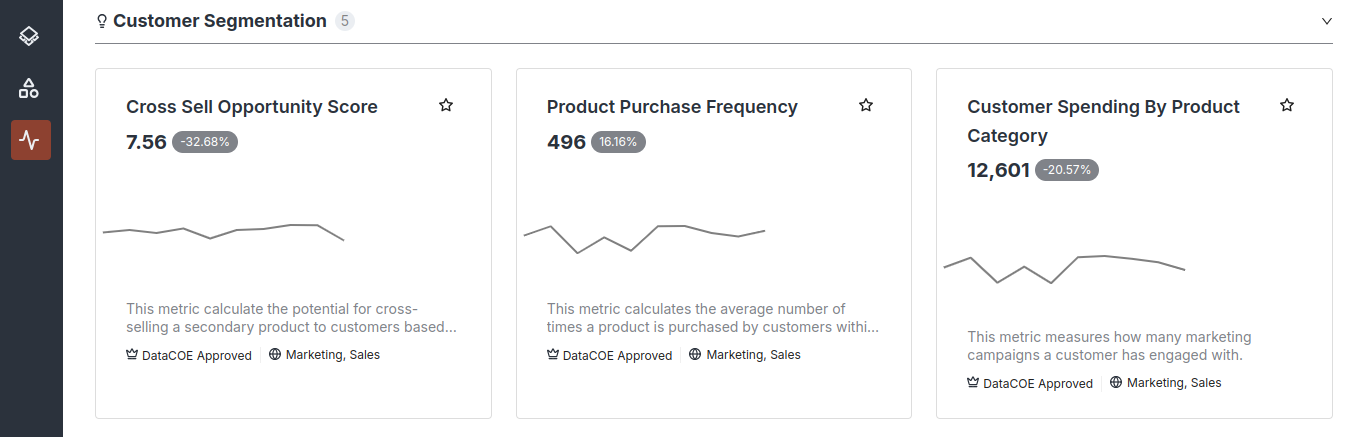
What is a Perspective?¶
A Perspective is a saved exploration of a Data Product using its semantic model. Think of it as a personalized view, ready to revisit or share.
How to use:
-
Explore a Data Product
-
Save your query/view as a Perspective
-
Reopen it anytime from the Perspectives tab
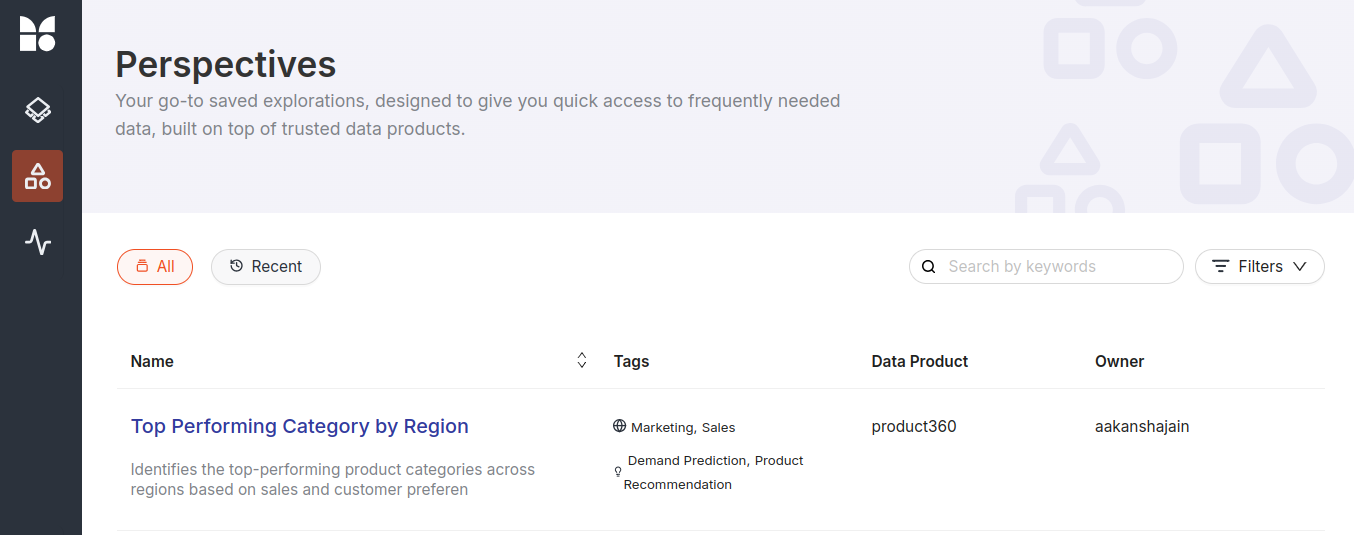
-
Click on a Perspective to dive directly into the Explore view. Further details of the Perspectives are provided in the later modules.
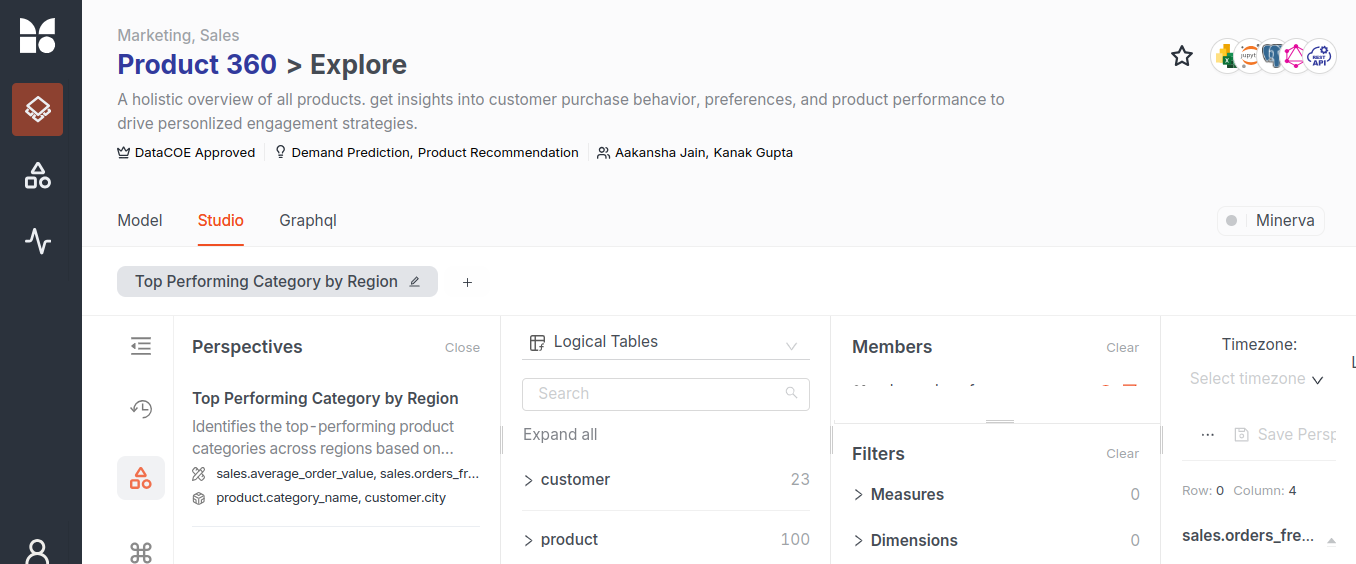
FAQs¶
Q1: How can you use Metrics in the Data Product Hub for data-driven decision-making? The Data Product Hub serves as a centralized place where you can access and analyze all your essential business metrics. It offers a unified, data-driven view of your organization's performance, enabling you to make well-informed decisions.
Q2: : What’s the benefit of a Perspective? Perspectives let you save your data exploration path, so you or others can return to that exact analysis with one click.
Self-check quiz¶
Do a self-check quiz to gauge your understanding.
-
What is required to create a Perspective in the Data Product Hub?
a) A saved API query
b) A semantic model-enabled Data Product
c) A Metric with two measures
d) Admin privileges -
Which of the following is not a feature of the Data Product Hub?
a) Access to governed data
b) Creating new source systems
c) Exploring business metrics
d) Saving reusable views as Perspectives -
Why is contextual metadata important in a Data Product?
a) It helps compress the data for faster delivery
b) It provides background and understanding for the data’s use
c) It’s needed for file export functionality
d) It enables password-protected access -
What best describes a Metric in the Data Product Hub?
a) A visualization template
b) A logical view with one measure and a time dimension
c) A database snapshot
d) A version of a Data Product
Next step¶
To discover the Data Products of interest that can solve your use case, refer to the next module: