Chart Customization¶
Customizing charts in Superset allows you to enhance visual representation by adding more details, colors, and features. This guide provides an overview of common customization options for various charts, empowering you to tailor visuals to your specific needs.
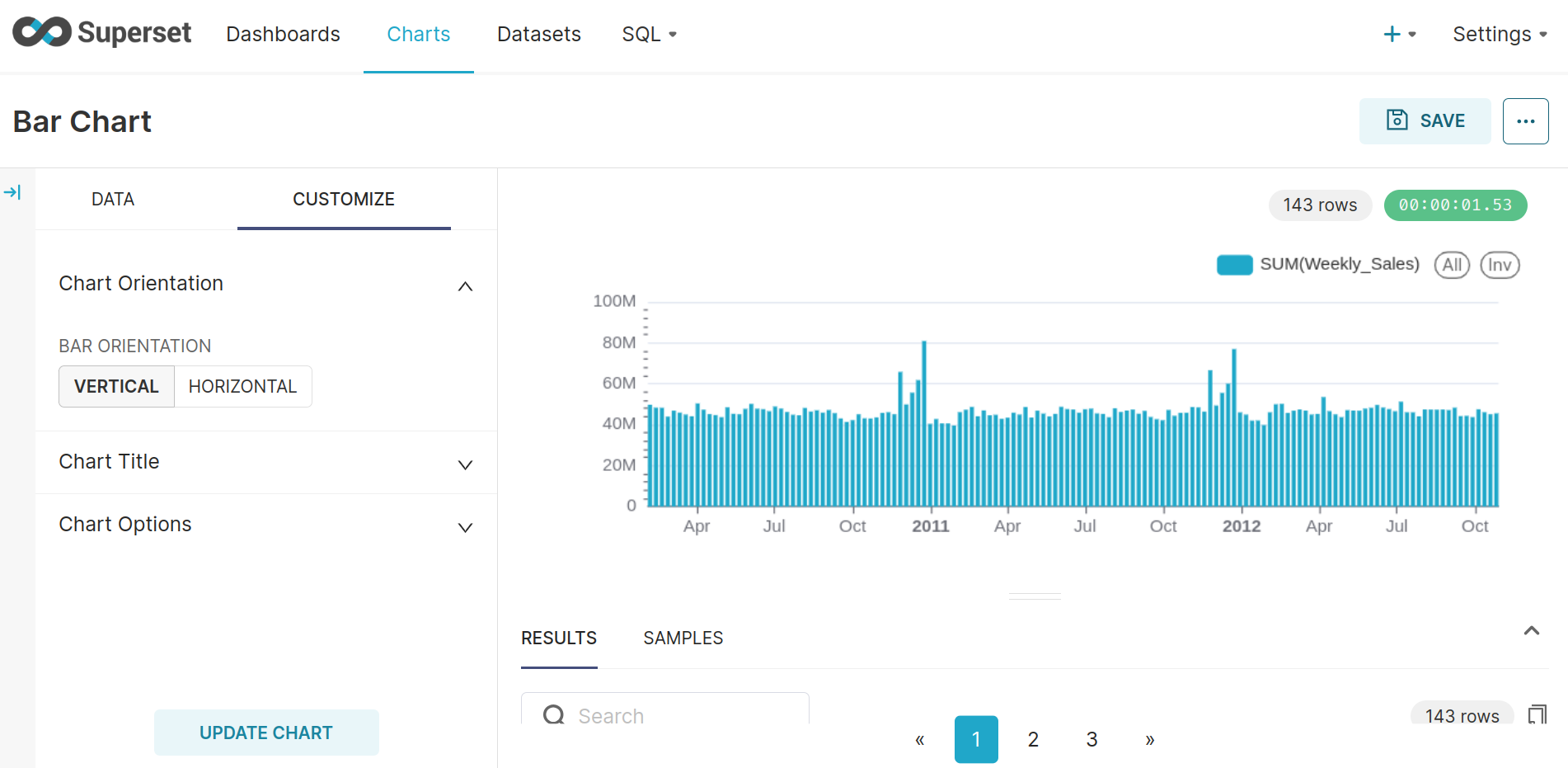
Chart Orientation¶
Choose the orientation of your chart to suit your data presentation needs:
- Horizontal:
- Display data along the horizontal axis for a landscape view.
- Vertical:
- Showcase data along the vertical axis for a portrait view.
Chart Title¶
Fine-tune the appearance of your chart's axes:
- Axis Title:
- Specify titles for the X and Y axes.
- Axis Title Margin:
- Adjust the margin around axis titles for better spacing.
- Axis Title Position:
- Define the position of axis titles, such as Left or Top.
Chart Options¶
Customizing your chart involves a range of options to tailor the visual experience according to your needs. Here's a detailed guide on various chart options available in Superset:
Series Order:¶
- Sort Series By:
- Choose the metric by which the series should be sorted.
- Sort Series Ascending:
- Enable to sort the series in ascending order.
- Color Scheme:
- Select a color scheme to define distinct colors for different series.
- Show Value:
- Enable to display values on the chart.
- Stacked Style:
- Choose a stacked style for presenting data(e.g., None, Stack, or Stream).
- Data Zoom:
- Enable to allow users to zoom in on specific data ranges of the chart.
Legend:¶
- Show Legend:
- Enable or disable the display of the legend.
- Type:
- Choose the type of legend (e.g., plain or scroll).
- Orientation:
- Select the orientation of the legend.
- Margin:
- Adjust the margin to control the space around the legend.
X-Axis:¶
- Time Format:
- Choose the time format for the X-axis.
- Rotate Axes Label:
- Rotate axis labels for better visibility.
- Currency Format:
- Customize the display of currency values such as a prefix or suffix.
Tooltip:¶
- Rich Tooltip:
- Enable to show a detailed and visually enhanced tooltip.
- Tooltip Sort By Metric:
- Sort tooltips based on the metric.
- Tooltip Time Format:
- Choose the time format for tooltips.
Y-Axis:¶
- Axis Format:
- Choose the format for the Y-axis.
- Currency Format:
- Customize the display of currency values on the Y-axis.
- Logarithmic Axis:
- Enable a logarithmic scale on the Y-axis.
- Minor Split Line:
- Show or hide minor split lines on the Y-axis.
- Truncate Axis:
- Enable to truncate the Y-axis for better visibility.