How to Govern Talos ?¶
An Operator or Administrator can control who can create, read, update, or delete Talos Services by assigning roles or use cases through Bifrost.
Access Permissions for Talos¶
To create and manage Talos, specific permissions must be assigned. The exact role names and permission levels may vary across organizations based on their governance policies.
If granting access through a use case, the following use case is required:
- Manage Talos
- Read Talos
If access is granted using a role, the role containing the Talos-related use case must be assigned. For example, the system-dev role includes permissions to manage Talos and data-dev role includes the permission to read Talos Services.
How to Grant a Use Case to a User?¶
1. Navigate to DataOS¶
-
Log in to DataOS and select Bifrost to launch the interface.
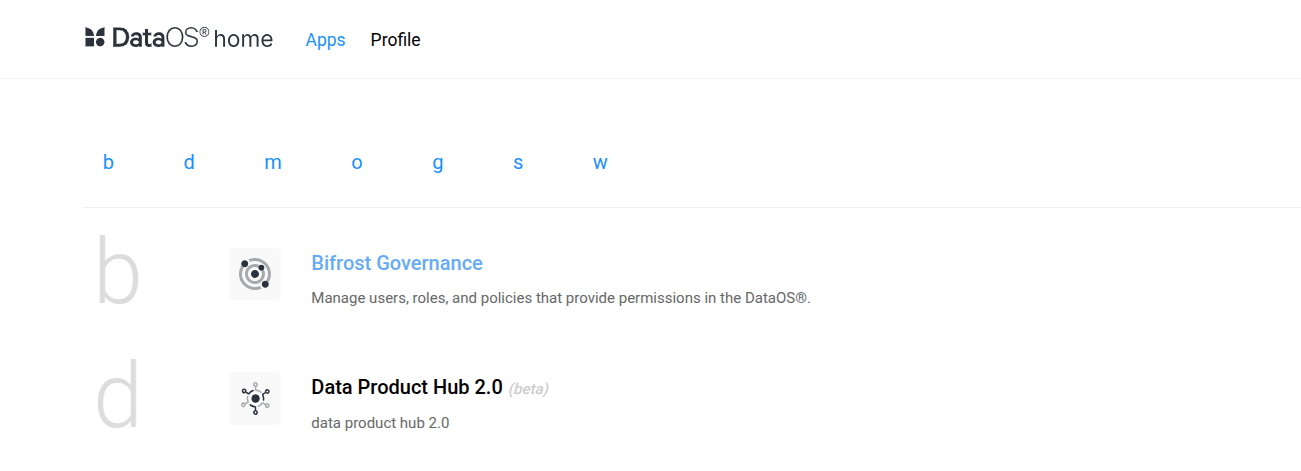
2. Search for the User¶
- In Bifrost, navigate to the Users tab.
-
Use the search box to locate the user to whom the use case should be assigned.
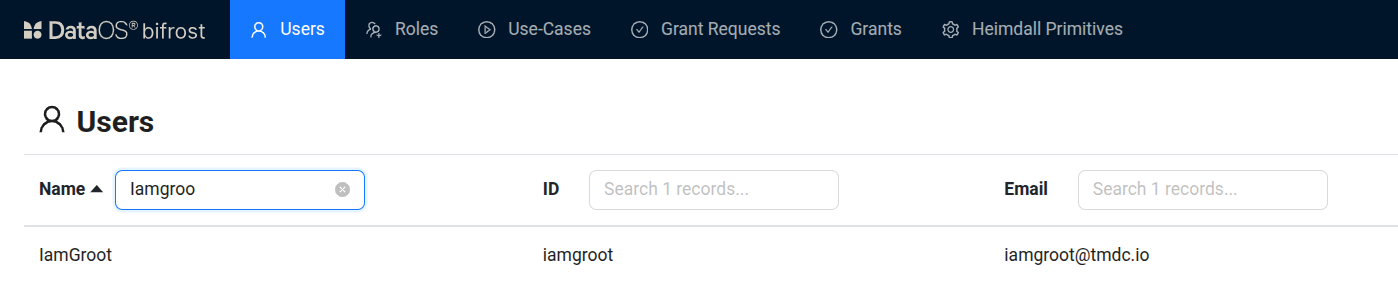
3. Select the User¶
- Click on the user’s name to view their details.
- Navigate to the Grants tab to manage permissions and use cases.
-
Click on the "Grant Use-Case" button.
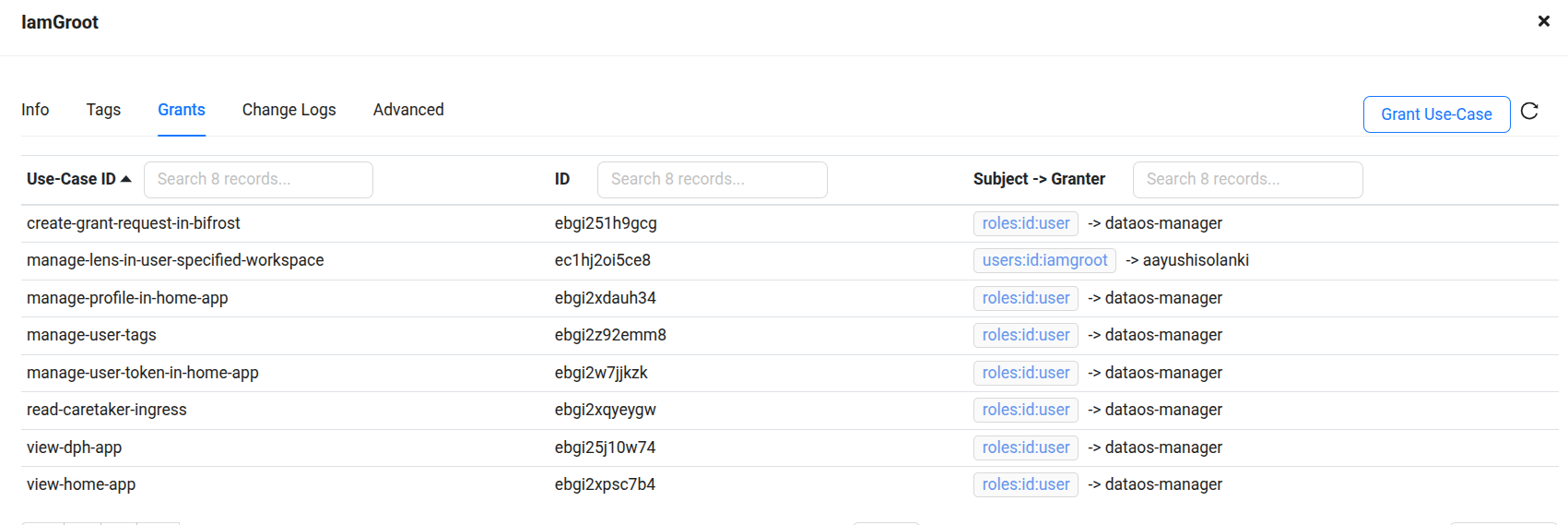
4. Search for the Required Use Case¶
- A search dialog box will appear.
-
Search for Manage Talos and Read Talos in User-Specified Workspace.
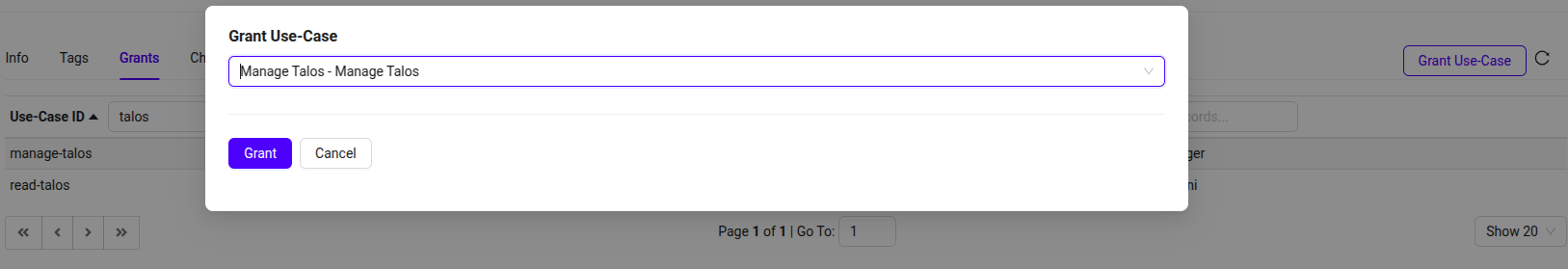
After completing, click "Grant" to apply the changes. The user’s permissions will be updated, allowing access based on the assigned workspace and role.
This governance model ensures that Talos are securely managed while providing controlled access to authorized users.
Adding User Groups¶
Data access in Talos can be governed based on individual users or user groups, allowing control over data visibility and interaction based on each group's role. User groups can be defined in config.yaml to control API access.
auth:
userGroups:
- name: reader
description: This is a reader group
includes:
- roles:id:data-dev
- roles:id:data-eng
excludes:
- users:id:iamgroot
- name: default
description: Default group that grants access to all users
includes: "*"
User Group Parameters¶
- name: Defines the name of the user group.
- description: Provides a brief description of the user group.
- includes: Specifies user roles to be included in the group.
- excludes: Specifies user IDs or roles to be excluded from the group.
“*”: Grants access to all users.
Case Scenarios¶
Consider a scenario in which, two users, user01data and user02engg, have different role assignments. user01data holds the data-dev role, while user02engg has new-role, system-dev, and data-dev roles. Various access control cases are tested based on explicit user inclusion, role-based access, and exclusion rules.
The table below outlines various authentication test cases with these users:
| Test Case | Included Users | Included Roles | Excluded Users | Excluded Roles | Expected Behavior |
|---|---|---|---|---|---|
| 1. No User or Role Included | None | None | None | None | No access for any user. Error: [Error [ValidationError]: "auth.userGroups[0].excludes" must be an array]. |
| 2. User Included Explicitly | users:id:user02engg in abc |
None | None | None | Only user02engg can access abc; role-based access is not considered. |
| 3. Both Users Included in Different Groups | users:id:user02engg in abc and users:id:user01data in pqr |
None | None | None | Both user02engg and user01data can access abc, as each is explicitly included. |
| 4. Role Included Explicitly | None | data-dev in abc |
None | None | All users with the data-dev role, including user02engg and user01data, can access abc. |
| 5. Both Users and Roles Included | users:id:user01data in pqr |
system-dev in pqr |
None | None | user01data can access pqr due to explicit inclusion, while user02engg gains access via the system-dev role. |
| 6. User Excluded but Role Included | None | data-dev in abc |
users:id:user02engg in abc |
None | user01data retains access to abc through the data-dev role, but user02engg is explicitly excluded and cannot access. |
| 7. Role Excluded but User Included | users:id:user02engg in abc |
data-dev in abc |
None | new-role in abc |
user02engg has both new-role and data-dev roles. However, since new-role is excluded, only user01data can access abc via data-dev. |
| 8. User in Both Includes and Excludes (Conflict Case) | users:id:user01data in pqr |
None | users:id:user01data in pqr |
None | user01data is denied access because exclusion overrides inclusion. |
| 9. Role in Both Includes and Excludes (Conflict Case) | None | data-dev in pqr |
None | data-dev in pqr |
No user with the data-dev role can access pqr, as exclusion takes precedence over inclusion. |