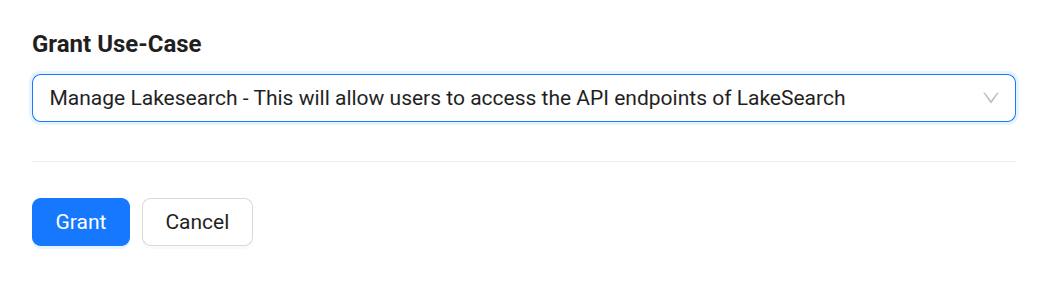Governance¶
After running the Lakesearch Service successfully, an Operator can govern who can access the endpoints, by assigning the Manage Lakesearch use case using the Bifrost Governance.
Steps to assign the use case:
-
Navigate to the Bifrost Governance on the DataOS home page.
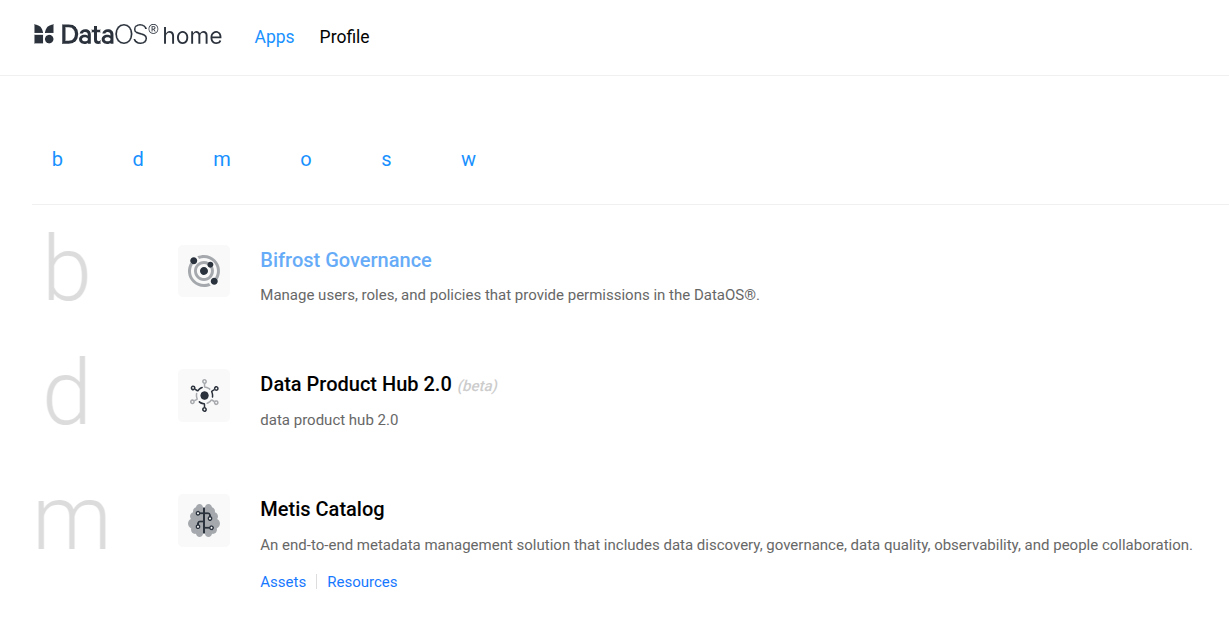
-
Navigate to the Users tab and search for the user whom you want to assign the use case.
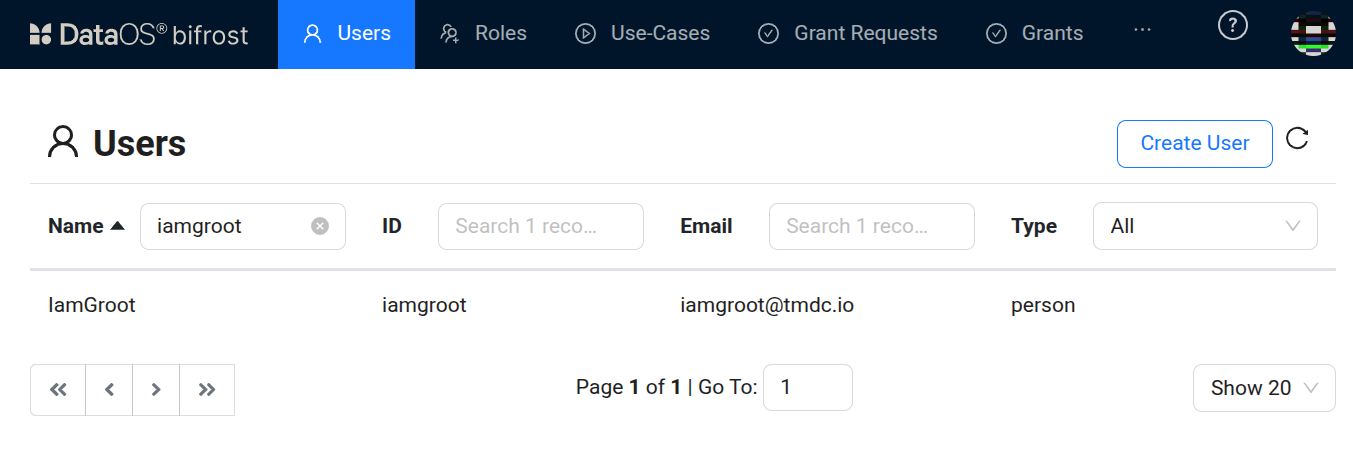
-
Click on the user, navigate to the Grants tab, and click Grant Use-Case.
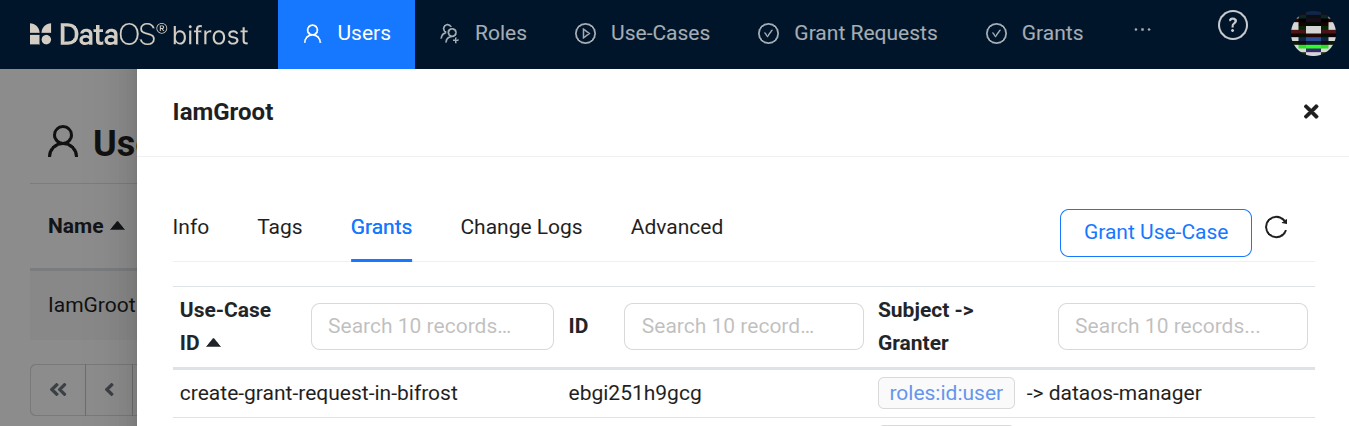
-
Search for the manage Lakesearch use case and click on the Grant. This action will grant permission to access the Lakesearch endpoint to the users.