Create an Instance Secret for securing AWS CodeCommit credentials¶
AWS CodeCommit is a central storage location where code, documentation, and related files are managed and versioned. It allows developers to track changes over time, collaborate on code by merging contributions from multiple developers, and maintain a history of modifications.
Pre-requisites¶
To create an Instance Secret for securing AWS CodeCommit credentials, you must have the following information:
Access Permissions in DataOS¶
To create an Instance Secret in DataOS, at least one of the following role tags must be assigned:
-
roles:id:data-dev -
roles:id:system-dev -
roles:id:user
Checking Assigned Roles
Use the following command to verify assigned roles:
If any required roles are missing, contact a DataOS Operator or submit a Grant Request for role assignment.
Alternatively, if access is managed through use cases, ensure the following use case is assigned:
-
Manage All Instance-level Resources of DataOS in User Layer
To validate assigned use cases, refer to the Bifrost Application Use Cases section.
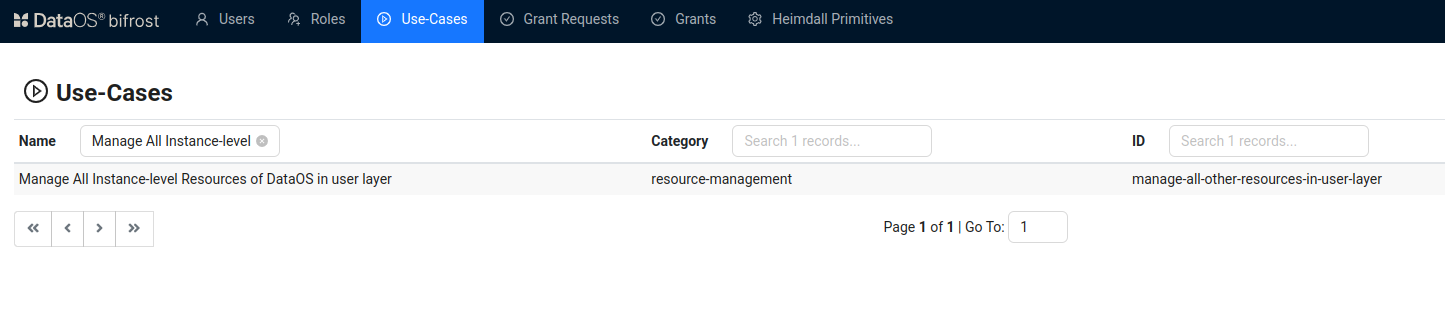
Bifrost Governance
Source System Requirements¶
-
GITSYNC_USERNAME: This represents the AWS CodeCommit username required for authentication.
-
GITSYNC_PASSWORD: This is the corresponding password or an app password used for authentication. These credentials can be obtained from the AWS CodeCommit settings or provided by an administrator.
Ensure you have these credentials ready before proceeding with the Instance Secret creation process. Follow the steps below to complete the creation process efficiently and securely.
To create a AWS CodeCommit Instance Secret in DataOS, ensure you have access to the DataOS Command Line Interface (CLI) and the required permissions. Follow the steps below to complete the creation process efficiently and securely.
Step 1: Create a manifest file¶
Begin by creating a manifest file to hold the configuration details for your AWS CodeCommit Instance Secret. Depending on your access needs (read-only or read-write), start with the corresponding YAML template provided below.
name: ${{codecommit-r}}
version: ${{v1}}
type: instance-secret
description: ${{"bitbucket credentials"}}
layer: ${{user}}
instance-secret:
type: ${{key-value}}
acl: ${{r}}
data:
GITSYNC_USERNAME: ${{"iamgroot"}}
GITSYNC_PASSWORD: ${{"56F4japOhkkQDS3trUnZsetB2J3lnclDPgHThHLto="}}
Resource meta section
The manifest includes a Resource meta section with essential metadata attributes common to all resource types. Some attributes in this section are optional, while others are mandatory. For more details, refer to the configurations section.
Instance-secret specific section
This section focuses on attributes specific to AWS CodeCommit Instance Secrets. It includes details like:
-
type: Specifies the Instance Secret type (key-value-properties). -
acl: Access control level (read-only or read-write). -
data: Contains sensitive information such as Azure endpoint suffix, storage account key, and storage account name.
For more information, refer to the configurations section.
Step 2: Apply the manifest¶
Warning
If the connection credentials contain special characters such as @ : / ? # & = + ; % \ ' { } ( ) * $ !, the --disable-interpolation flag must be used when applying instance-secrets or secrets. This ensures that special characters are retained as-is in the string.
Example:
To create the AWS CodeCommit Instance Secret within DataOS, use the apply command. Since Instance Secrets are Instance-level resources, do not specify a workspace while applying the manifest.